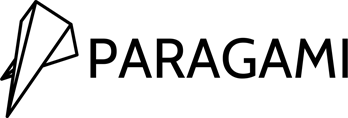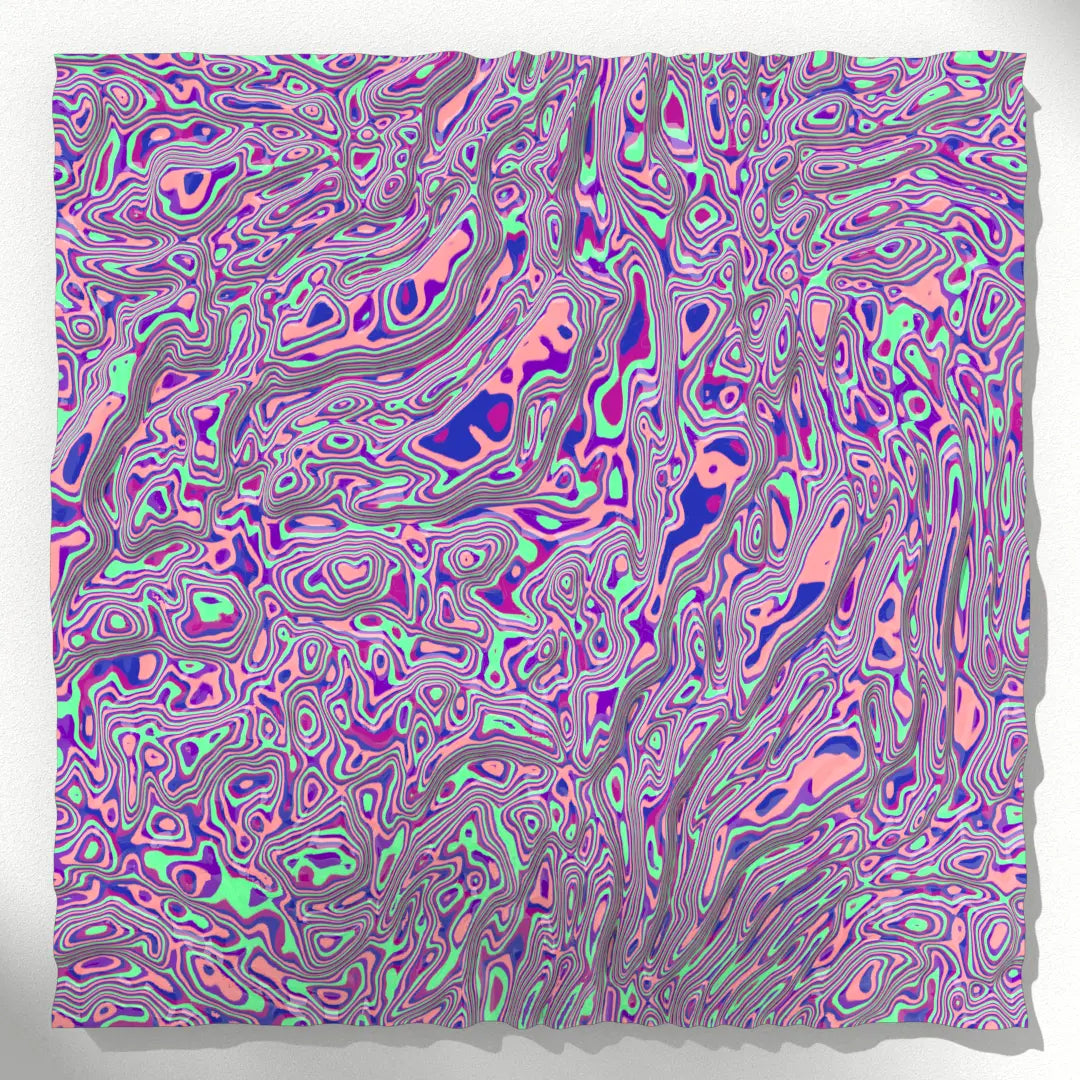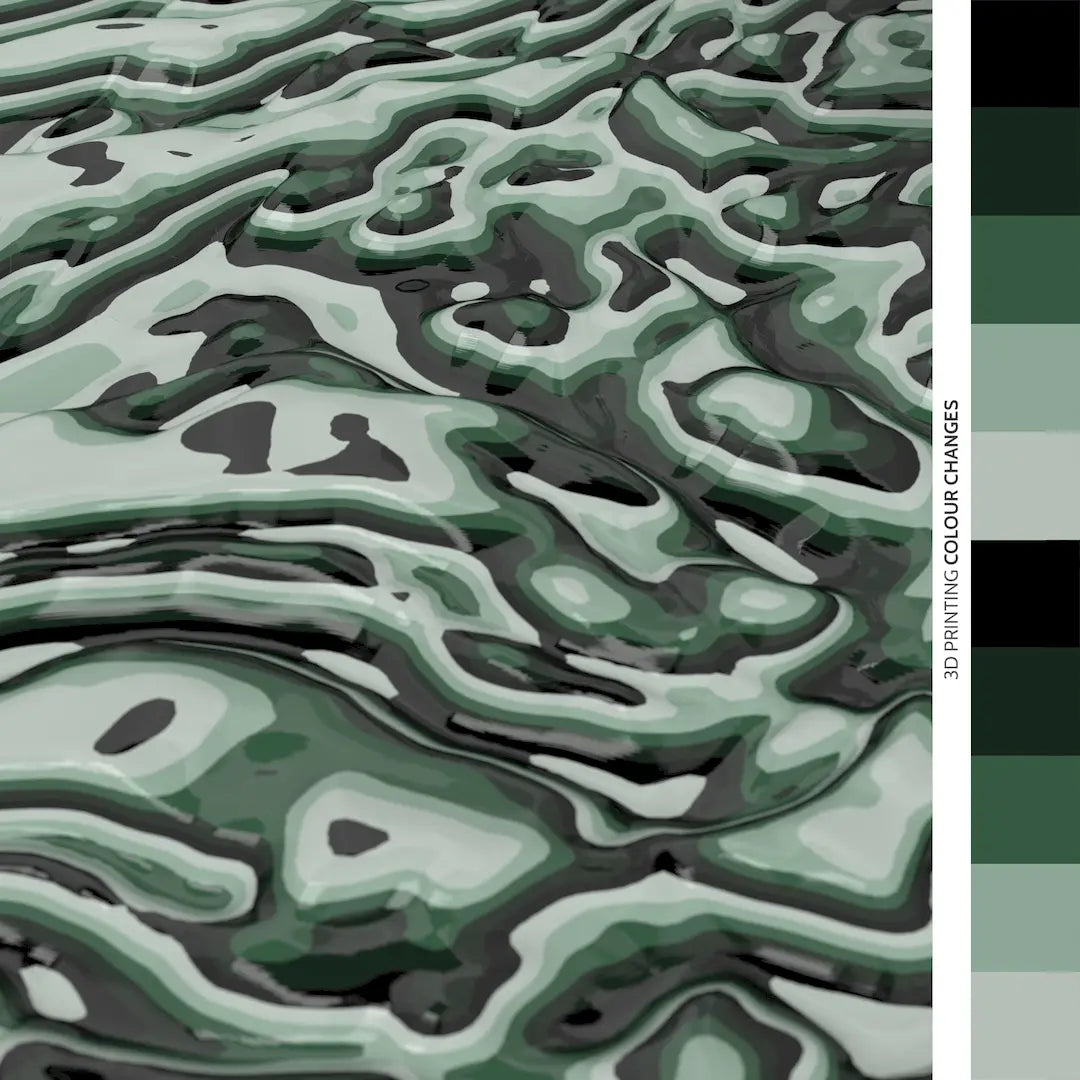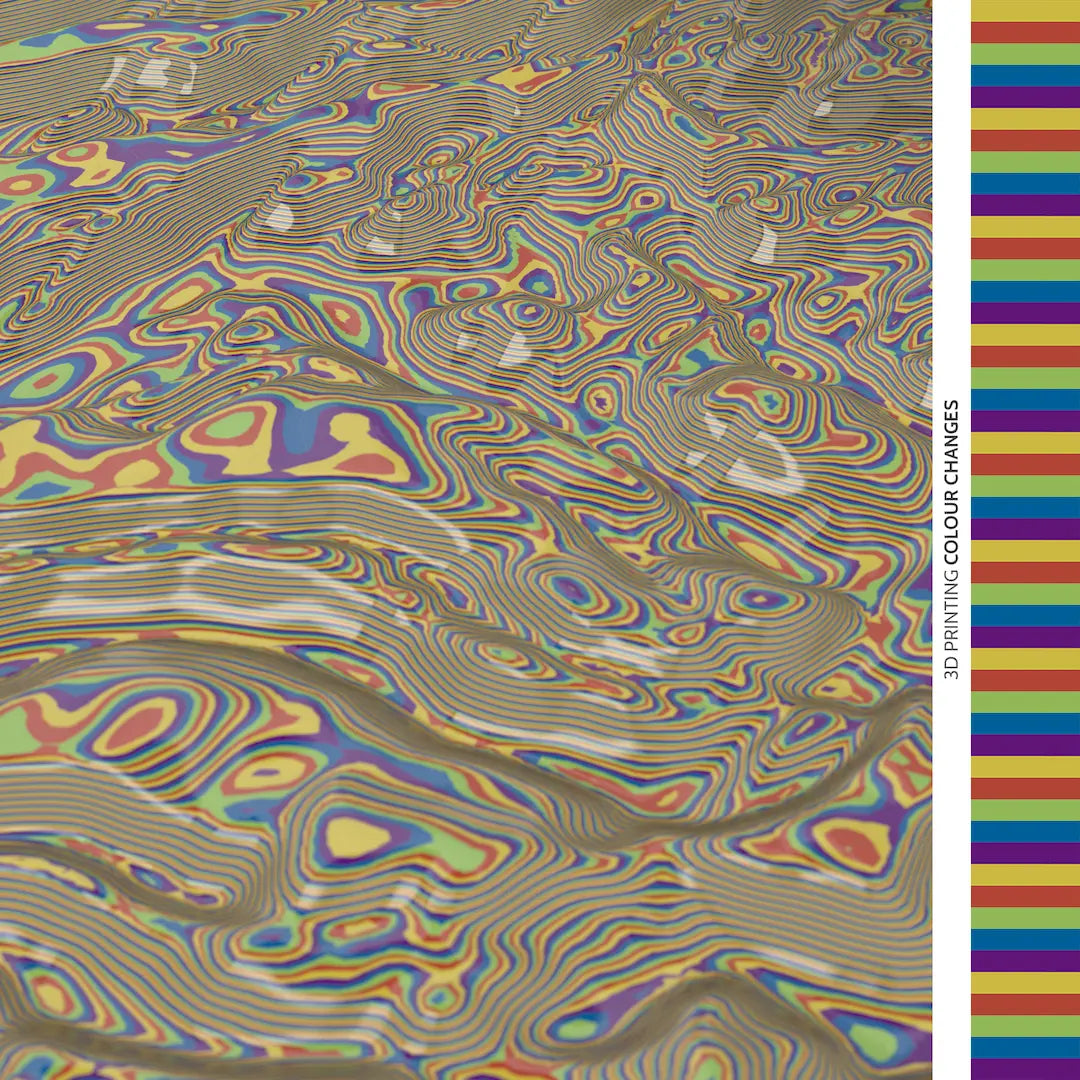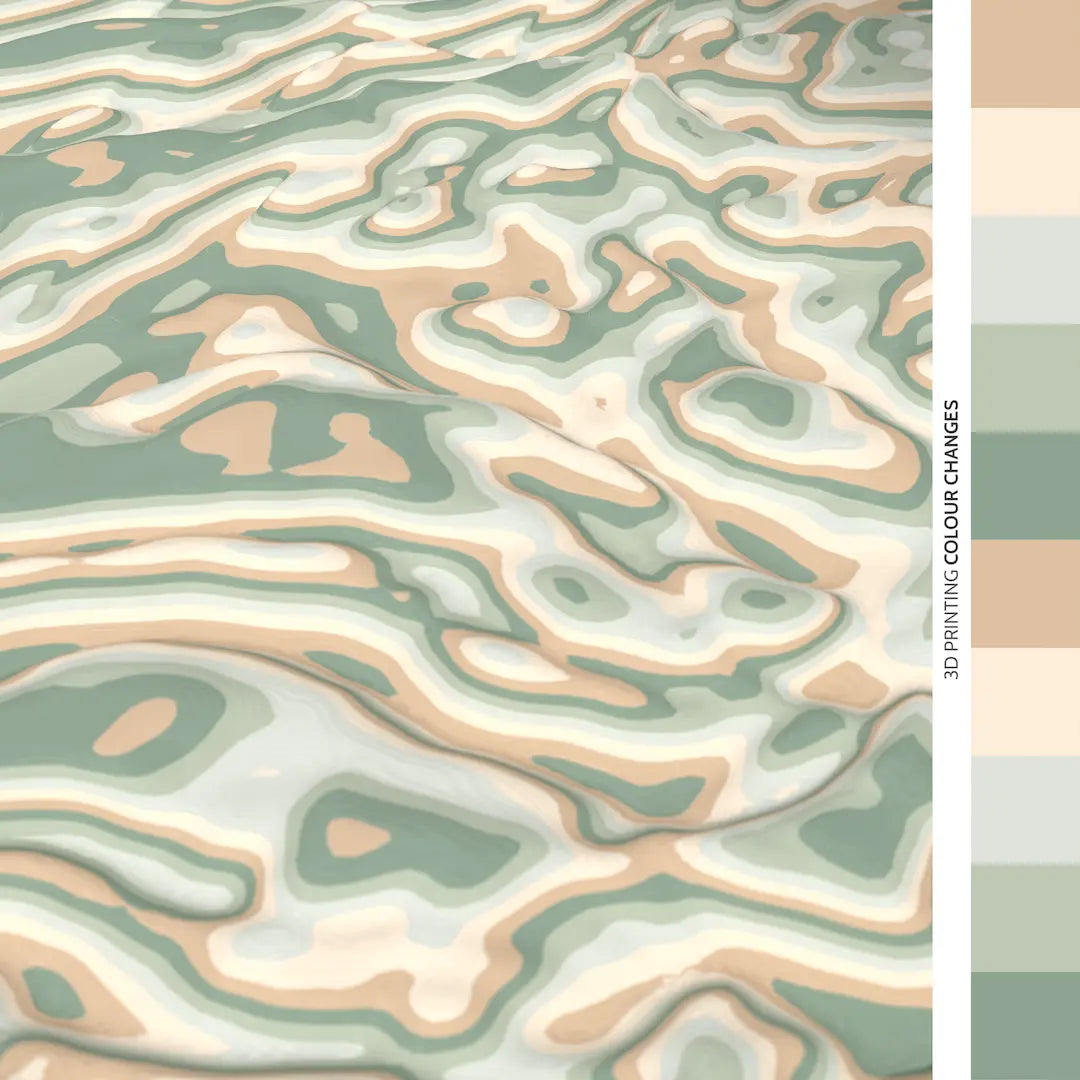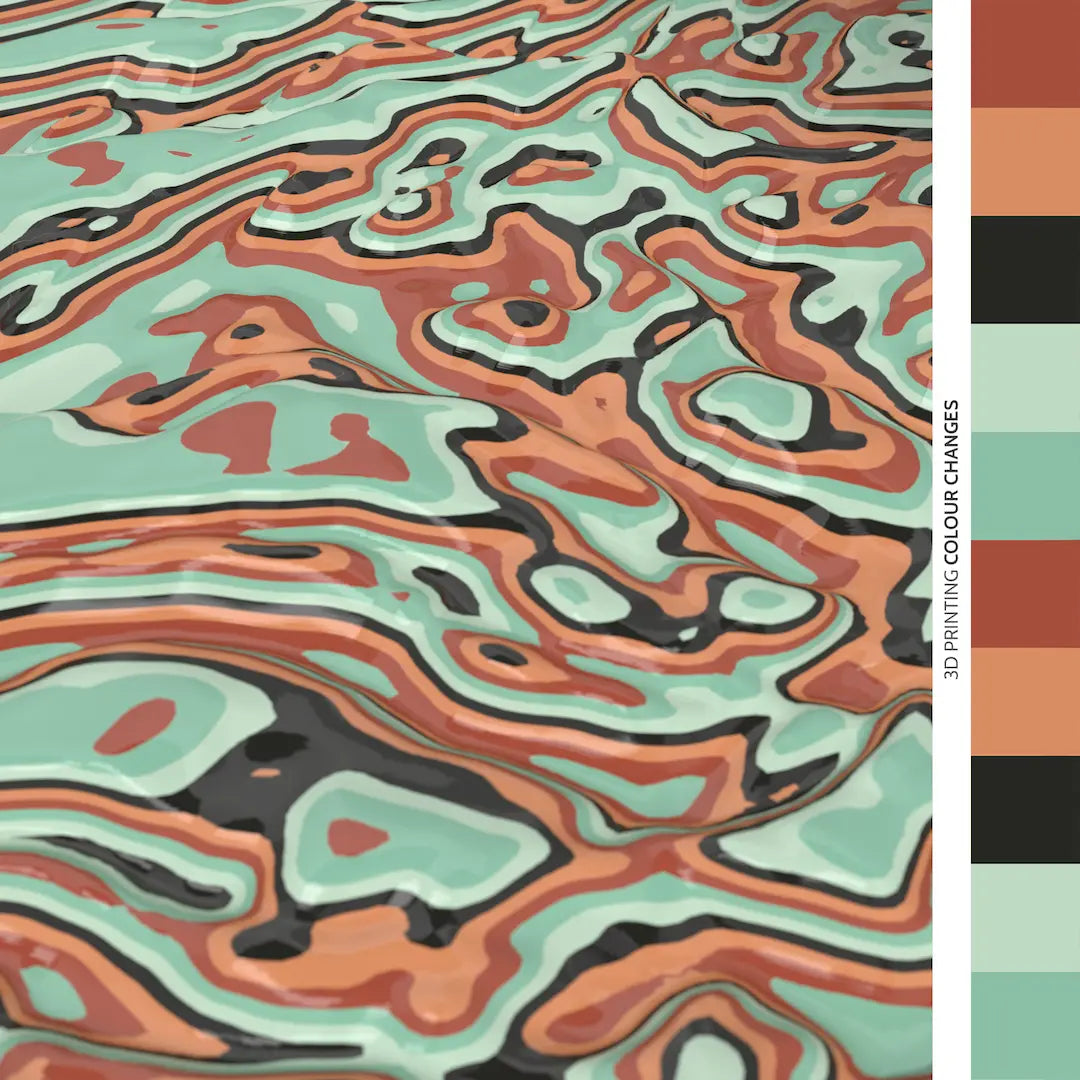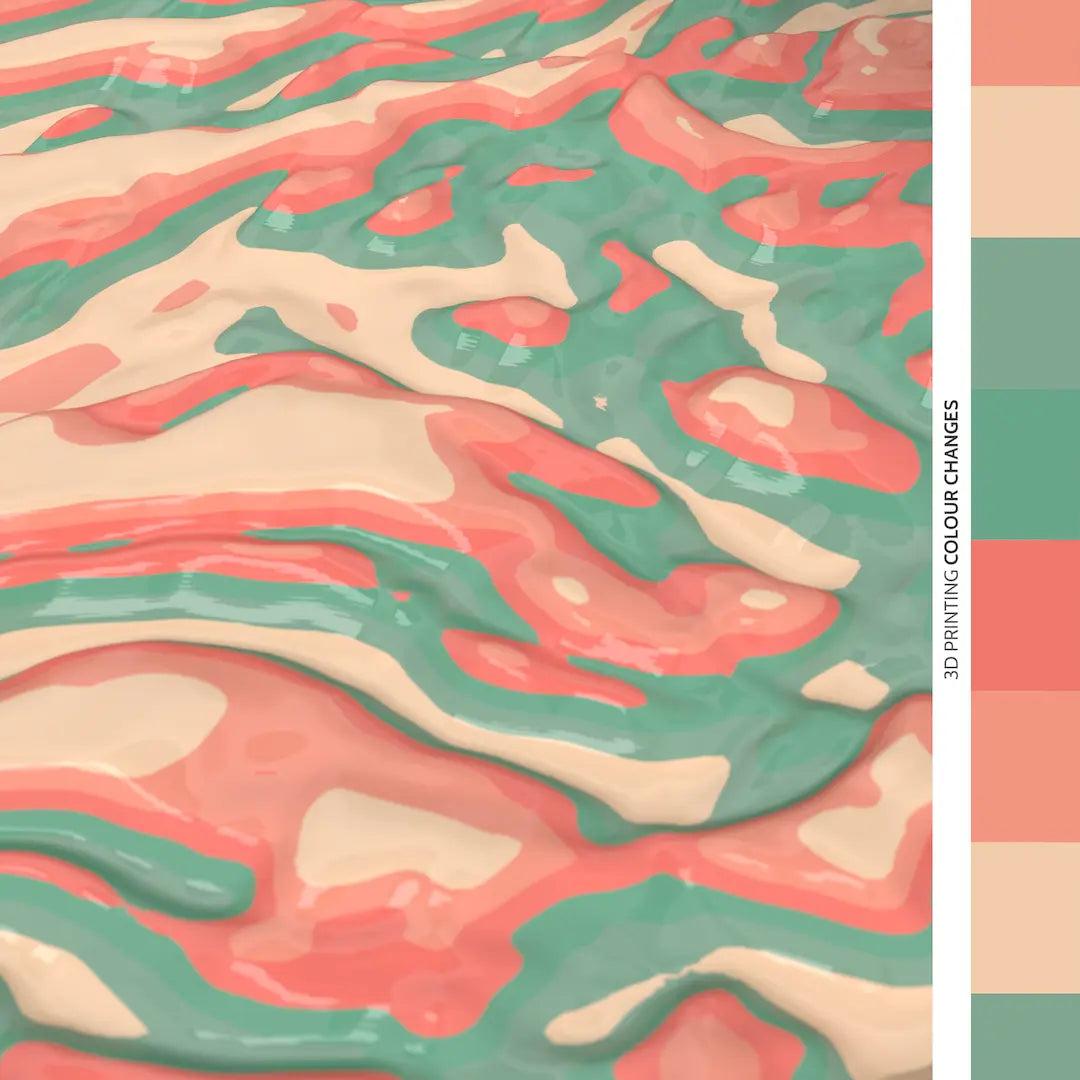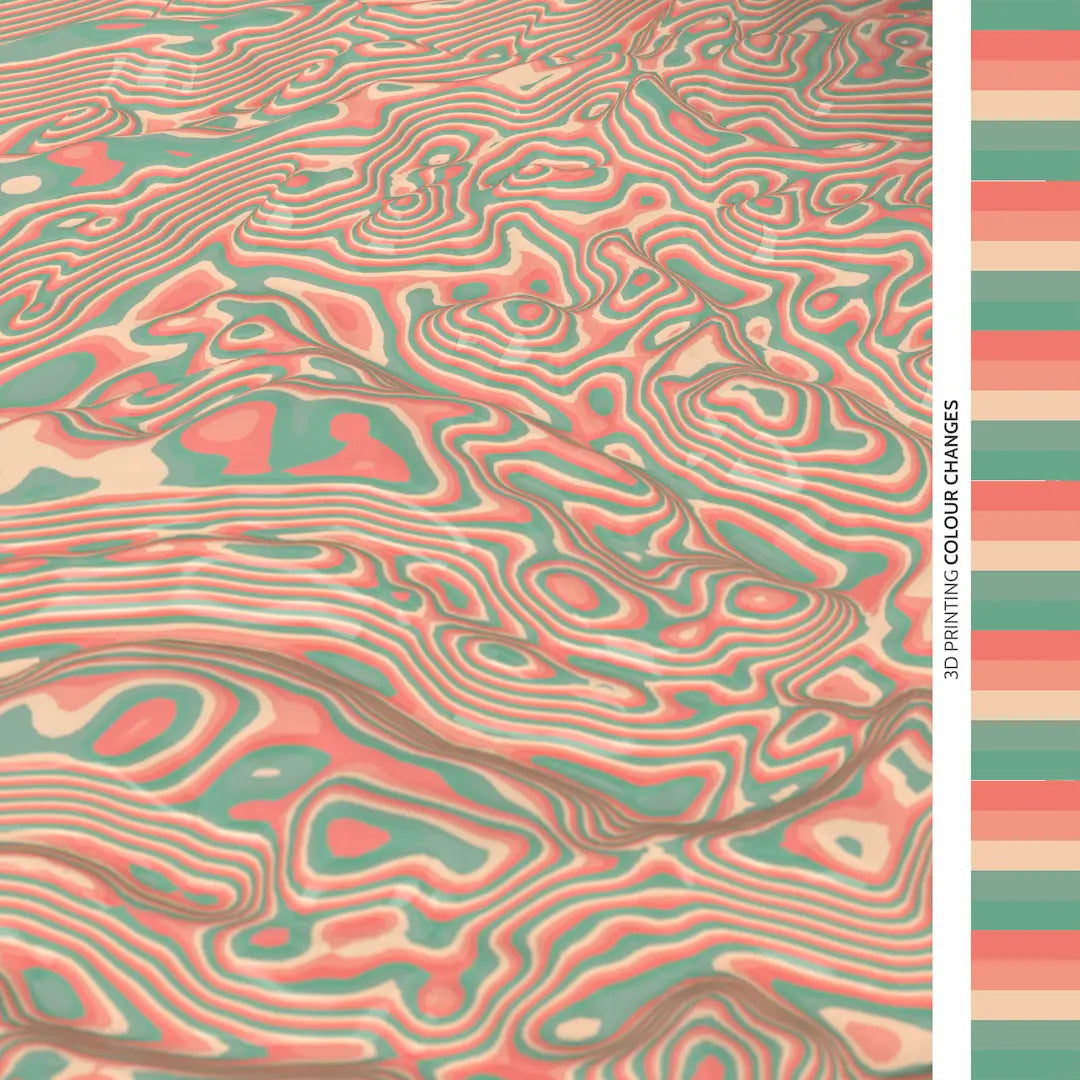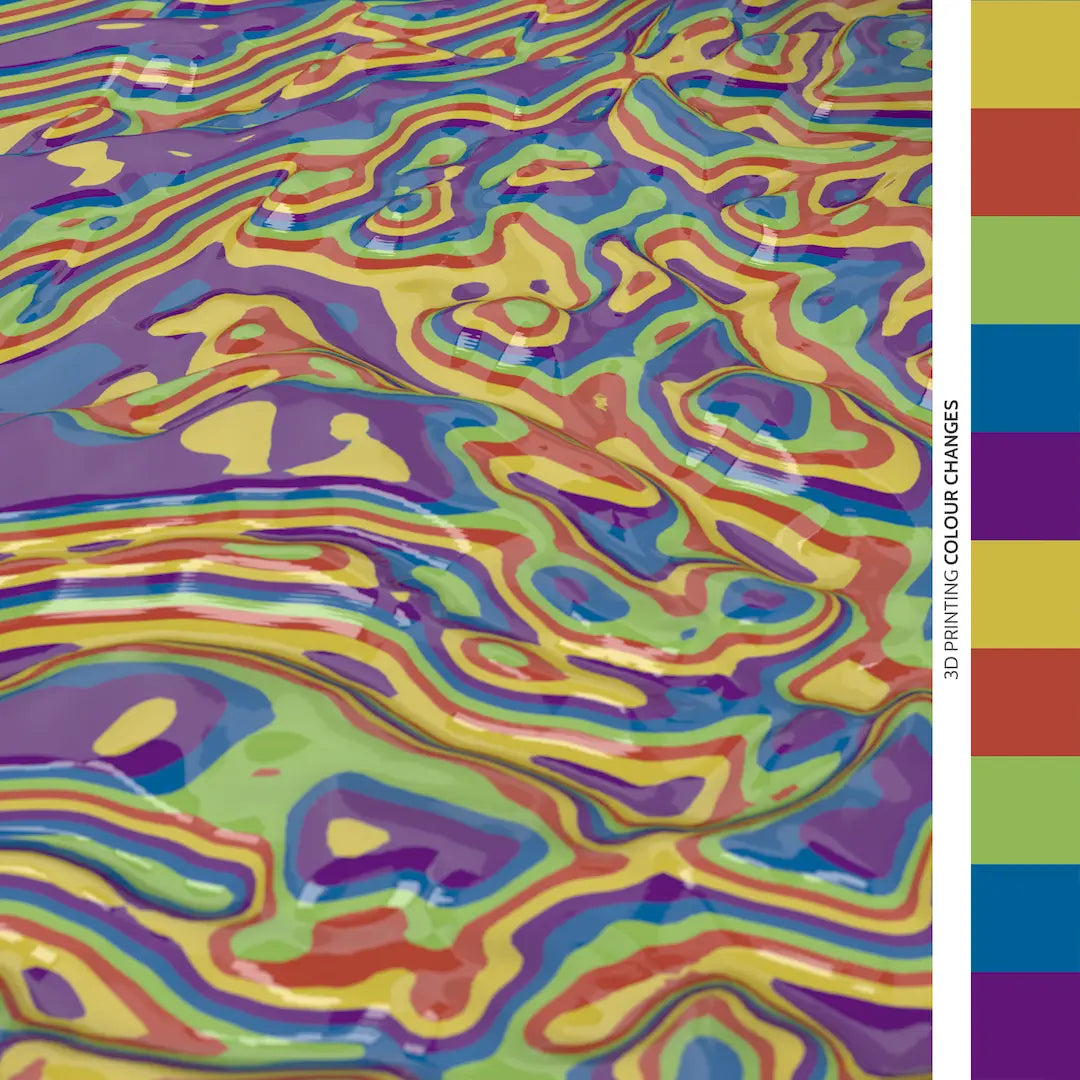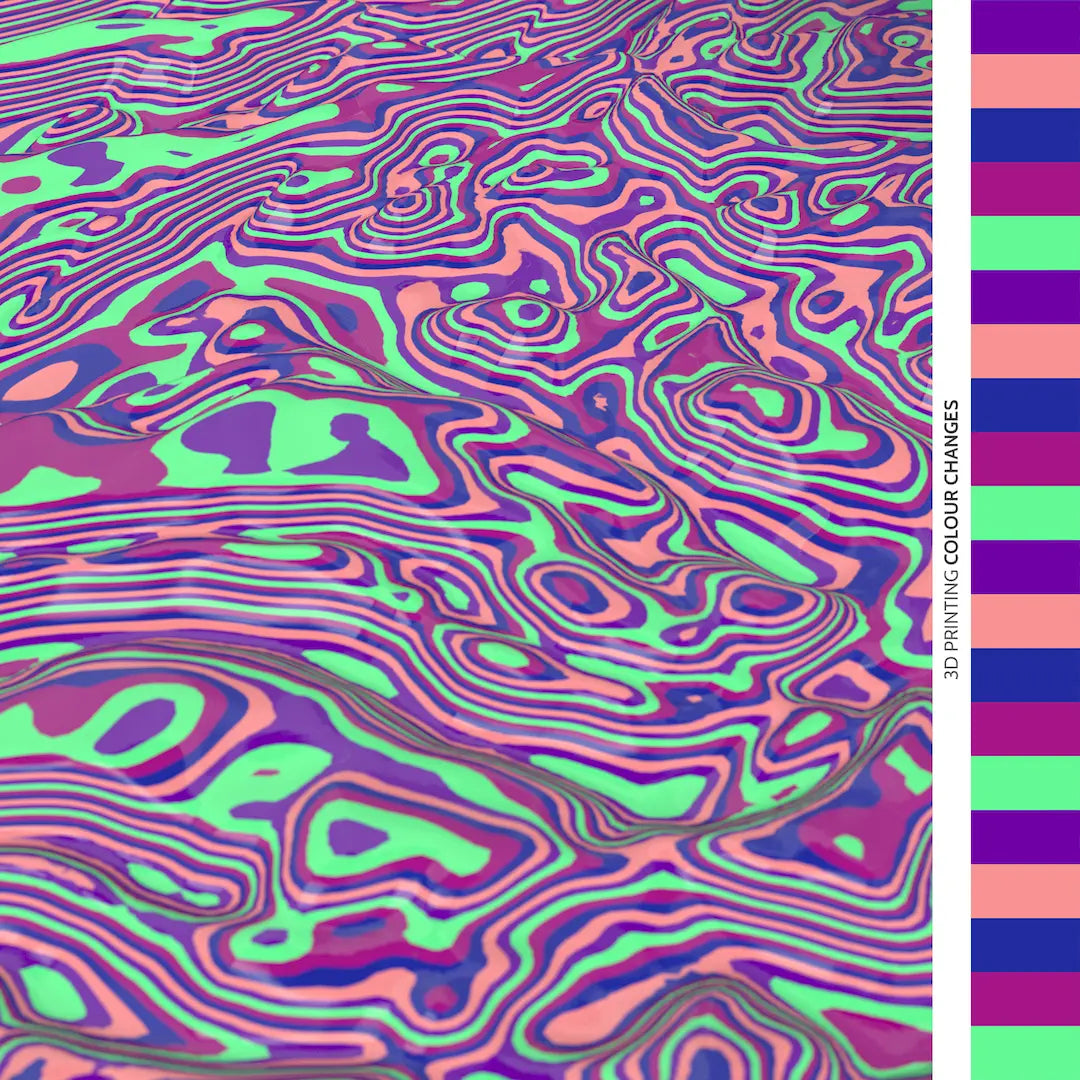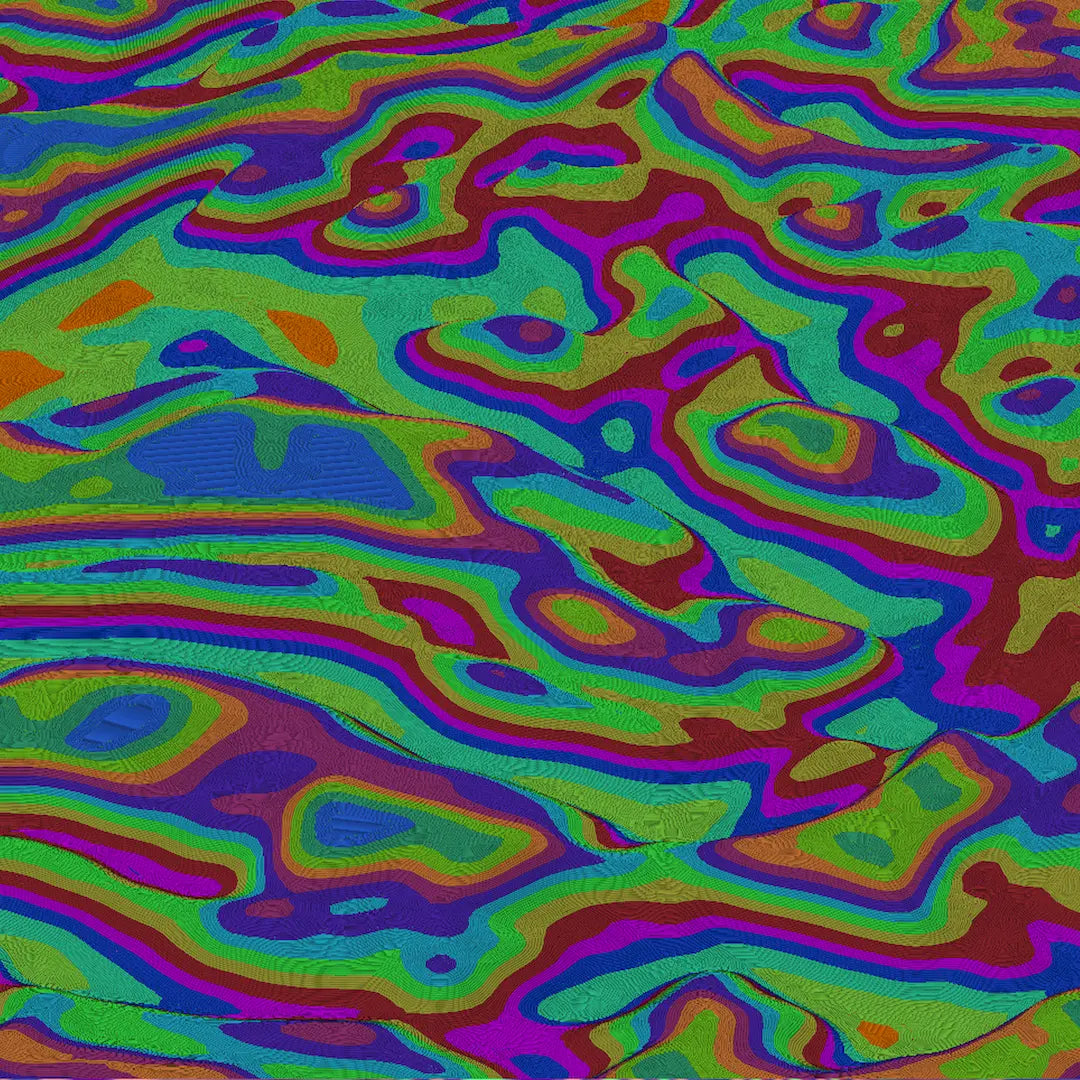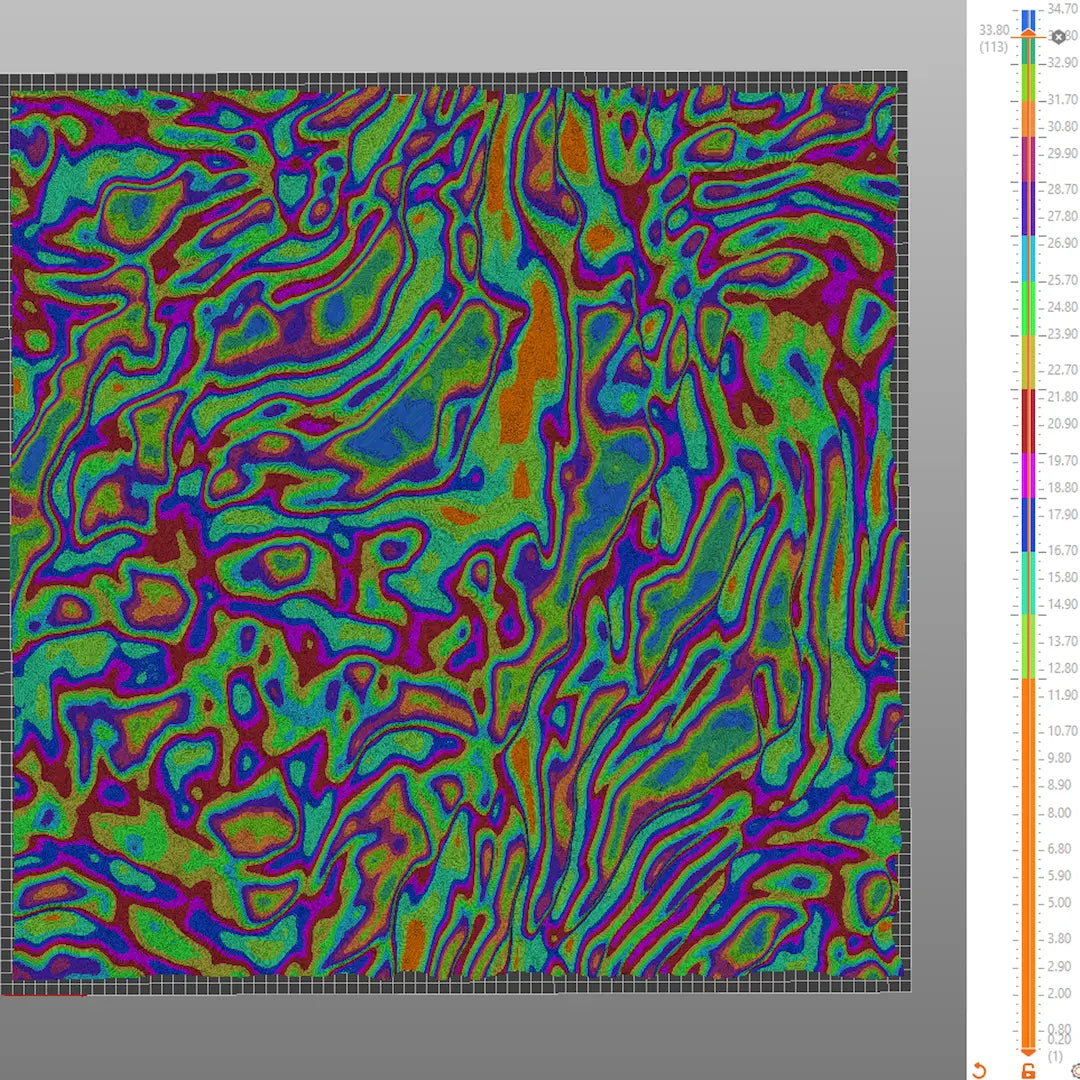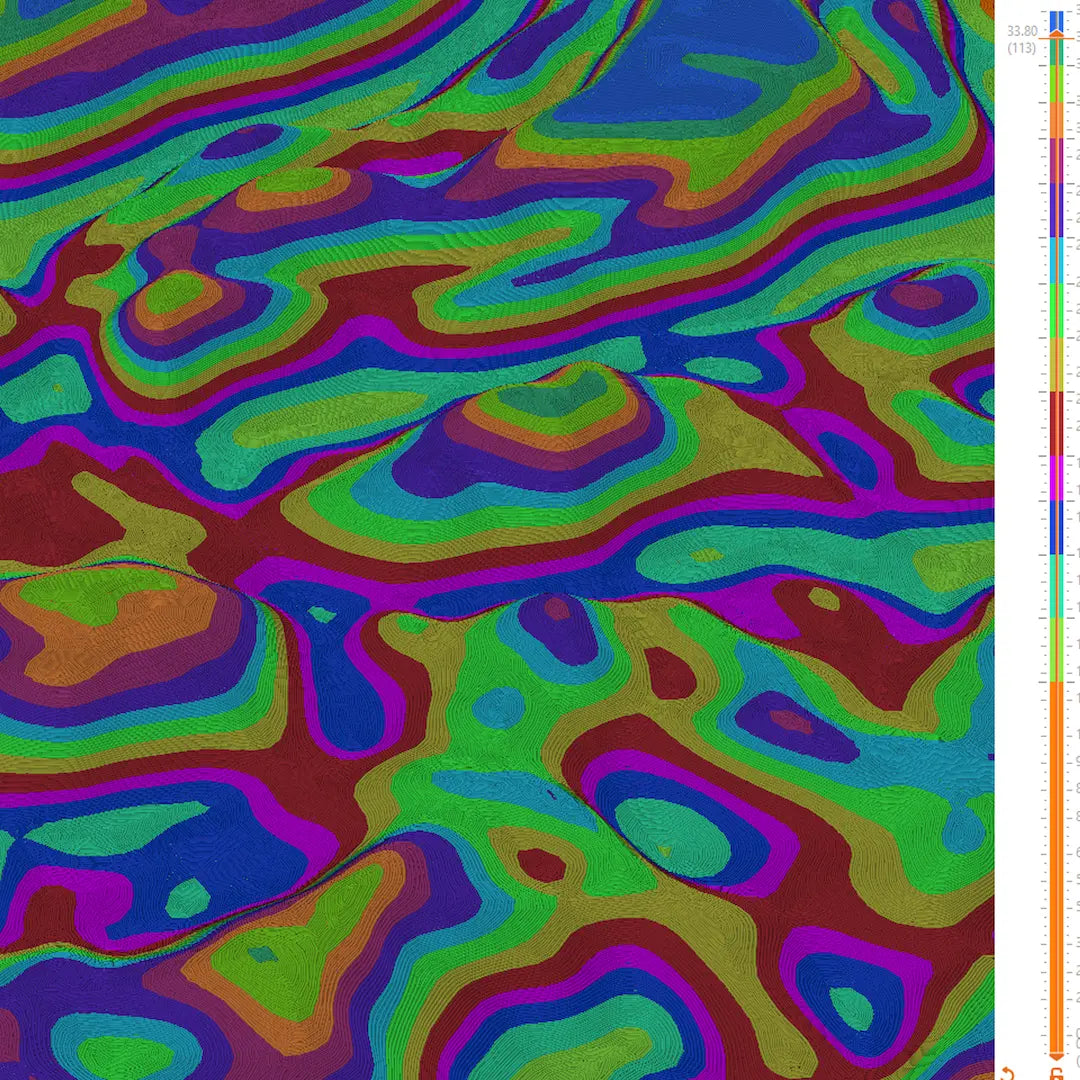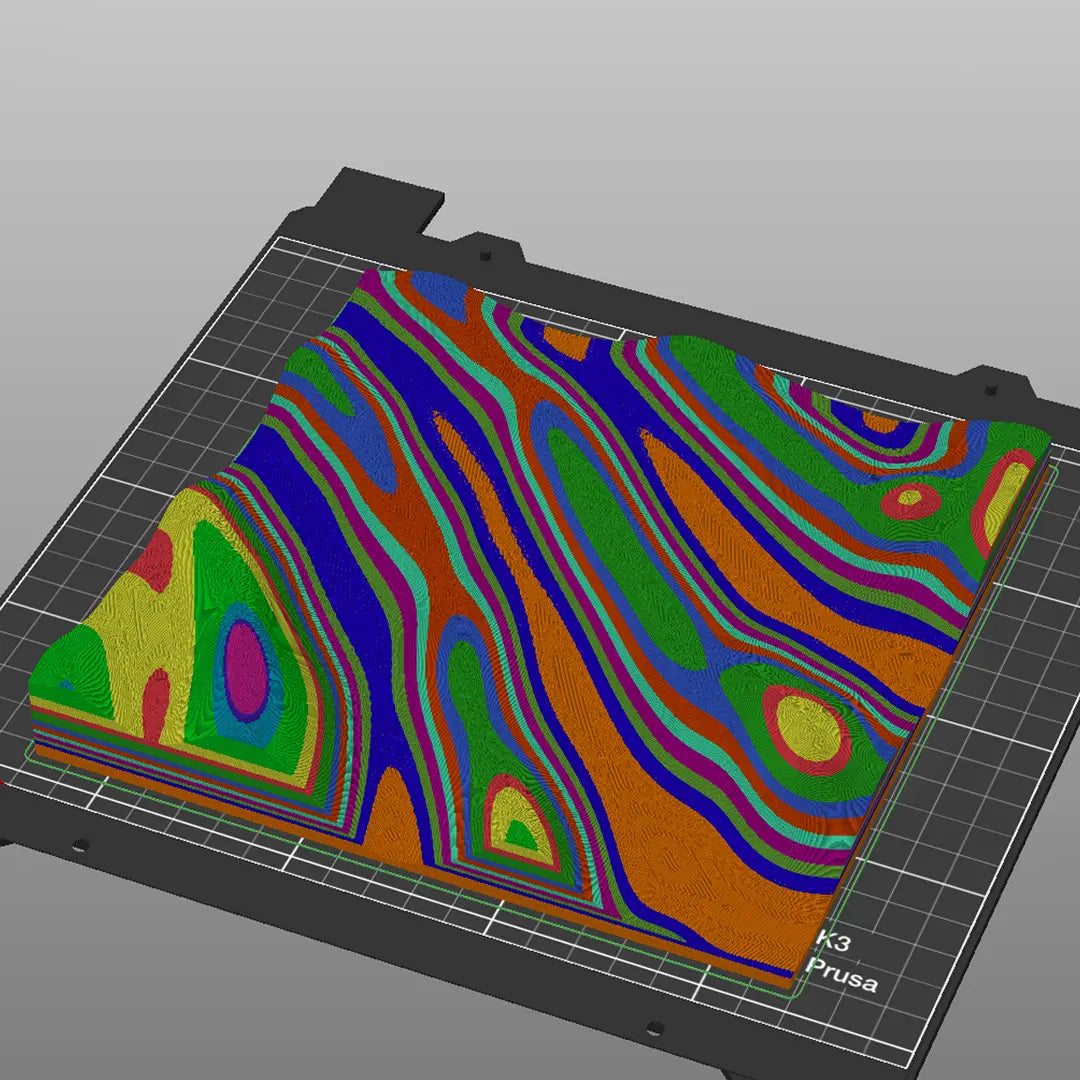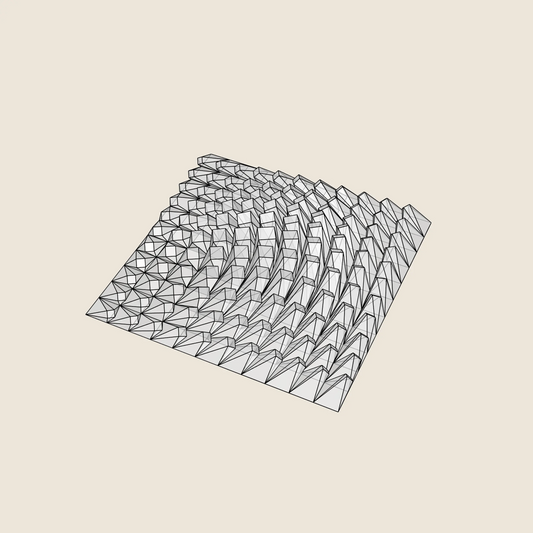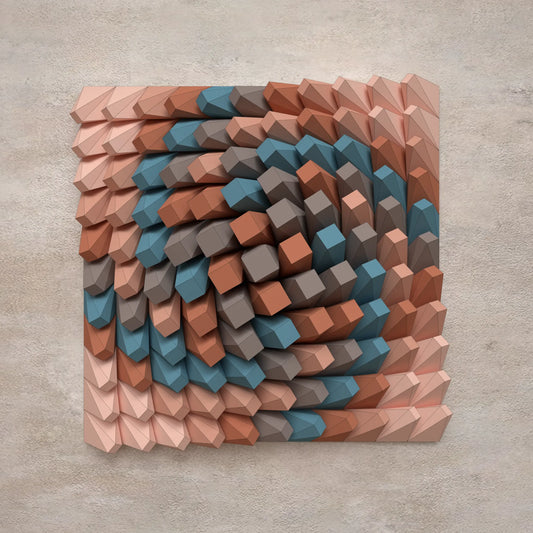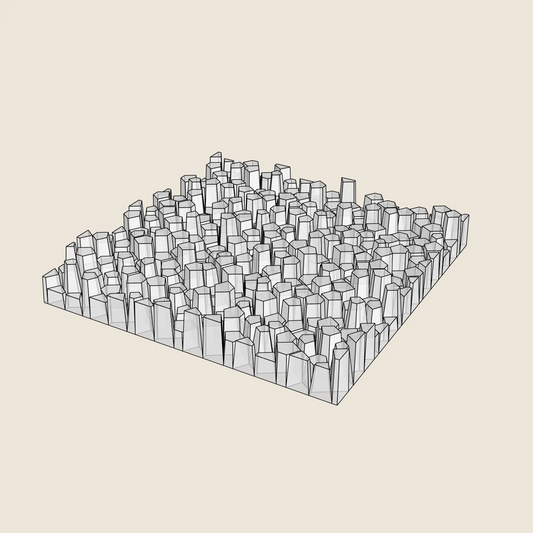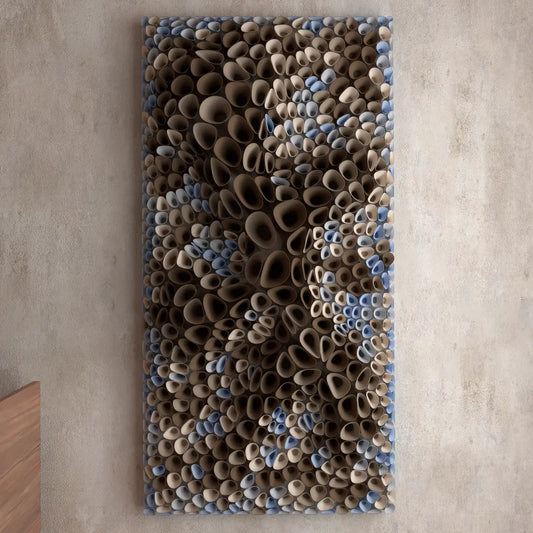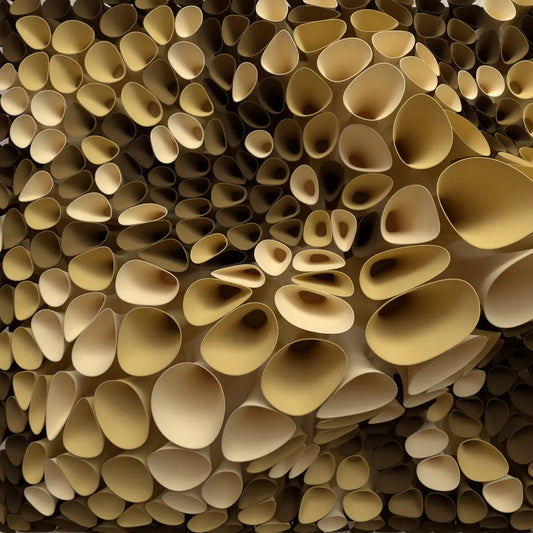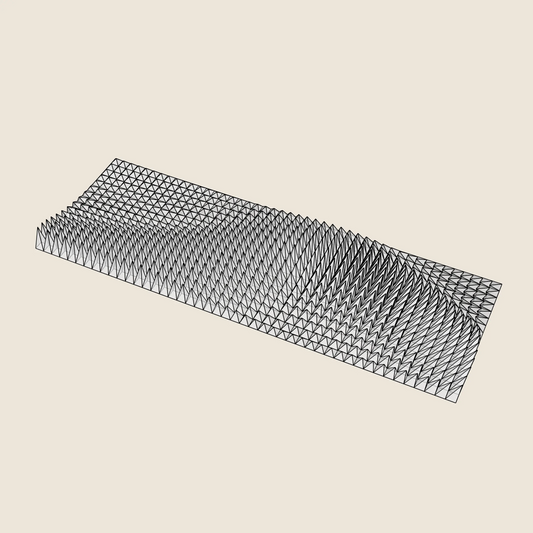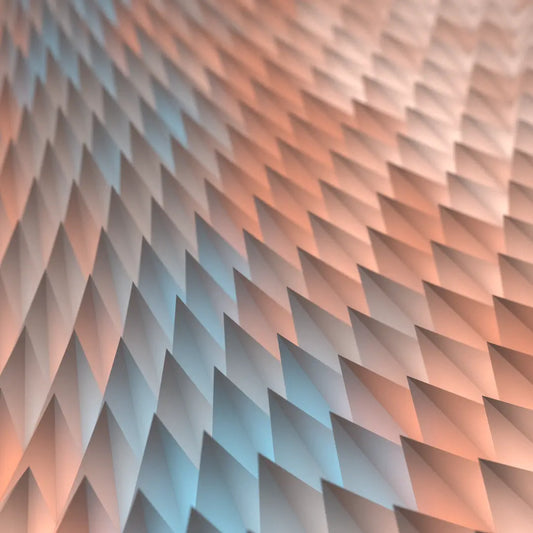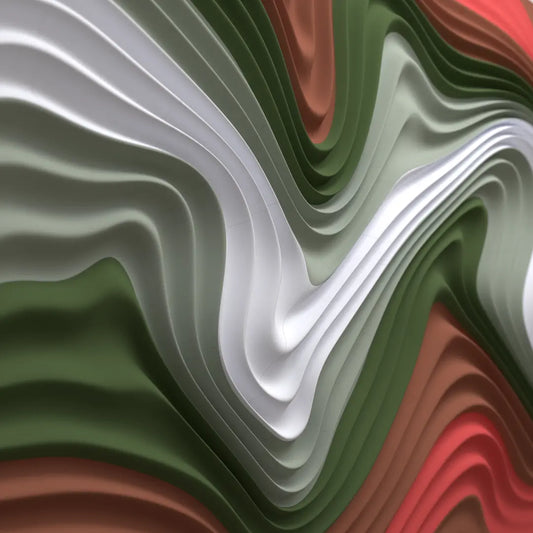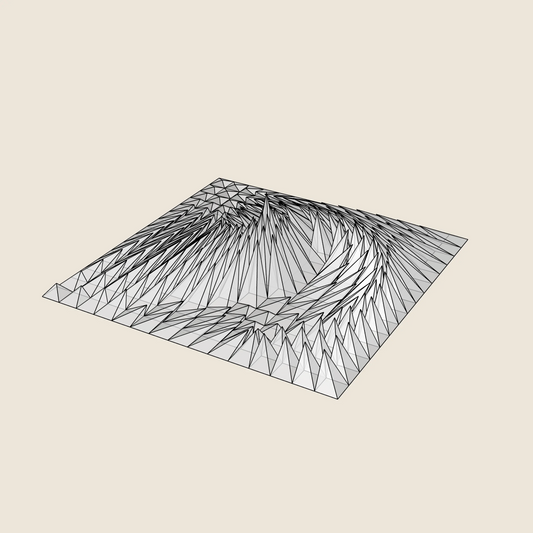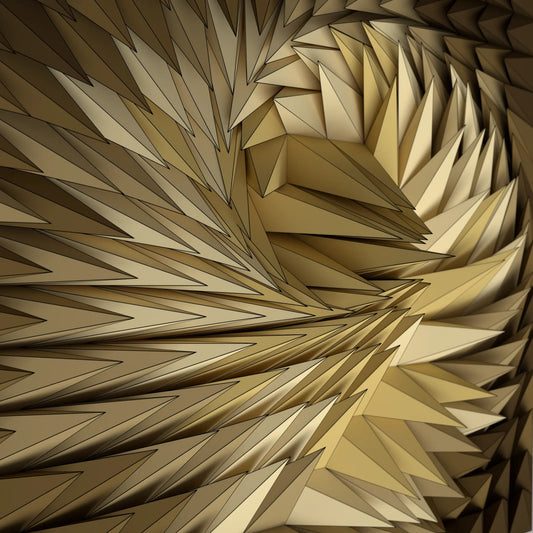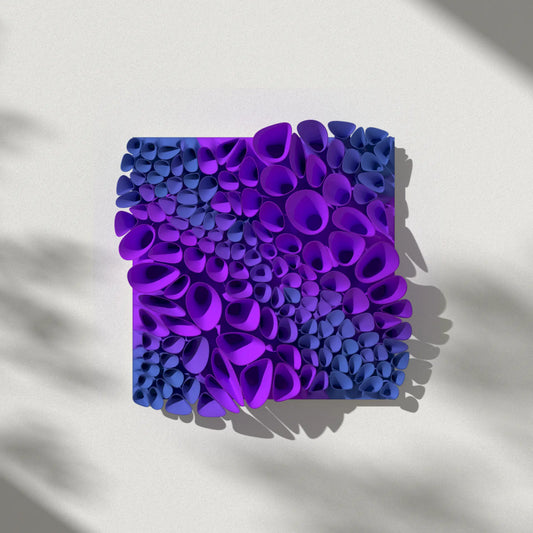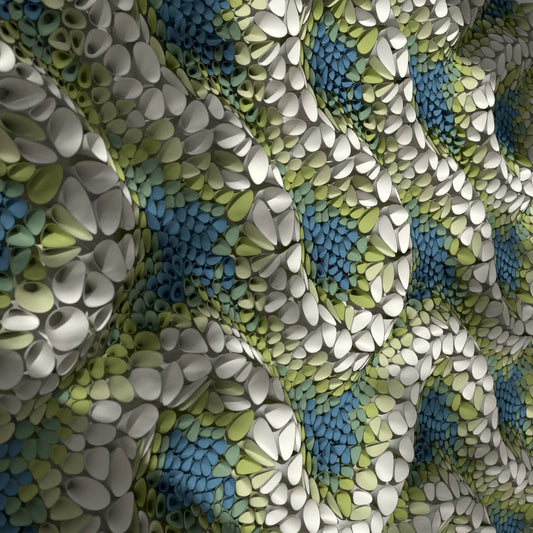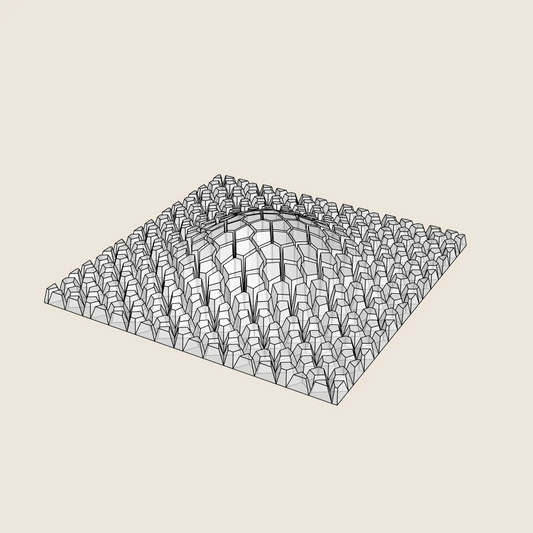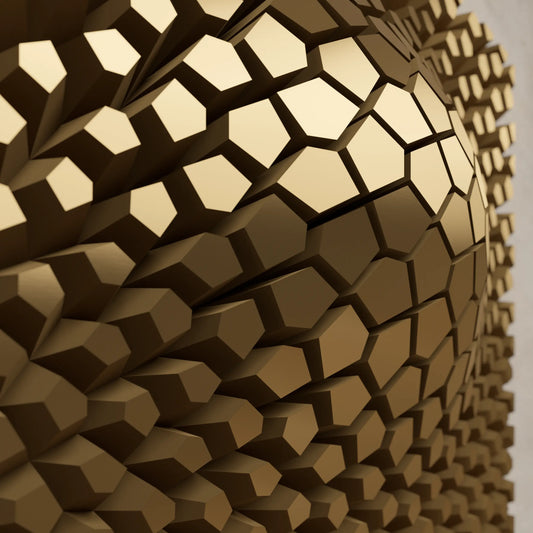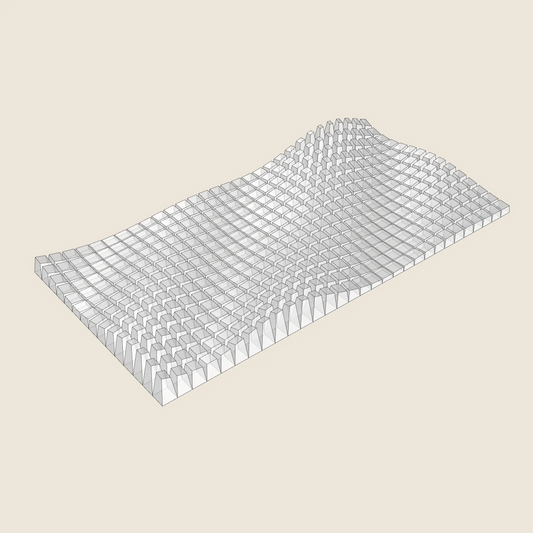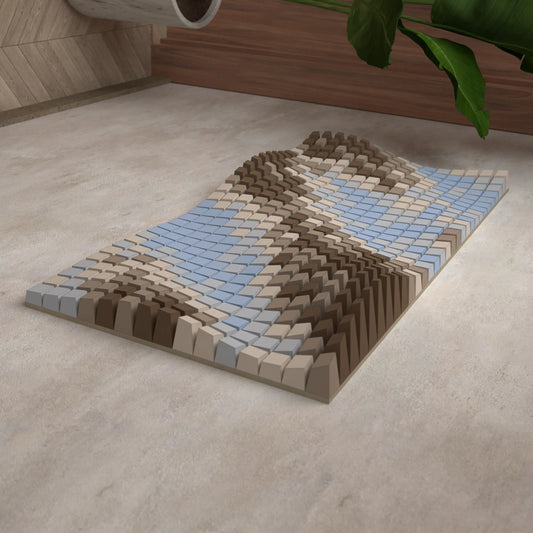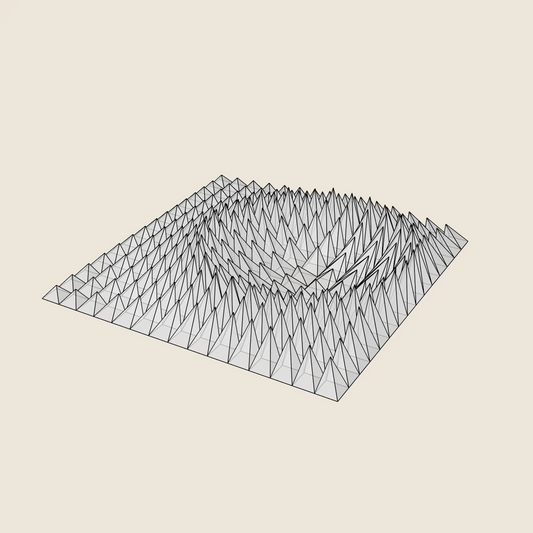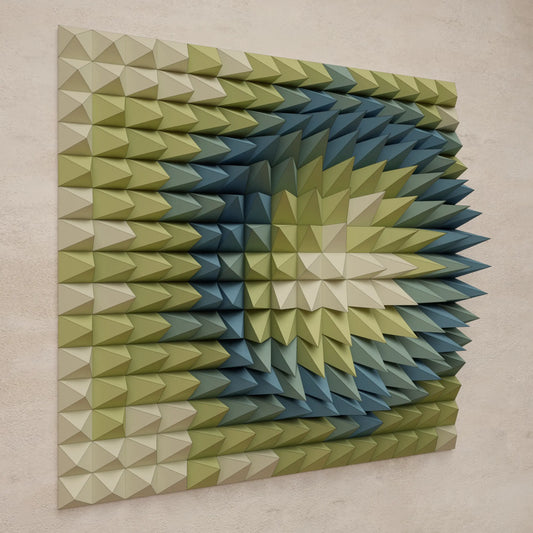-
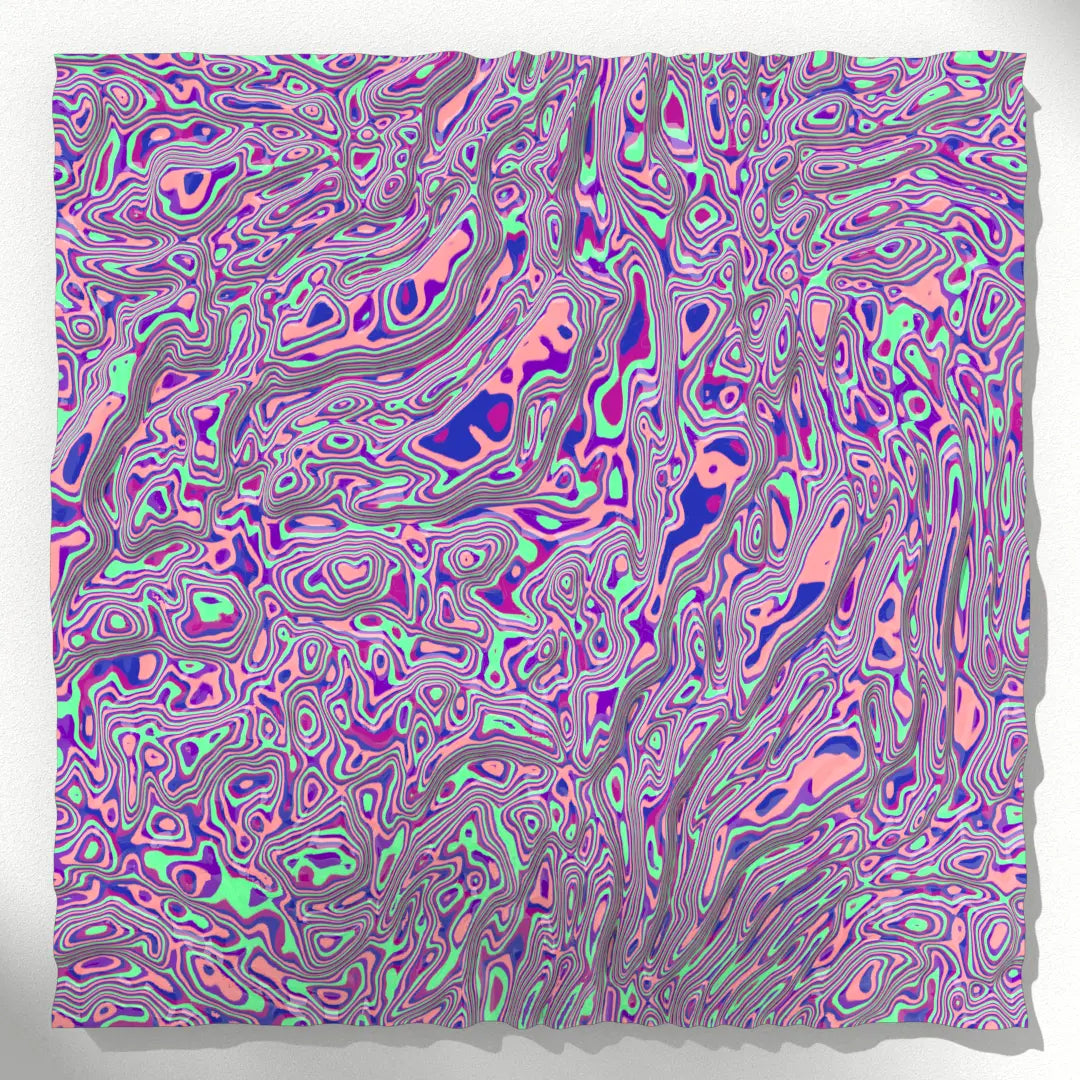 Model Export 3D PRINTINGSTL • STP • DWG
Model Export 3D PRINTINGSTL • STP • DWG -
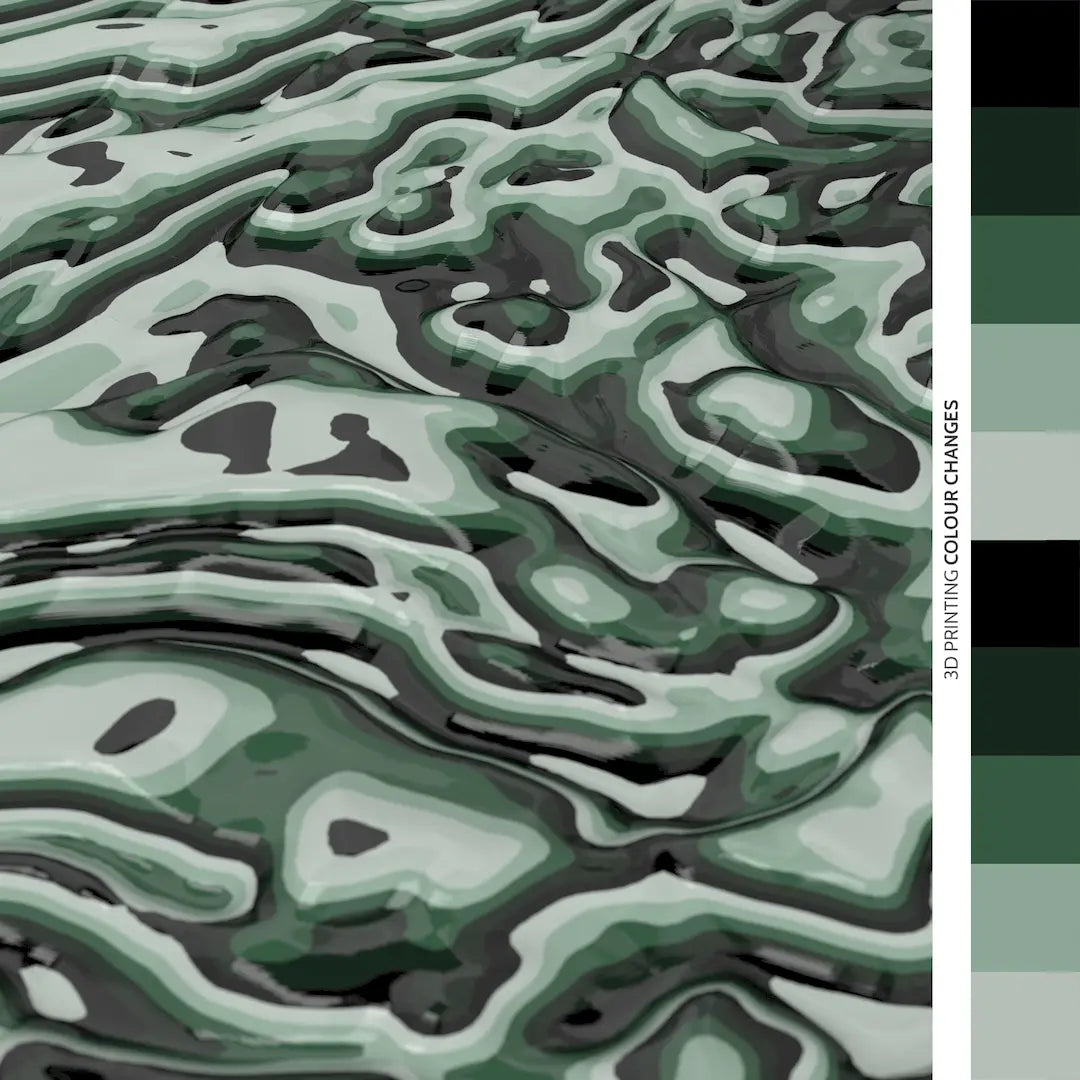 Model Export 3D PRINTINGSTL • STP • DWG
Model Export 3D PRINTINGSTL • STP • DWG -
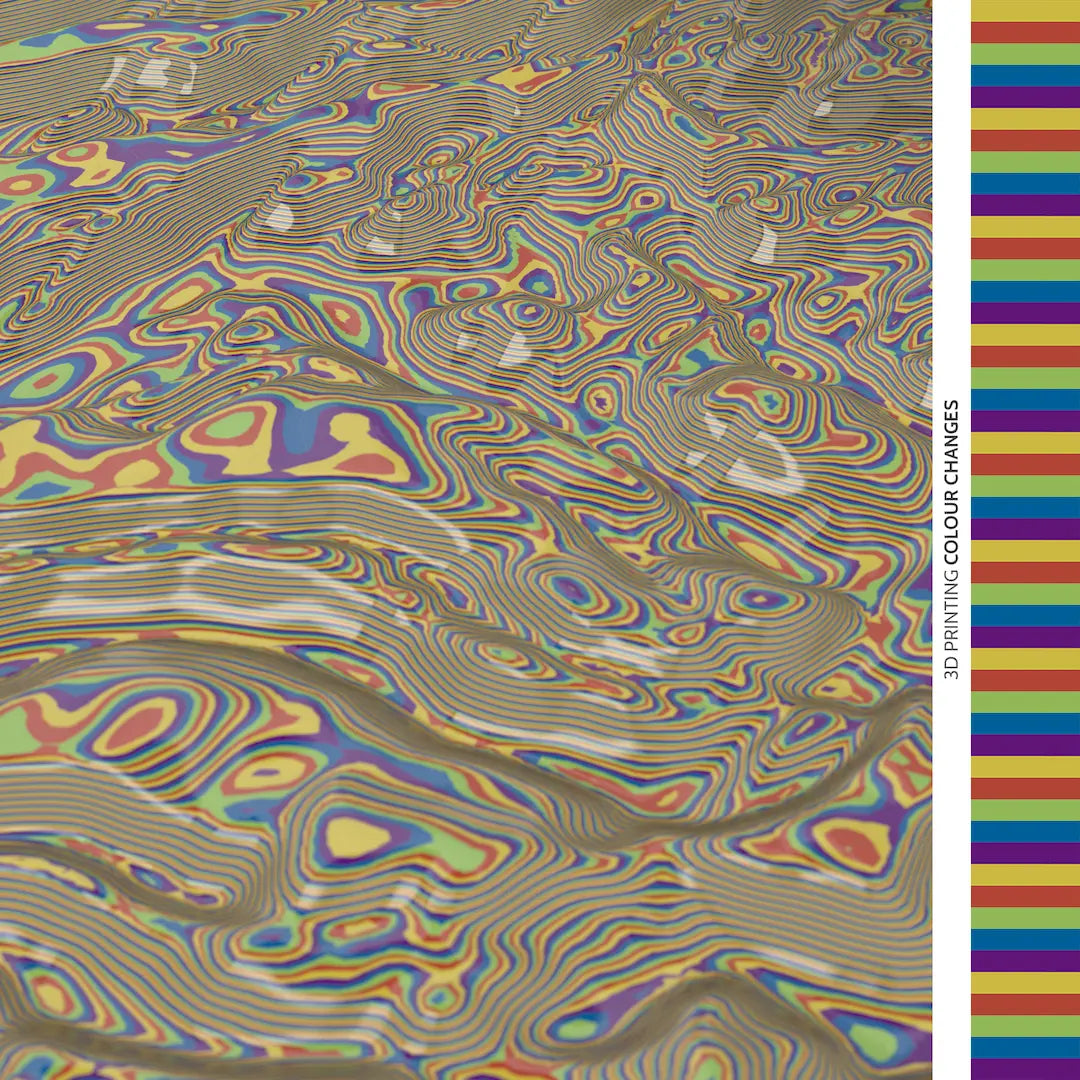 Model Export 3D PRINTINGSTL • STP • DWG
Model Export 3D PRINTINGSTL • STP • DWG -
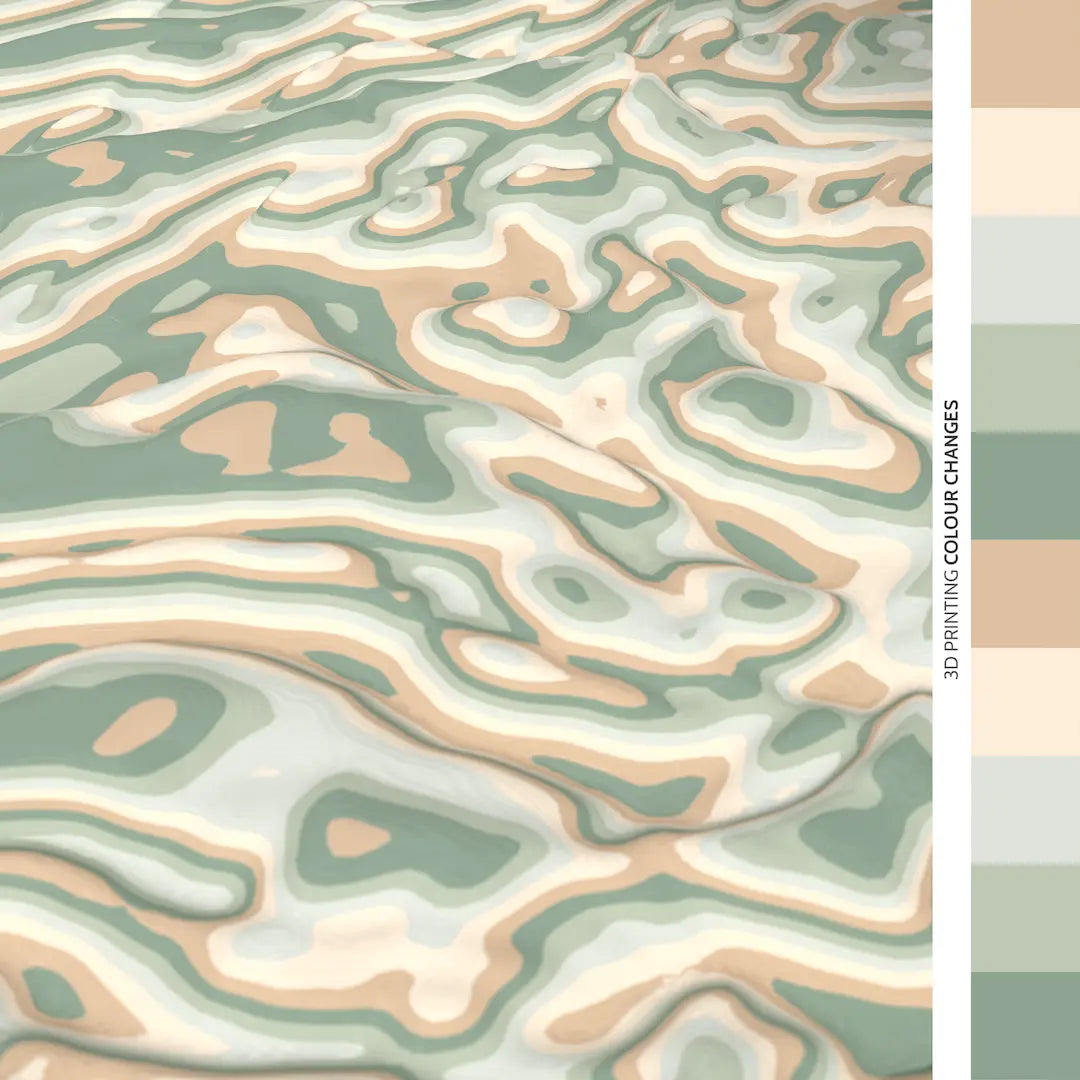 Model Export 3D PRINTINGSTL • STP • DWG
Model Export 3D PRINTINGSTL • STP • DWG -
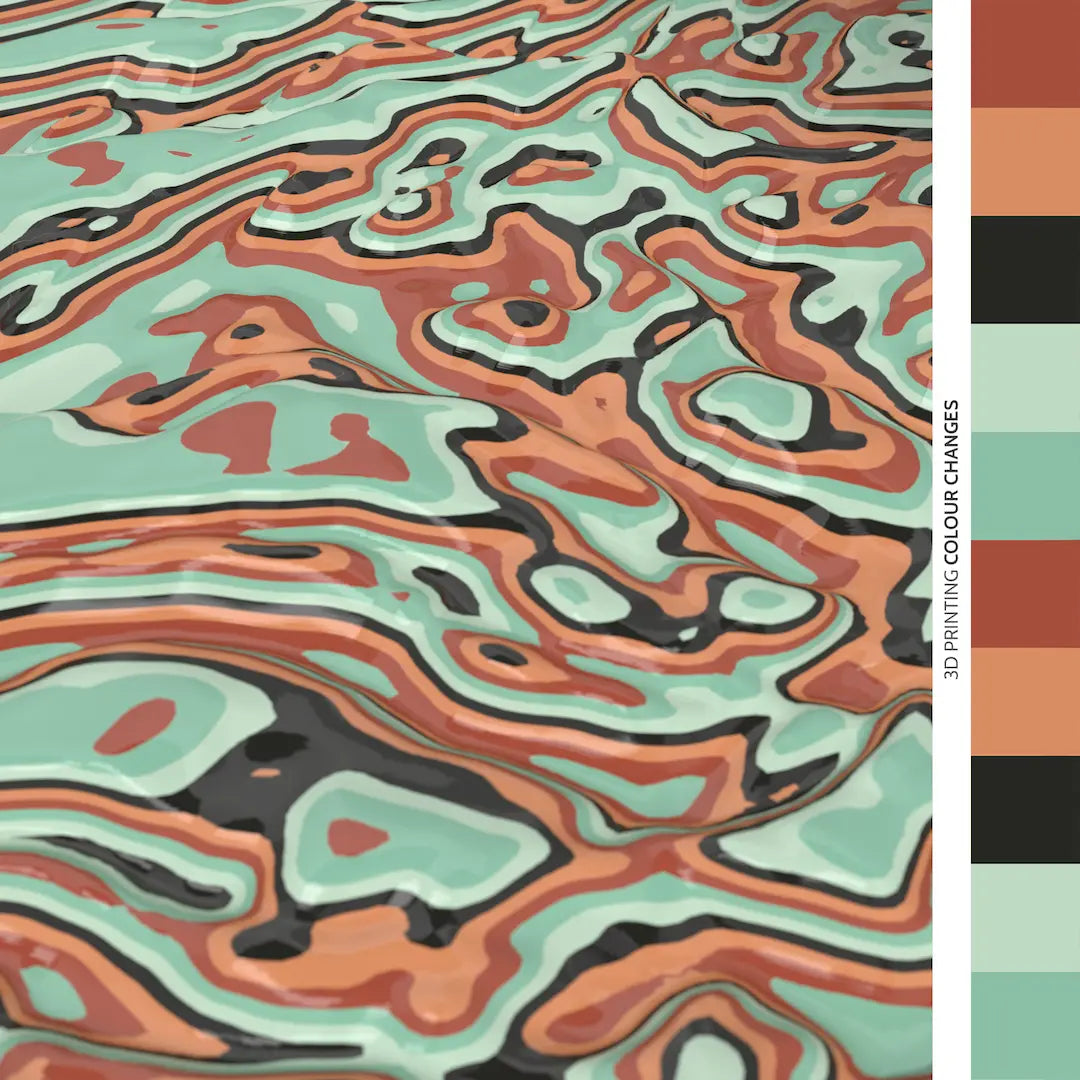 Model Export 3D PRINTINGSTL • STP • DWG
Model Export 3D PRINTINGSTL • STP • DWG -
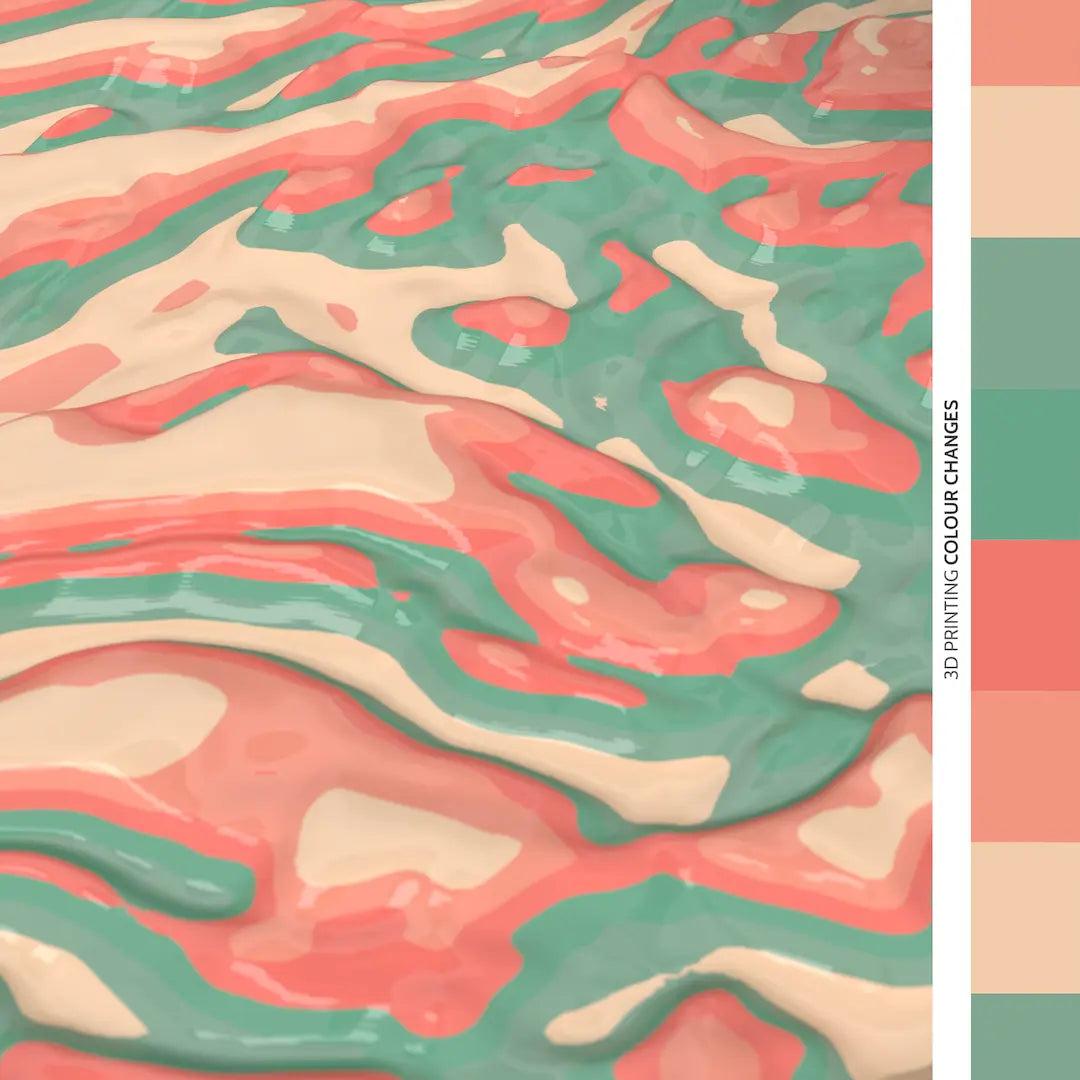 Model Export 3D PRINTINGSTL • STP • DWG
Model Export 3D PRINTINGSTL • STP • DWG -
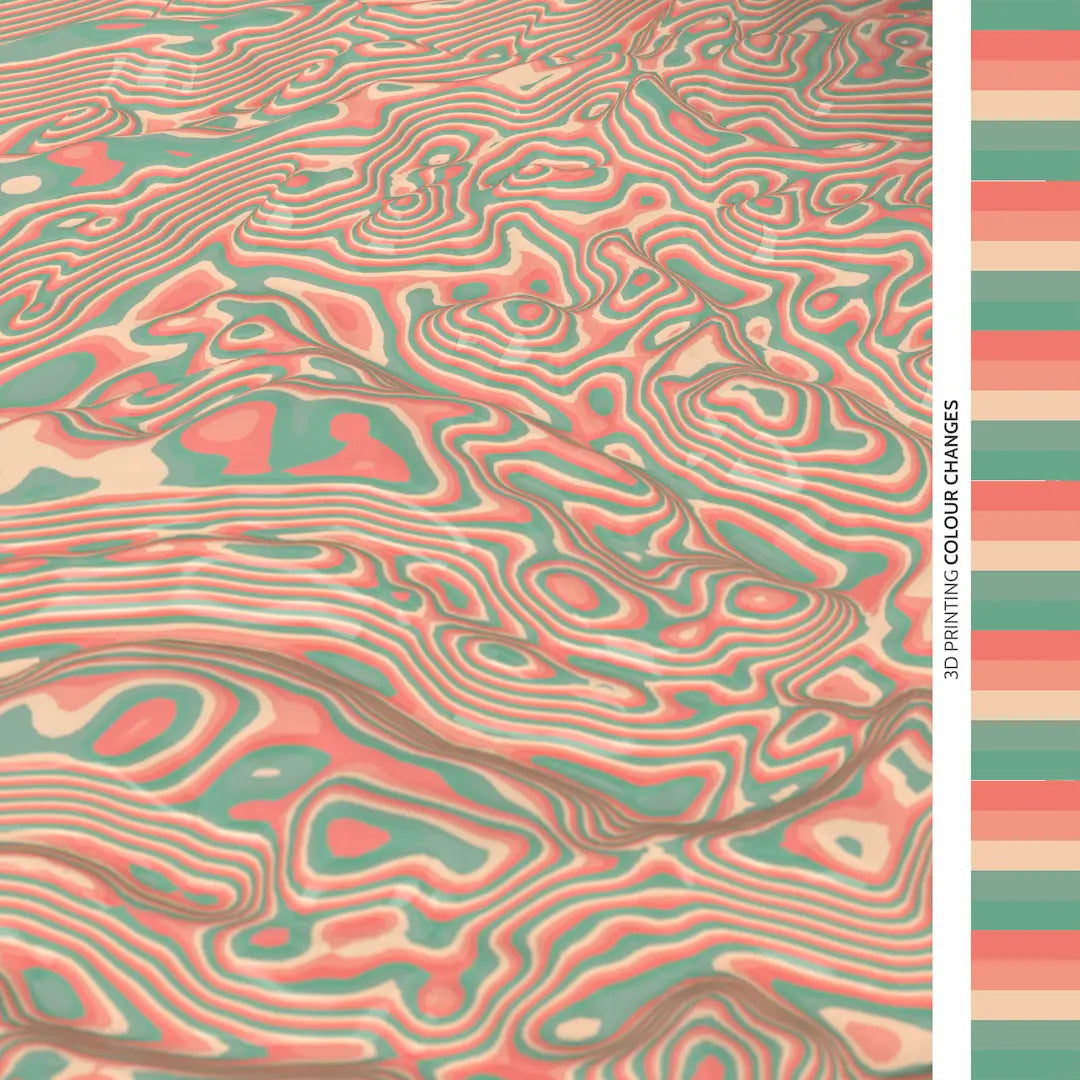 Model Export 3D PRINTINGSTL • STP • DWG
Model Export 3D PRINTINGSTL • STP • DWG -
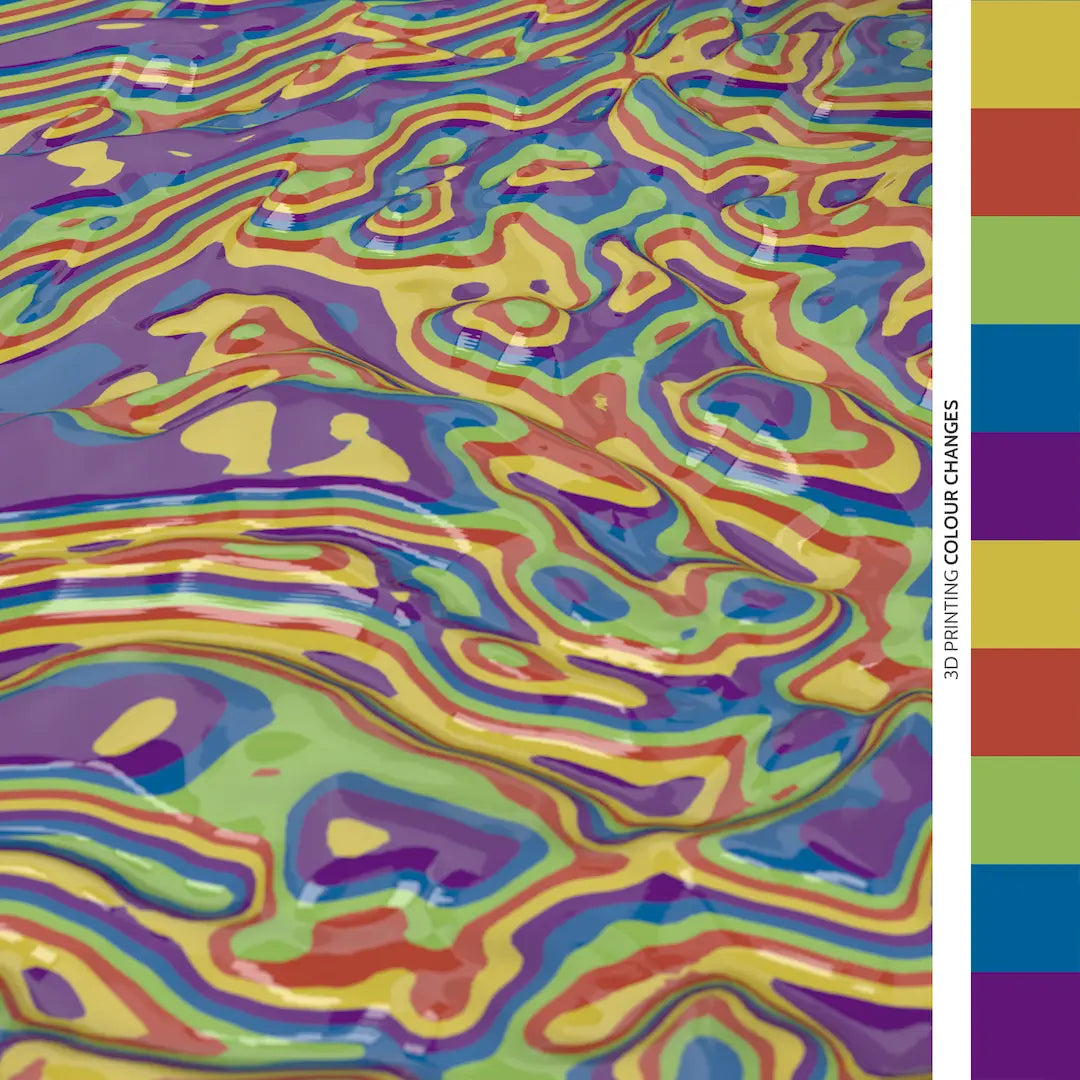 Model Export 3D PRINTINGSTL • STP • DWG
Model Export 3D PRINTINGSTL • STP • DWG -
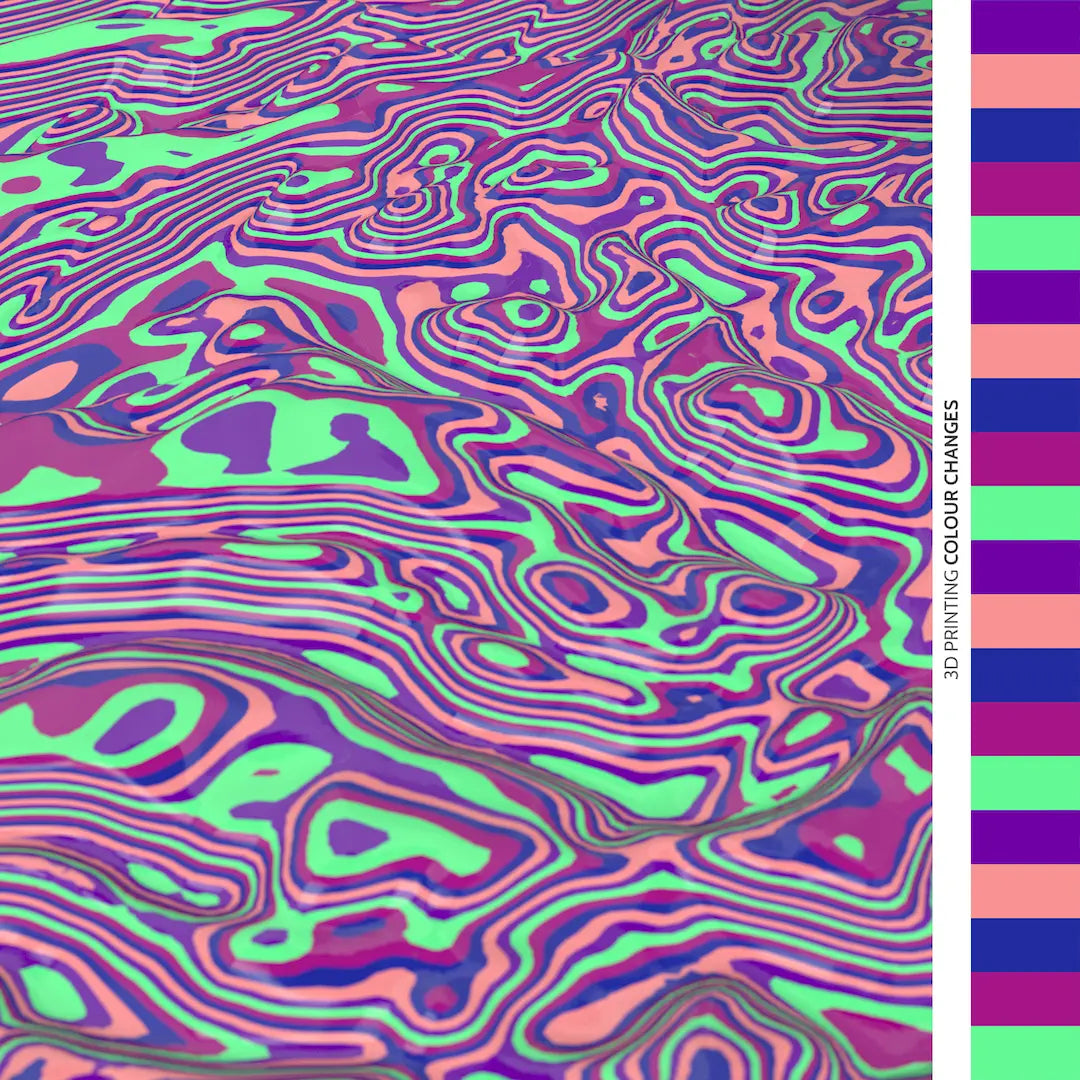 Model Export 3D PRINTINGSTL • STP • DWG
Model Export 3D PRINTINGSTL • STP • DWG -
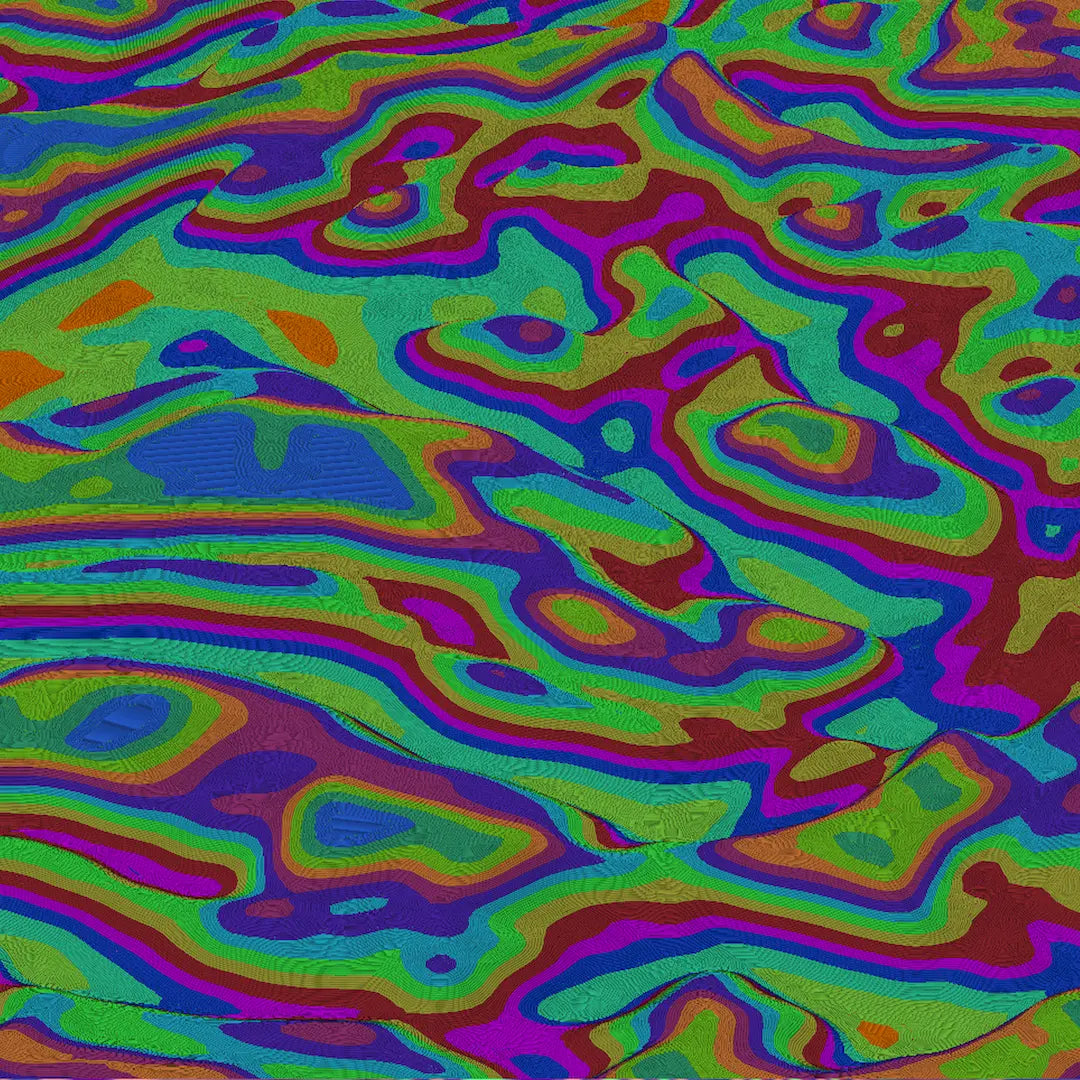 Model Export 3D PRINTINGSTL • STP • DWG
Model Export 3D PRINTINGSTL • STP • DWG -
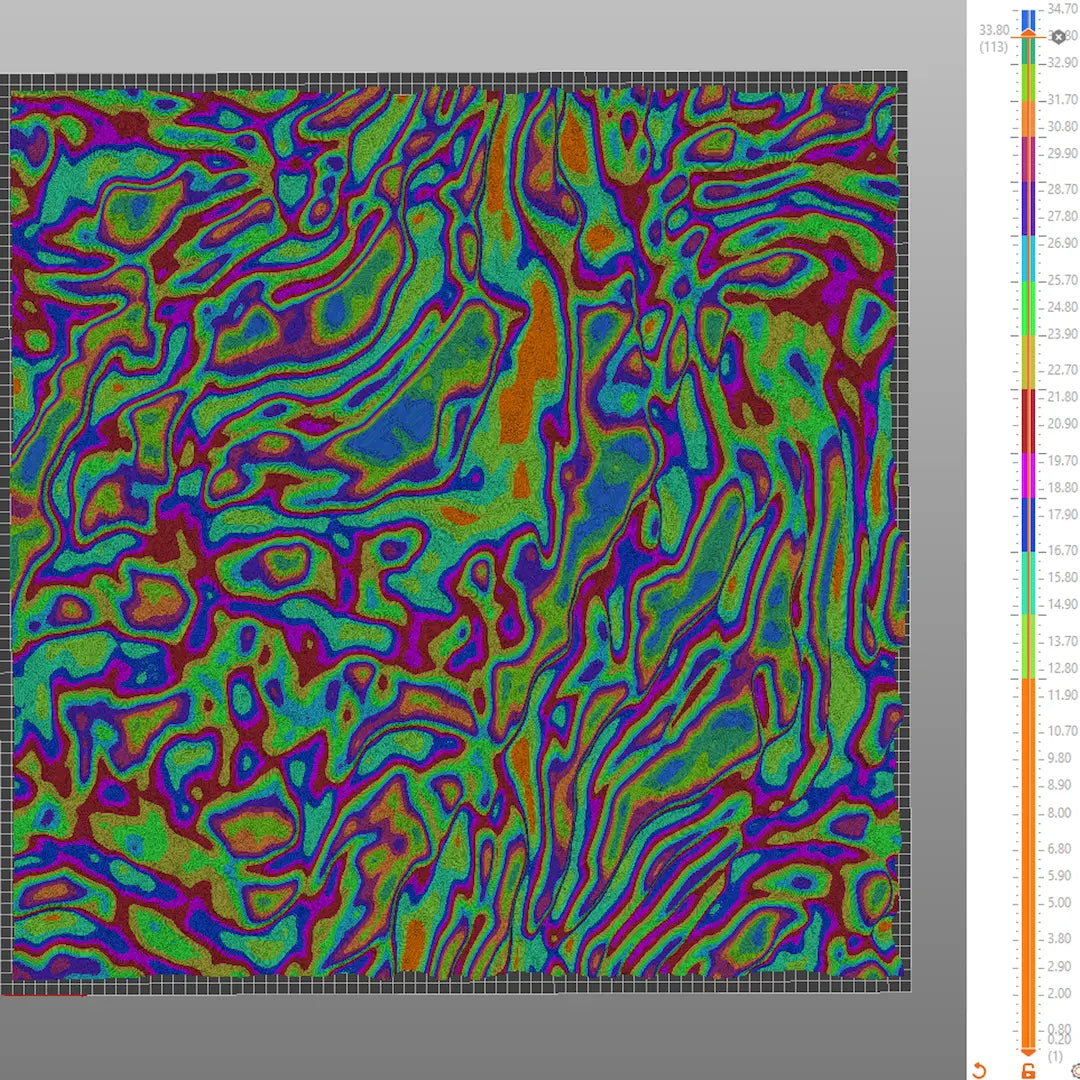 Model Export 3D PRINTINGSTL • STP • DWG
Model Export 3D PRINTINGSTL • STP • DWG -
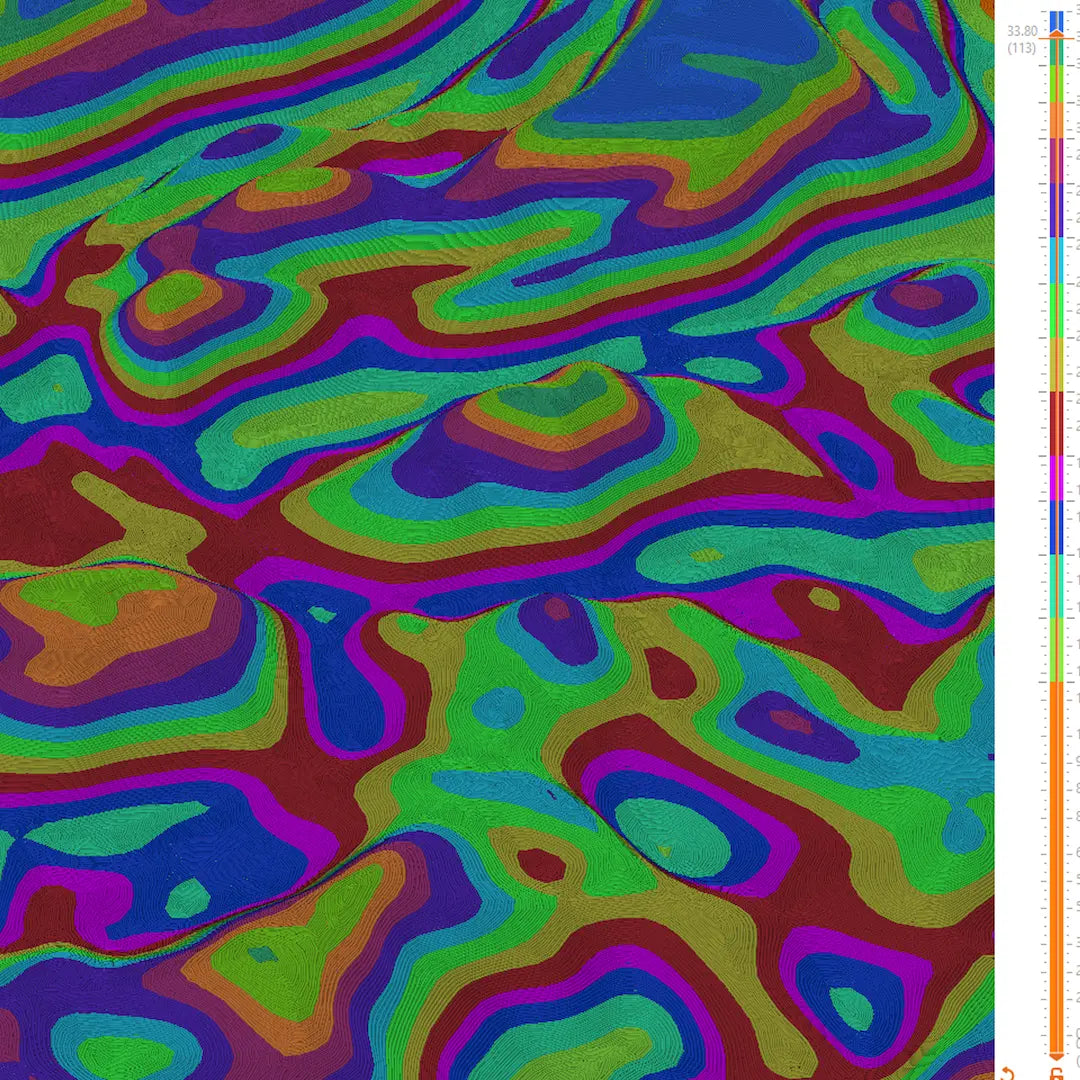 Model Export 3D PRINTINGSTL • STP • DWG
Model Export 3D PRINTINGSTL • STP • DWG -
 Model Export 3D PRINTINGSTL • STP • DWG
Model Export 3D PRINTINGSTL • STP • DWG -
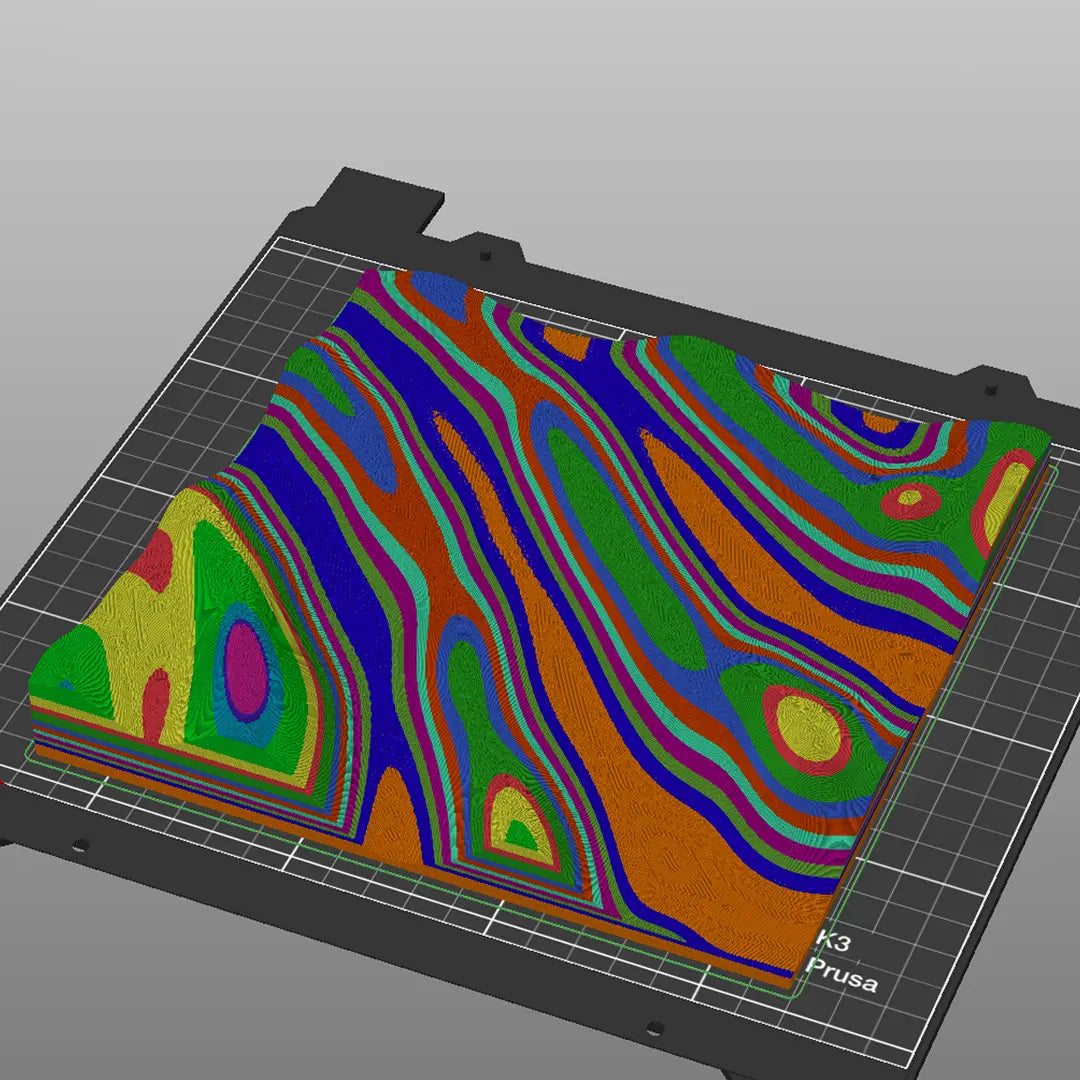 Model Export 3D PRINTINGSTL • STP • DWG
Model Export 3D PRINTINGSTL • STP • DWG
FLUID NOISE - 3D MODEL EXPORT / PARAGAMI 011_020
FLUID NOISE - 3D MODEL EXPORT / PARAGAMI 011_020
3D MODEL EXPORT (.stl, .step, .dwg) for 3D printing.
Couldn't load pickup availability
Description
Description
Designed to be 3D printed with multiple colour changes or CNC milled on a layered board to reveal striking patterns.
This series explores how the colour spectrum, number of colour changes, and varying layer heights shape the visuals. It’s fascinating to see these elements come together and transform the design entirely.
Dimensions
Dimensions
DEFAULT SIZE:
Width: 750mm
Height: 750 mm
NUMBER OF BLOCKS:
16
────────────
Shipping
Shipping
This is a digital template. No product will be shipped physically. Your files will be available to download once payment is confirmed.
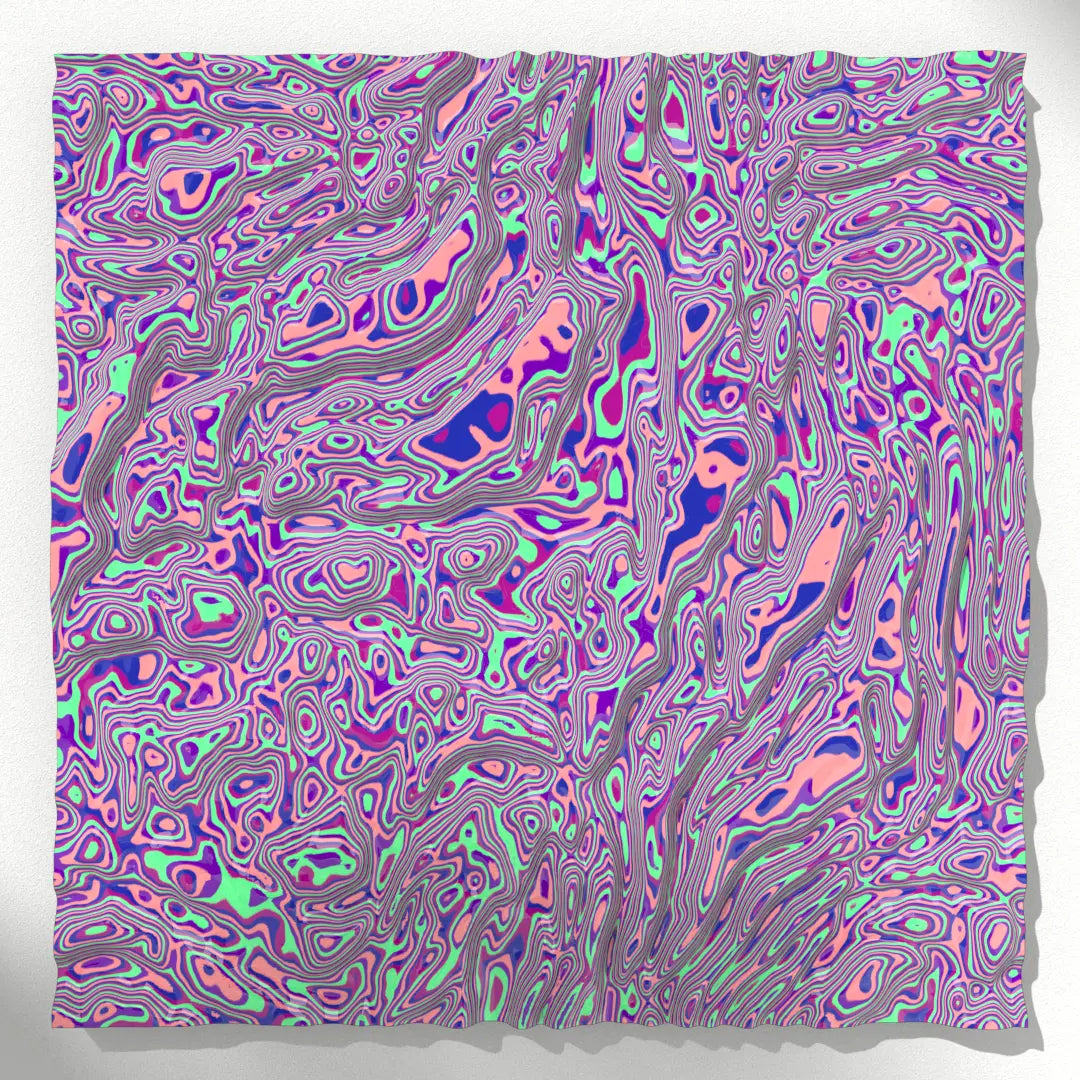
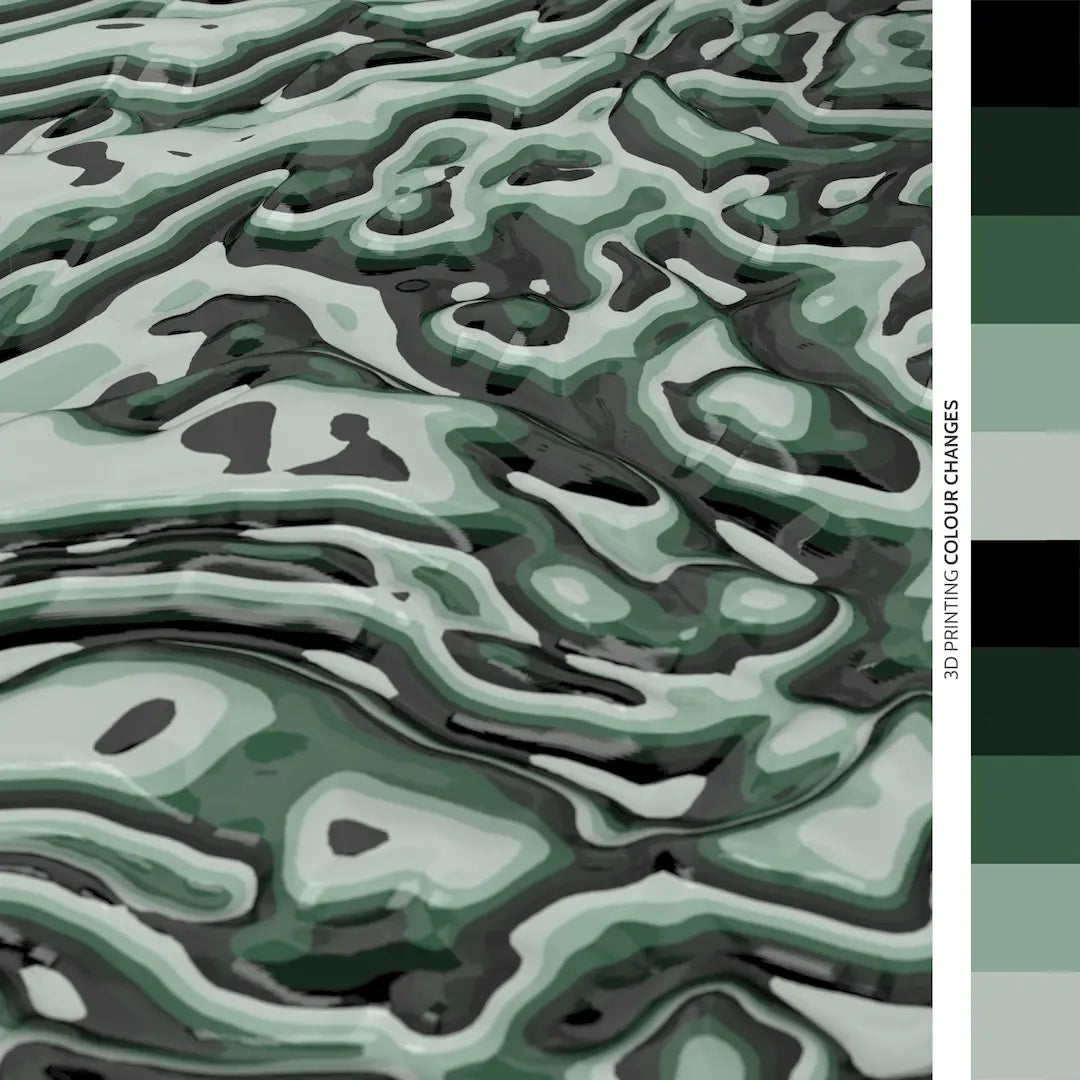
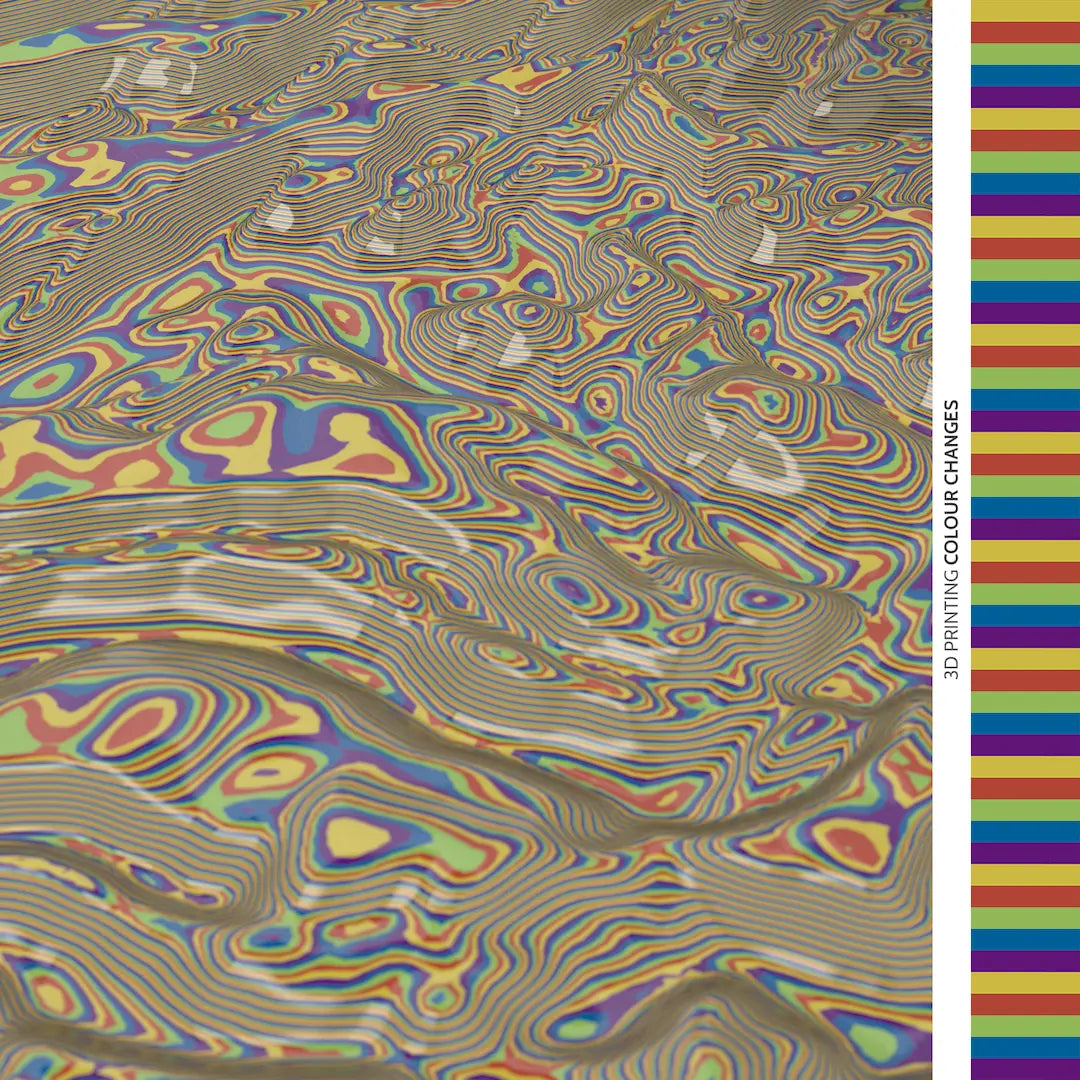
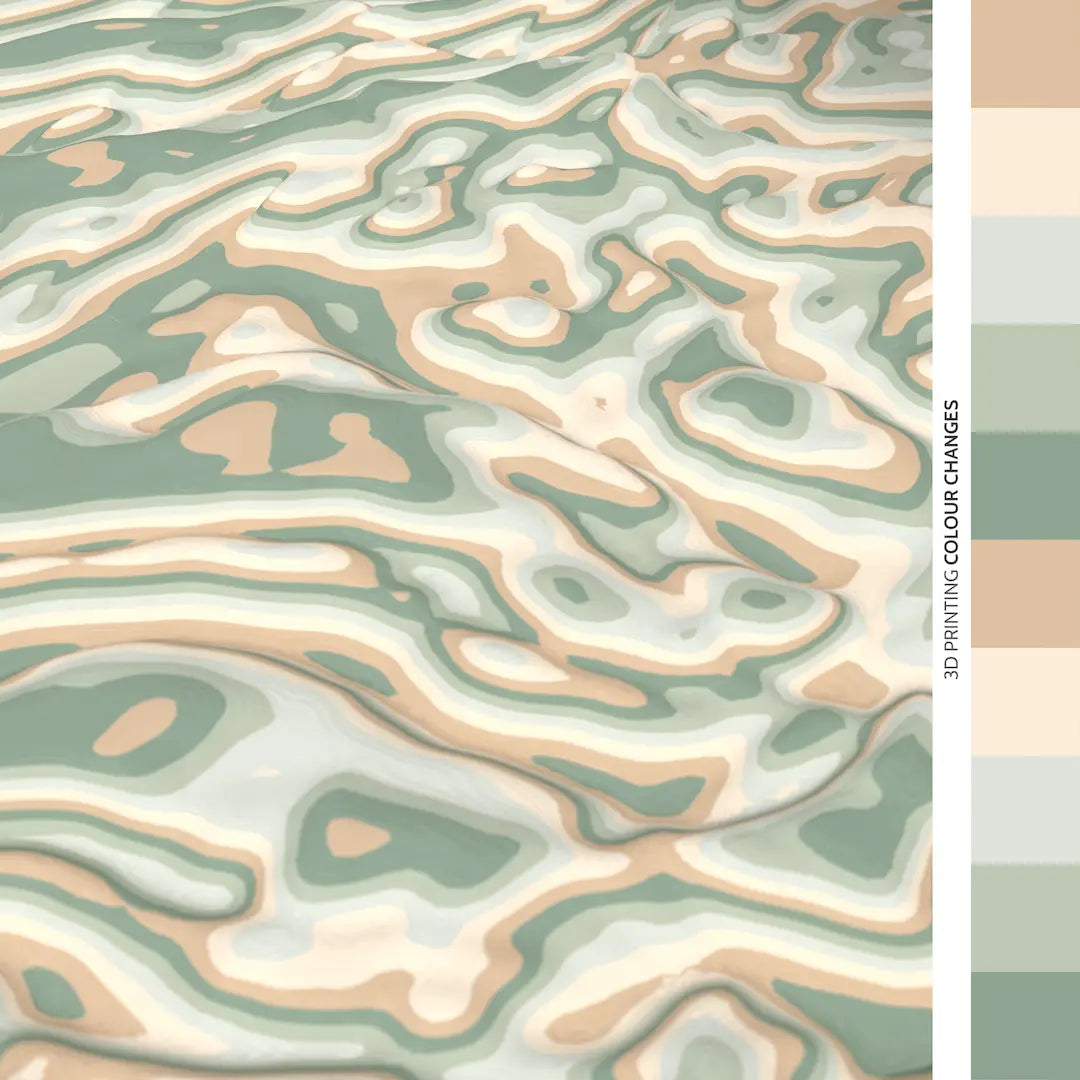
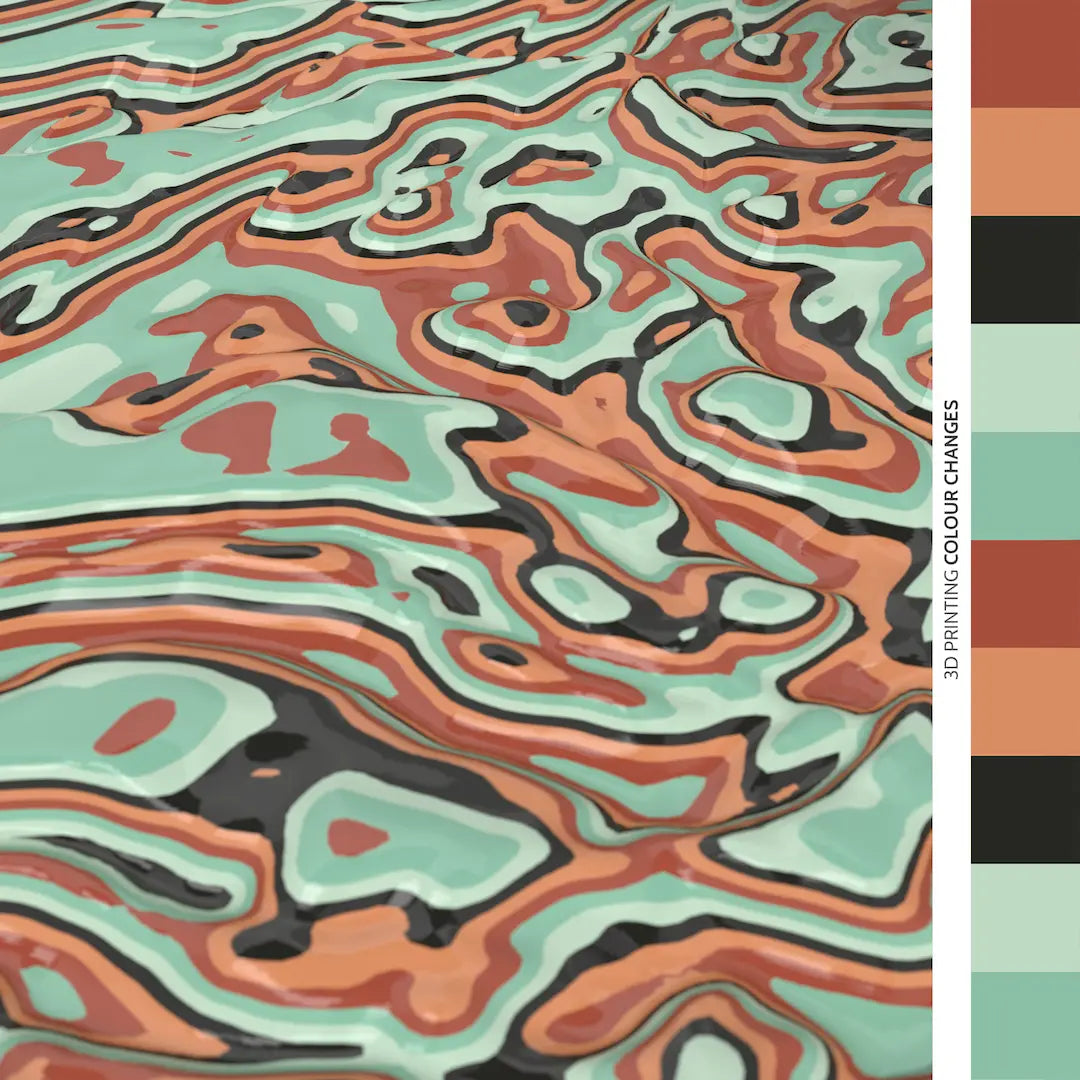
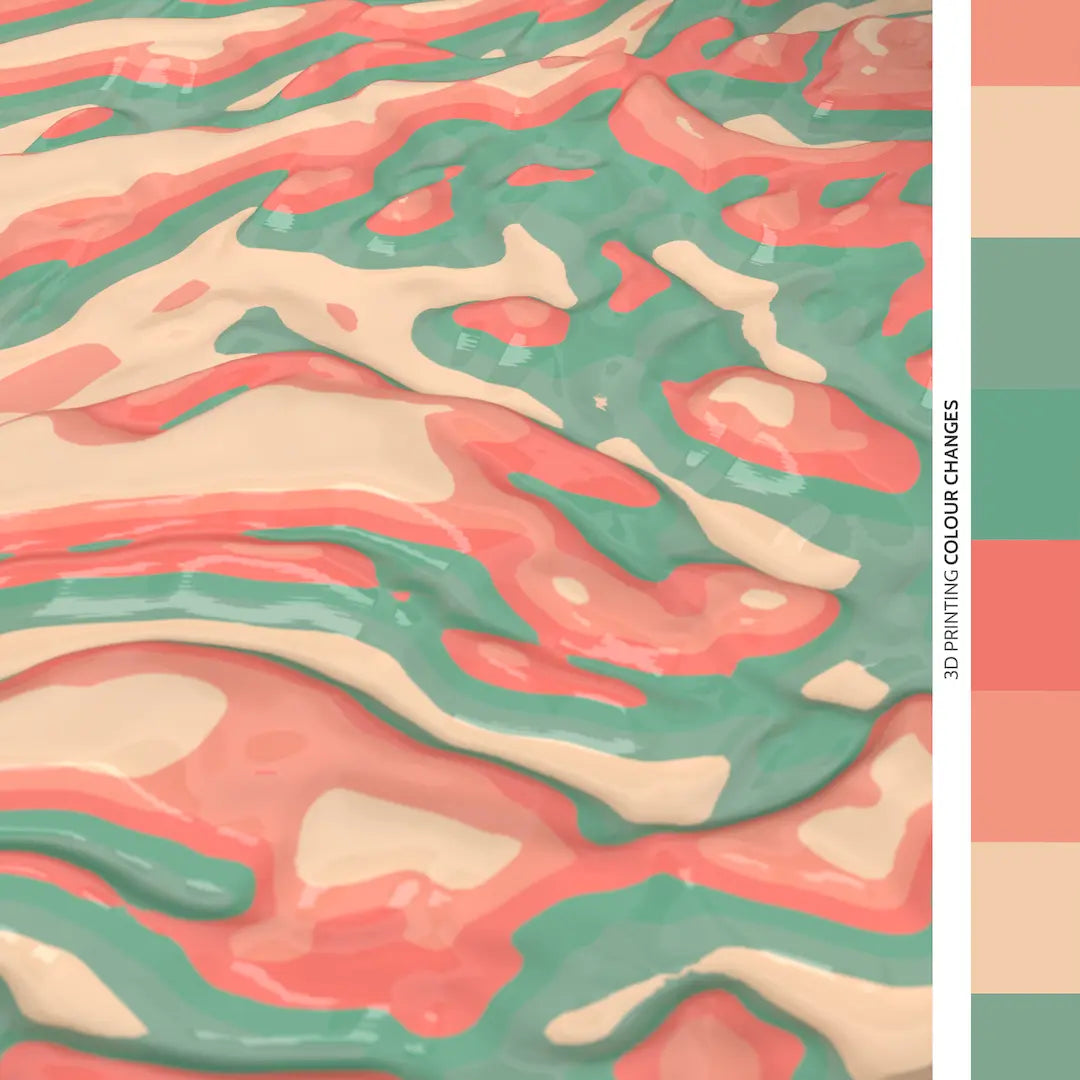
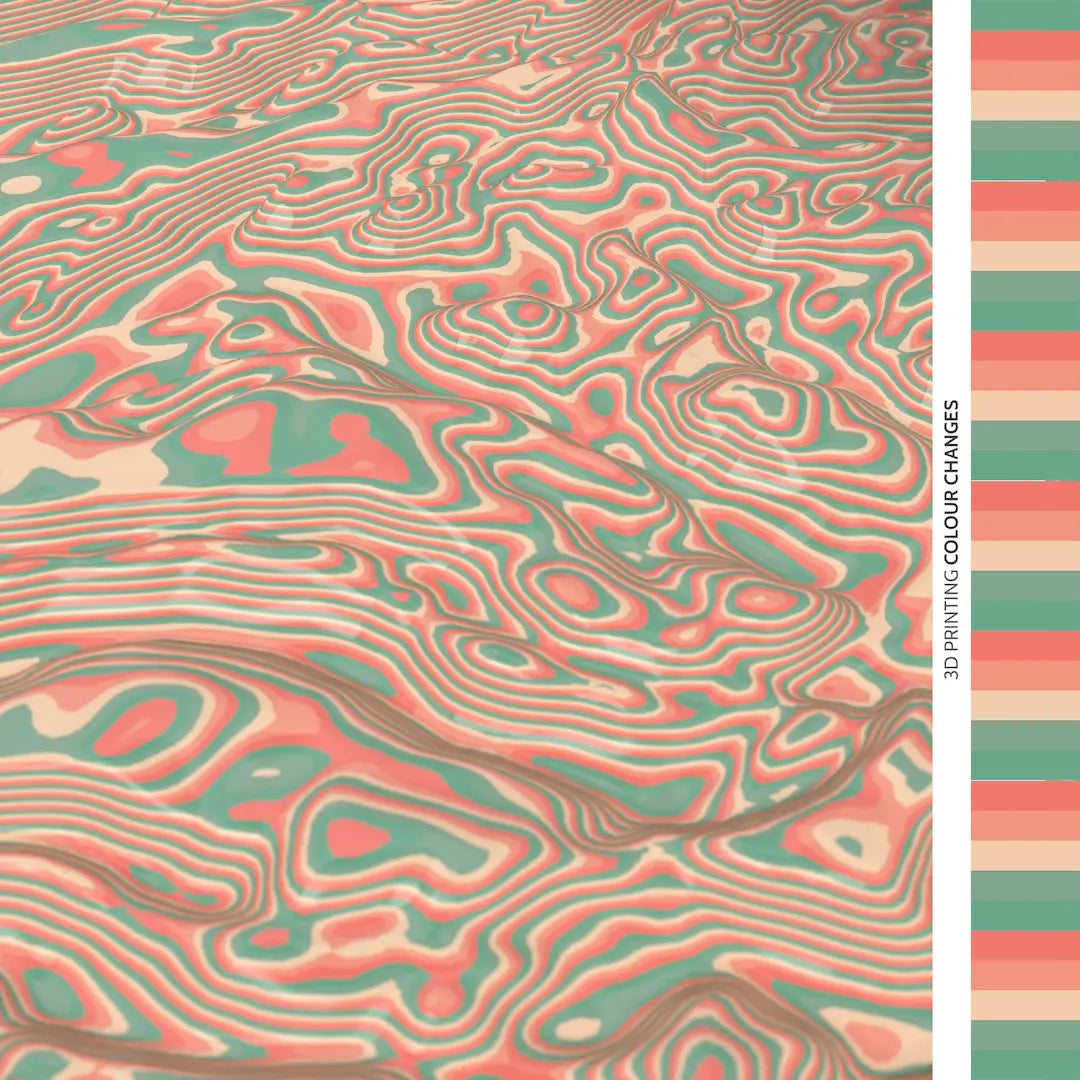
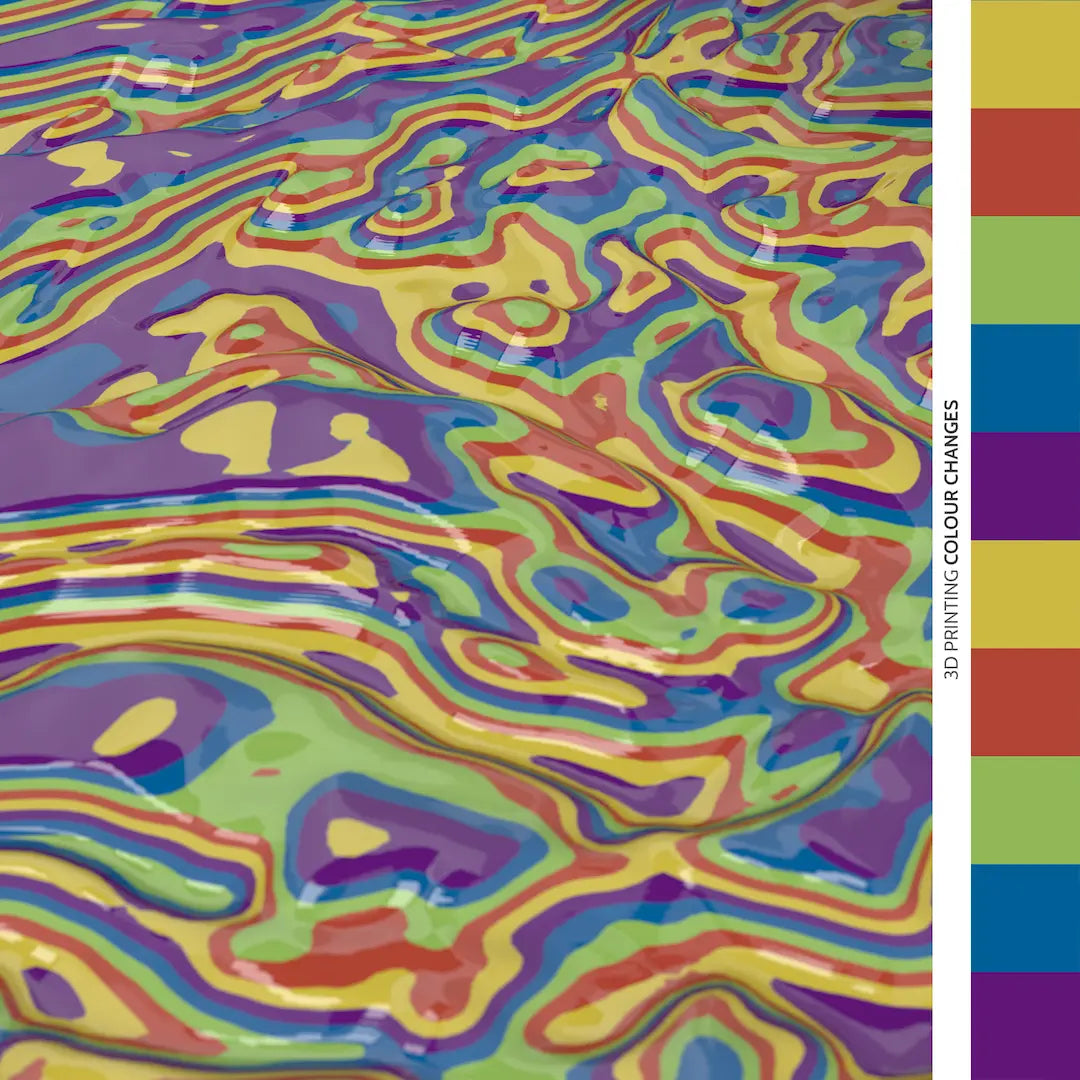
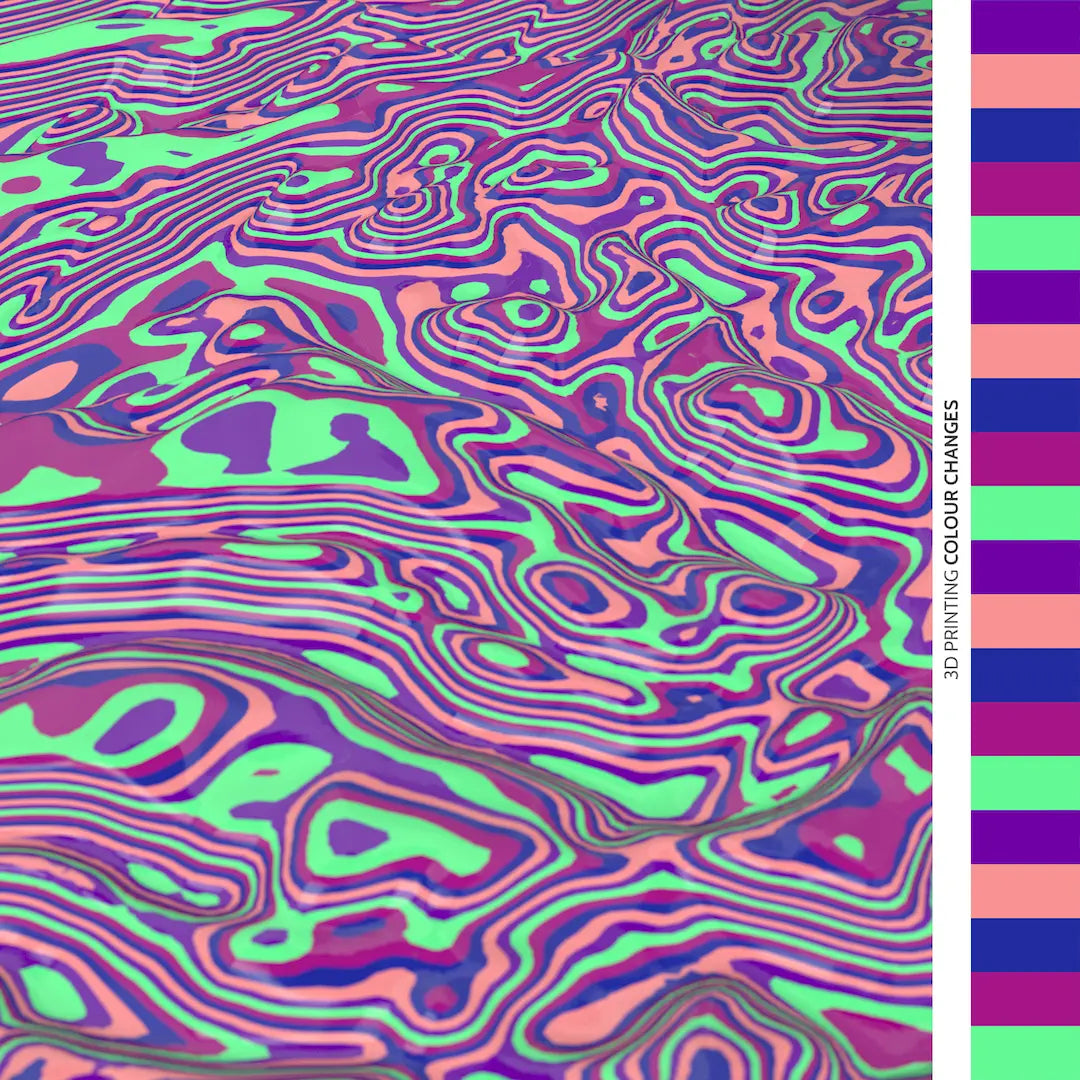
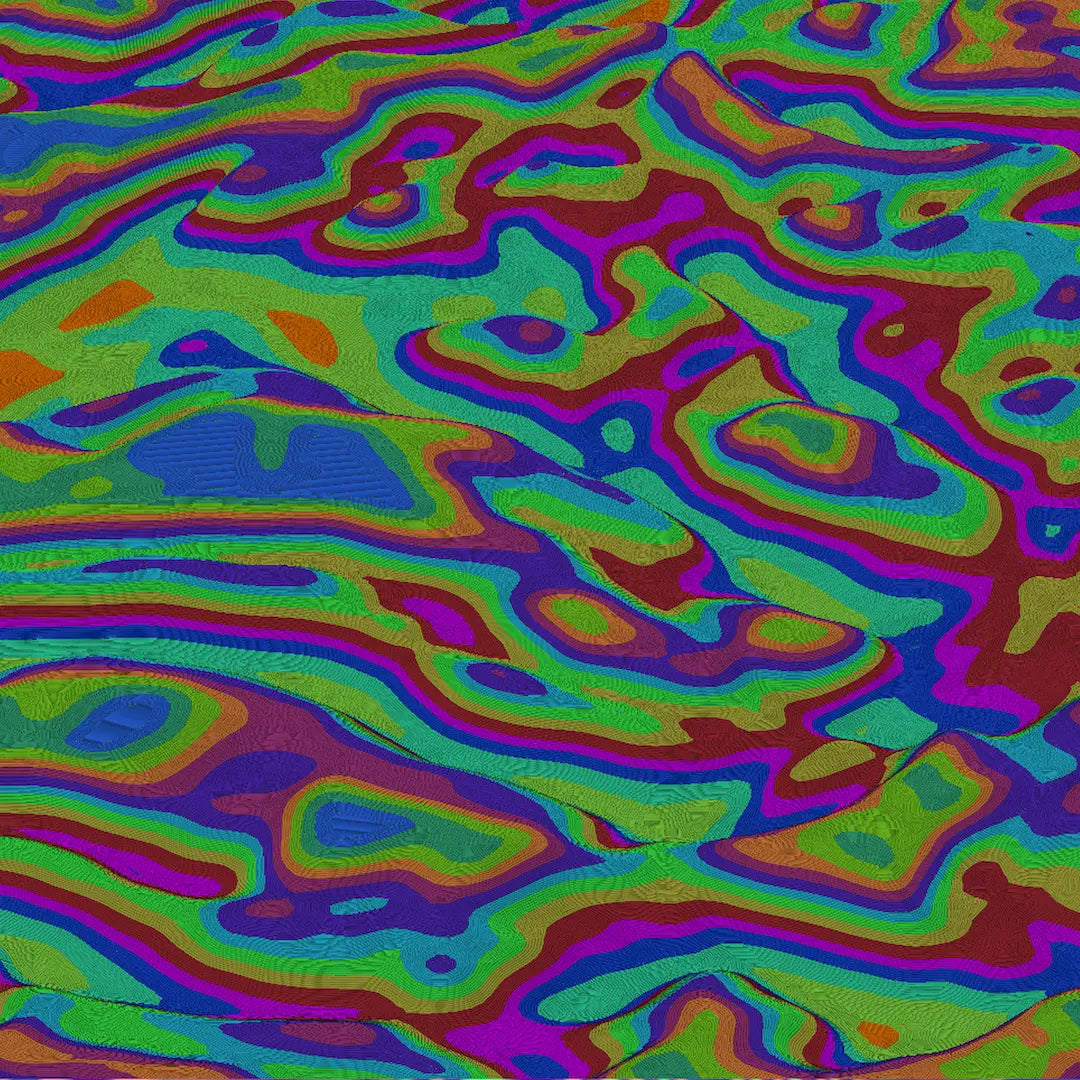
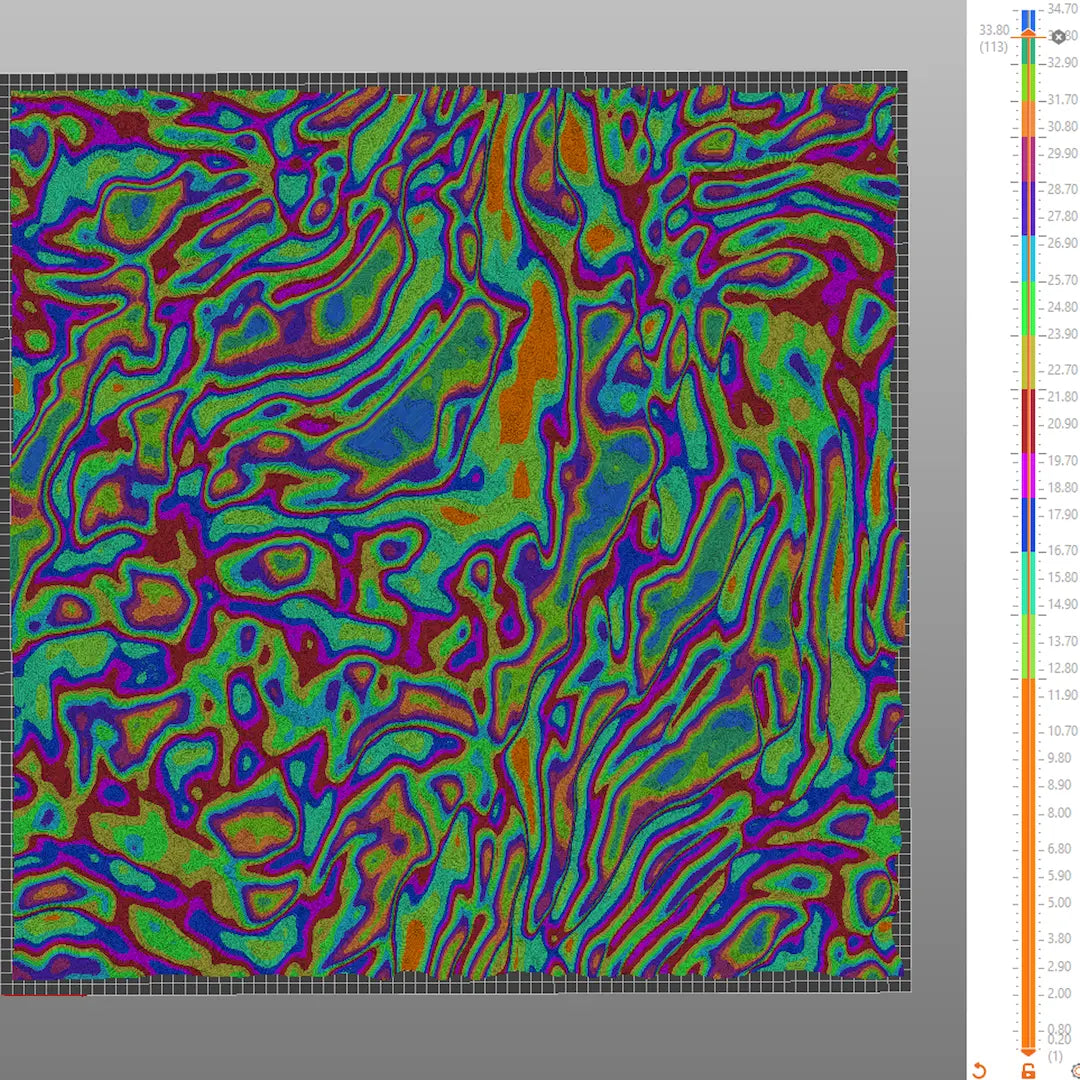
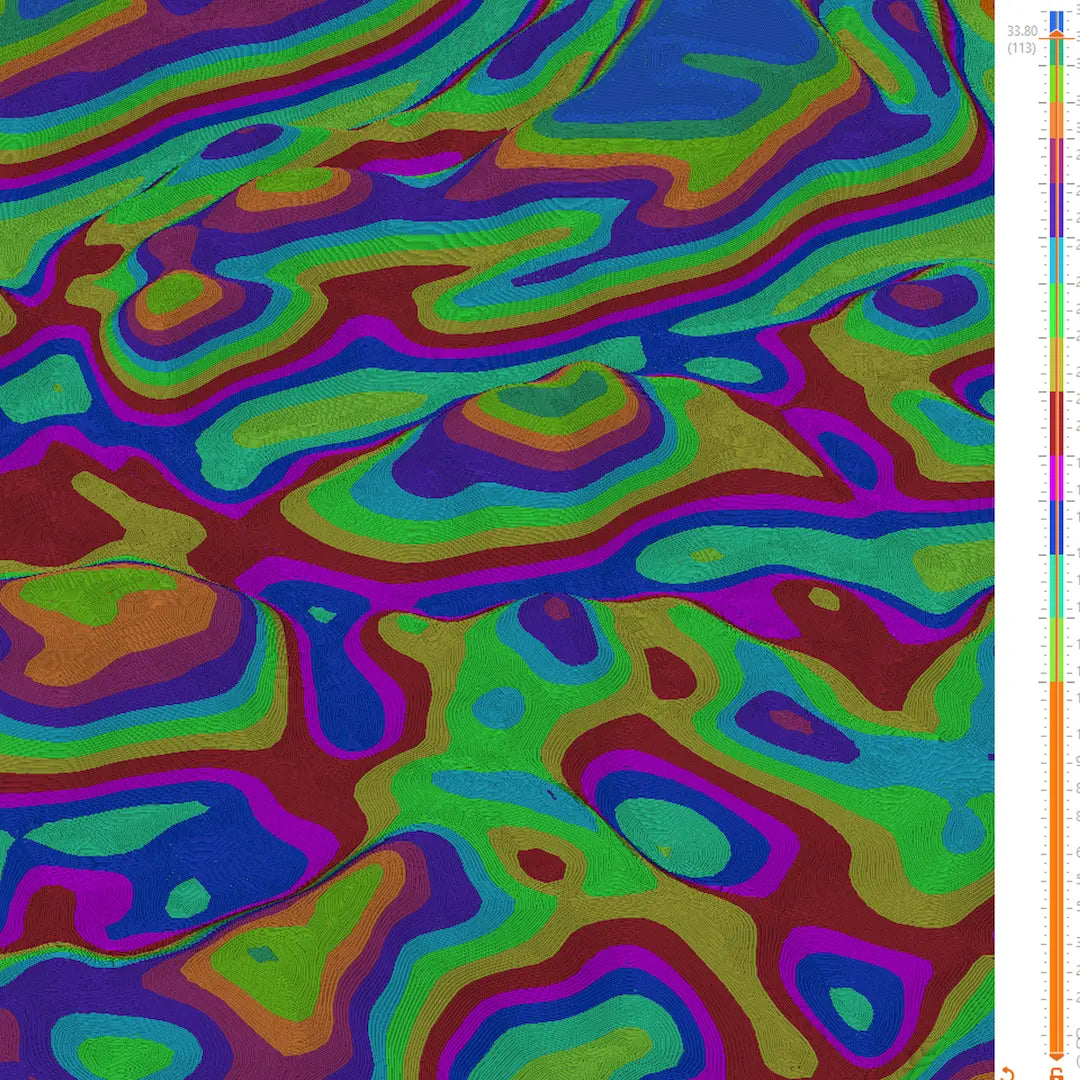
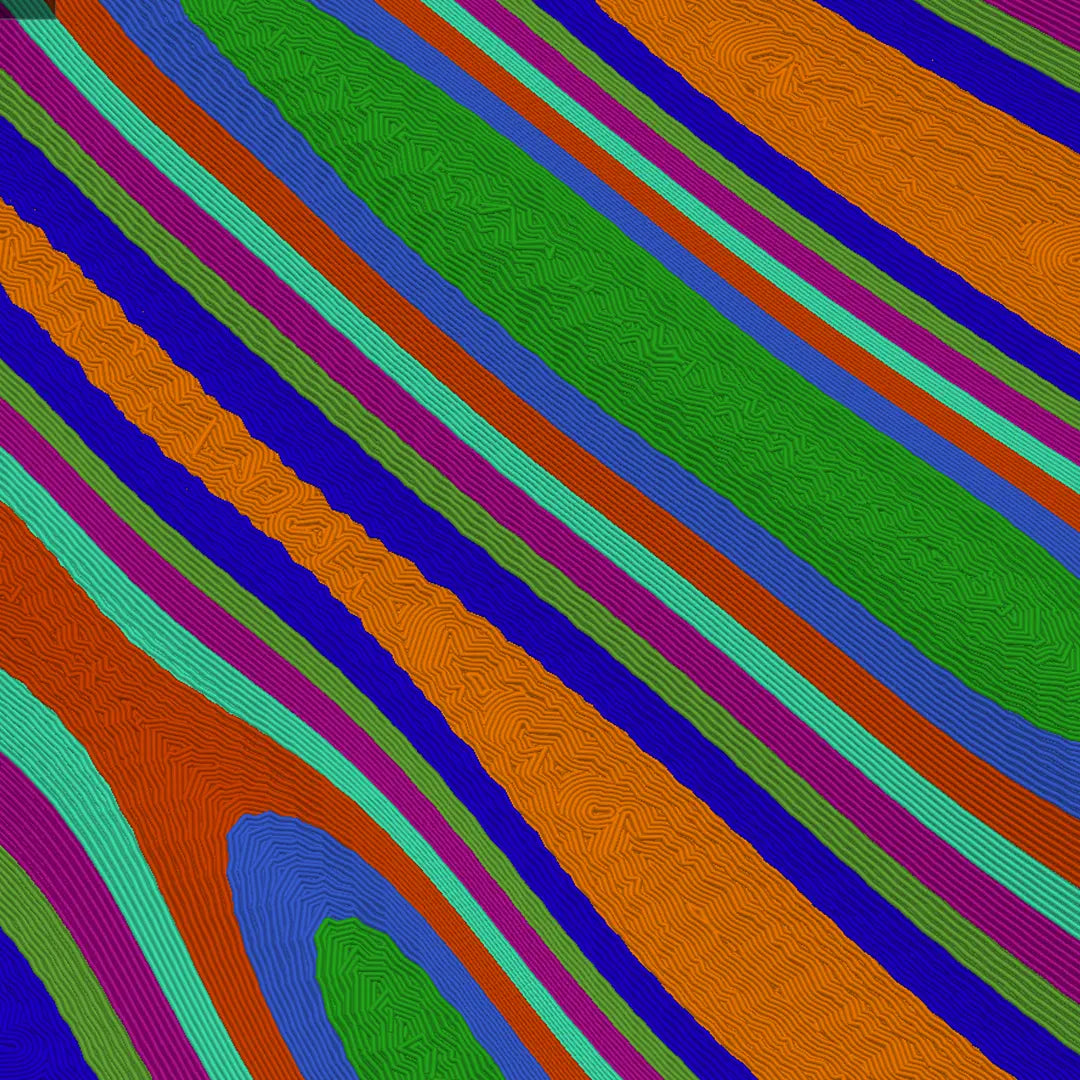
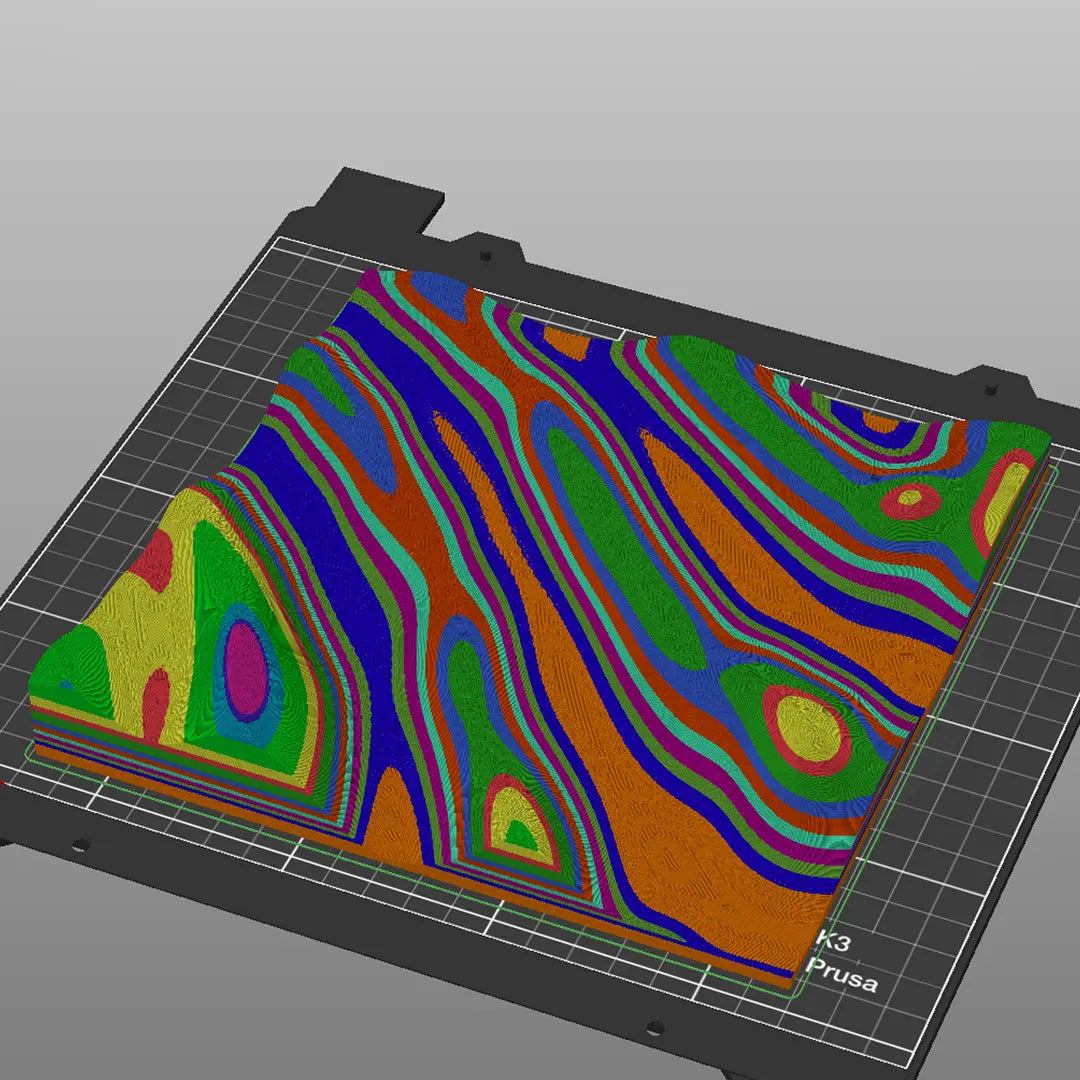

WHAT YOU WILL GET
3D MODEL
• STL - File format for 3D PRINTING (mesh geometry)
• DWG & STP - 3D model CAD export (NURBs geometry)
FILES EXPORTED AS: Whole model (Numbered & Plan); Grouped by Colours (Numbered & Plan); Individual blocks (Numbered & Plan). Block and Colour number is in writen in the filename.
PDF LAYOUT
• Layout grid with block numbers and colours
───────────────
INSTANT DOWNLOAD:
Files available for download after payment confirmation. Access the link on the checkout page or via email. Digital items are non-returnable, non-exchangeable, and non-cancelable. No physical product will be shipped.
-
CURRENT DESIGN DOWNLOAD PACKAGE CHANGELOG:
To be added...
-
HELPFUL NOTES AND TIPS FOR THIS TEMPLATE:
Do not forget to add several colour changes.
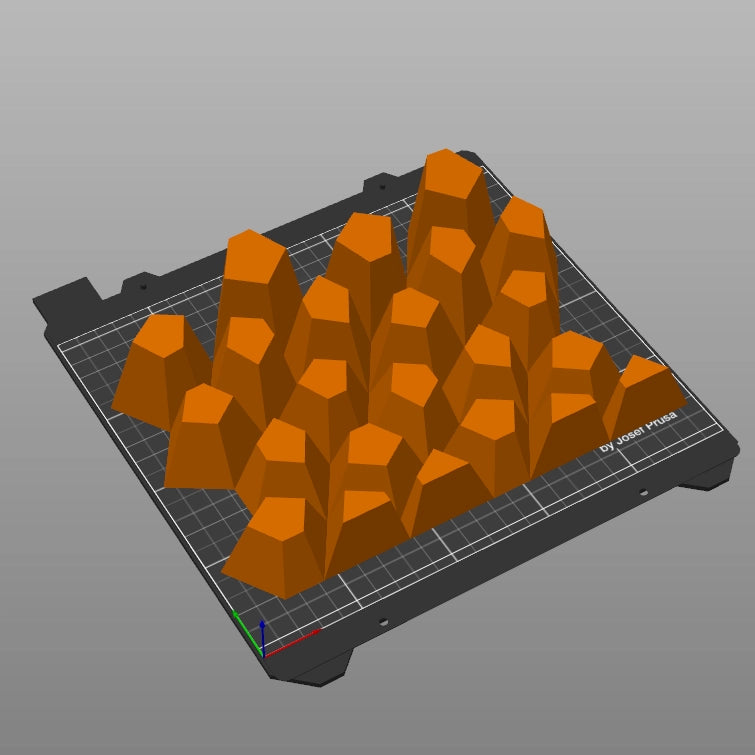
THIS IS A 3D MODEL EXPORT
Slicing settings depend on the model, especially its blocks/pyramids. For steep pyramids with gradual angles, increase perimeters or maintain shell thickness. Rotate blocks and enable supports. Settings vary by printer condition. For post-processing, use higher layers for faster printing and cover notches with colored spray.
To get started, we recommend this PRINTING SETTINGS:
• Layer height: 0,2 - 0,3 mm
• Perimeters: 2-3
• Infill: 5% (Rectilinear)
• Bottom Solid Layers: 2
• Top Solid Layers: 3
• Additional Setting: Use extra perimeters if needed, ensure minimum shell thickness, and detect thin walls (test as results vary by printer and slicer). Print external perimeters first. Adjust extrusion width to modify perimeter count in thin walls.
HOW TO 3D PRINTING - Tips & Tricks ➜
3D PRINTING TROUBLESHOOTING ➜

GET FILAMENT COLOUR BUNDLES
Unsure where to find matching filaments? Discover our Filament Colour Bundles, tailored to Paragami colour palettes!
EXPLORE INSPIRING FILAMENT COLOUR BUNDLES ➜
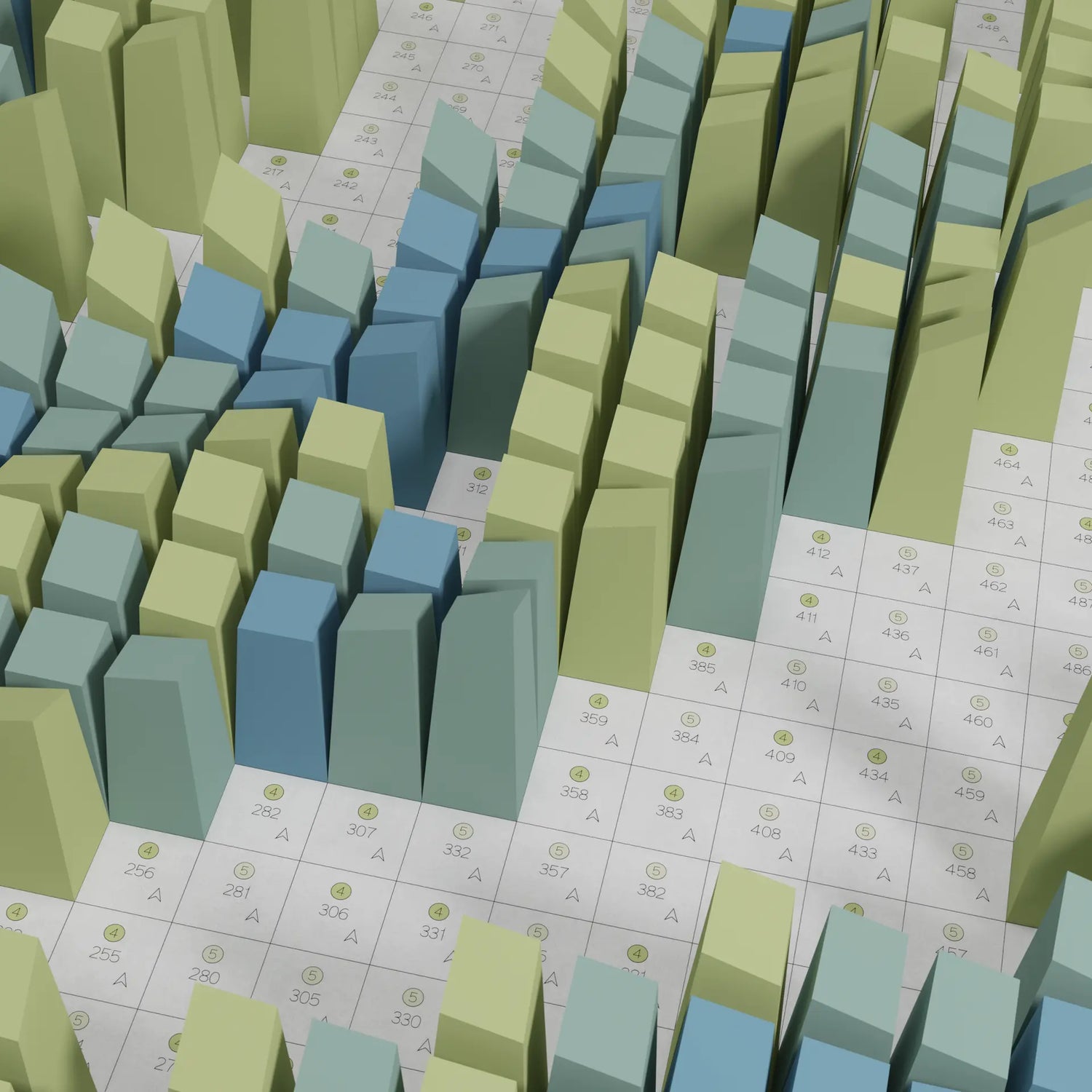
LAYOUT GRID
The layout grid PDF is included in the package.
It determines where each block belongs. Orientation by numbers is straightforward.
- "34" is Up
- "ᔭƐ" is Down
Additionally, each cell contains a colour number for the respective block.
Learn how to print the layout full scale with your home printer.
-
SELECTED TUTORIALS & GUIDES
- MASTER 3D PRINTING WITH SLICER TIPS
- CHOOSE THE BEST FILAMENT FOR 3D PRINTING
- ESTIMATE 3D PRINTING MATERIAL NEEDS
- PRINT FULL-SCALE PDF LAYOUTS
- PREPARE A BACKBOARD FOR 3D PRINTED ART
- PREVIEW COLOUR COMBINATIONS IN SLICER
- CREATE A PARAGAMI SOUND-ABSORBING PANEL
- ADD LED LIGHTING TO YOUR PARAGAMI
- EXPLORE THE PARAGAMI 3D PRINTING PACKAGE
- ACCESS YOUR ZIP FILE
-
APPLY FOR A 30% DISCOUNT
ON YOUR NEXT DIGITAL TEMPLATEOnce you finish your wall art, let us know! Allow us to share photos of your piece on social media and get a 30% discount on your next digital template purchase!
-
COPYRIGHT NOTICE
All Paragami designs on this website are proprietary and protected under intellectual property laws.
They are exclusively intended for personal use. Any unauthorized sharing or distribution of digital files is prohibited.Commercial use requires a license. To use Paragami for commercial purposes, join:
ParagamiPRO MEMBERSHIP ➜
See designs from this collection
-
Model Export
3D PRINTINGSTL • STP • DWG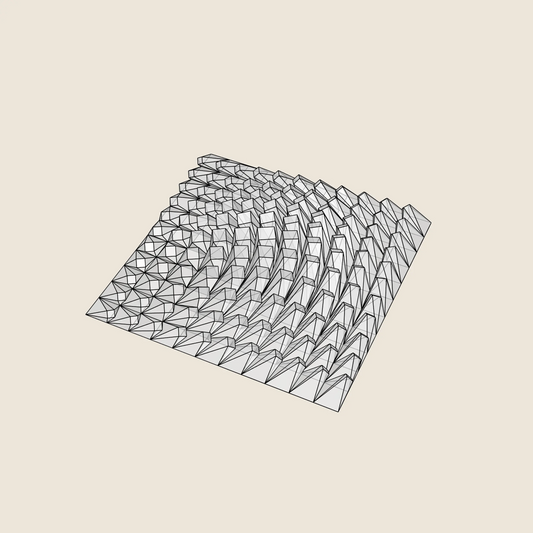
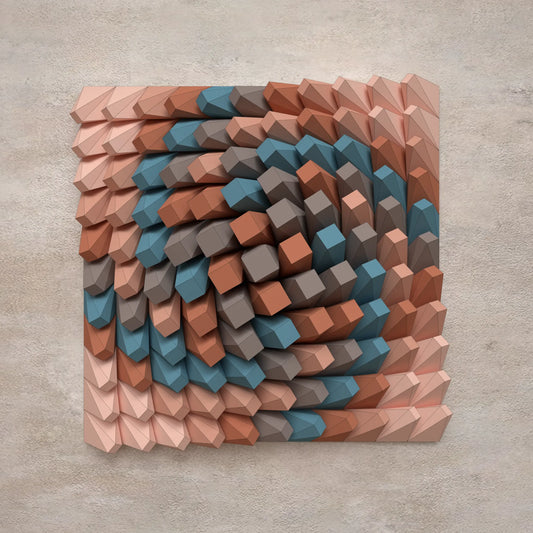
TWISTED BOX - 3D MODEL EXPORT / PARAGAMI 007_001
Regular price $13.00 USDRegular priceUnit price / per -
Model Export
3D PRINTINGSTL • STP • DWG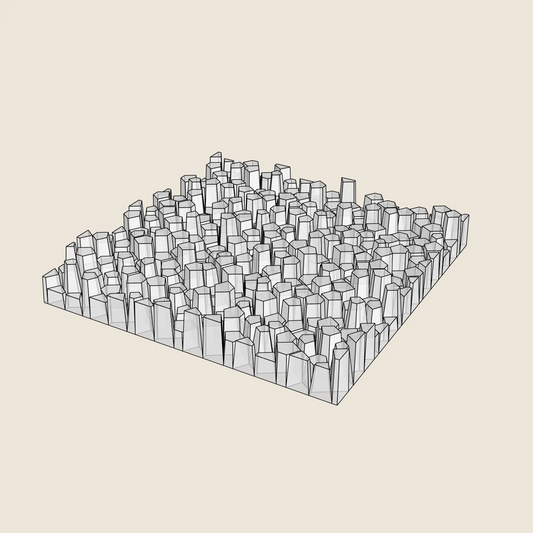

RANDOM PENTAGONS (3x COLOUR VERSIONS) - 3D MODEL EXPORT / PARAGAMI 007_006
Regular price $13.00 USDRegular priceUnit price / per -
Model Export
3D PRINTINGSTL • STP • DWG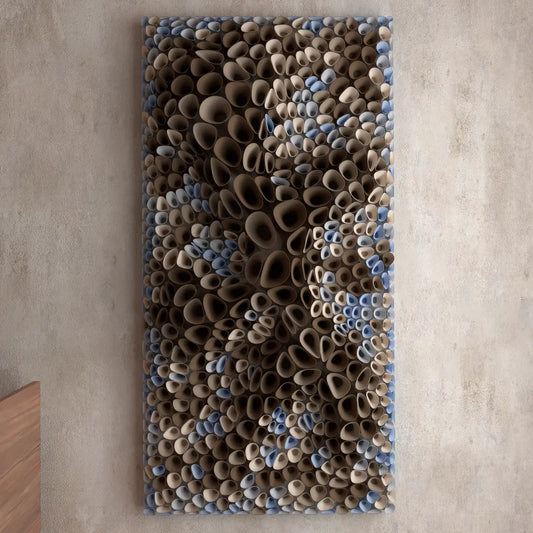
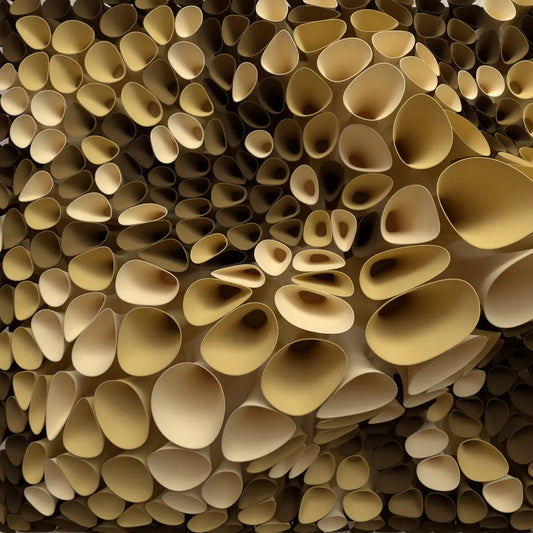
CORAL SPONGE 01 - 3D MODEL EXPORT / PARAGAMI 010_004
Regular price $25.00 USDRegular priceUnit price / per -
Model Export
3D PRINTINGSTL • STP • DWG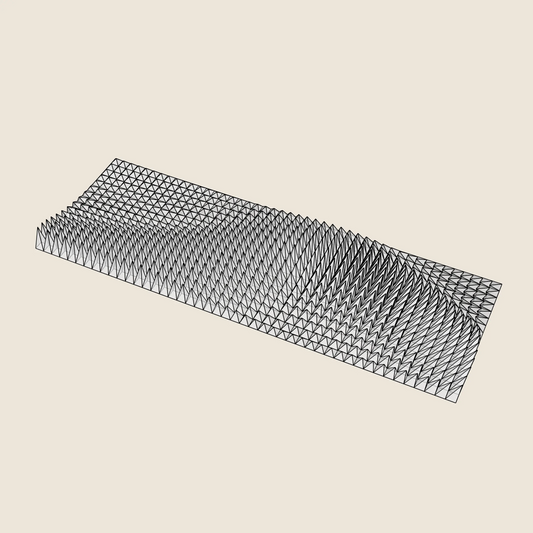
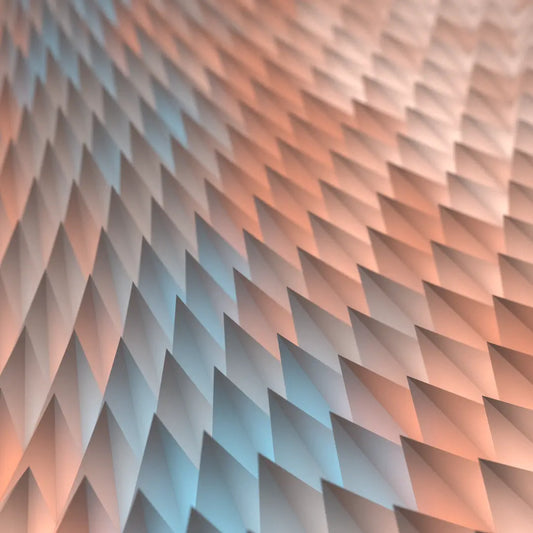
TRIANGLE WAVE - 3D MODEL EXPORT / PARAGAMI 001_002
Regular price $22.00 USDRegular priceUnit price / per -
Model Export
3D PRINTINGSTL • STP • DWG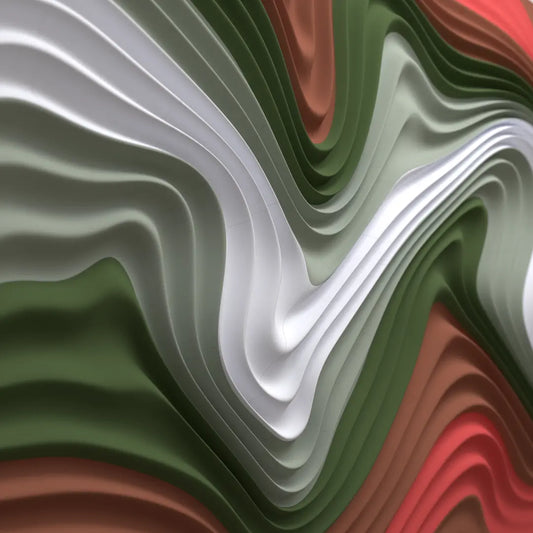

FLOATING FUMES - 3D MODEL EXPORT / PARAGAMI 010_006
Regular price $19.00 USDRegular priceUnit price / per -
Model Export
3D PRINTINGSTL • STP • DWG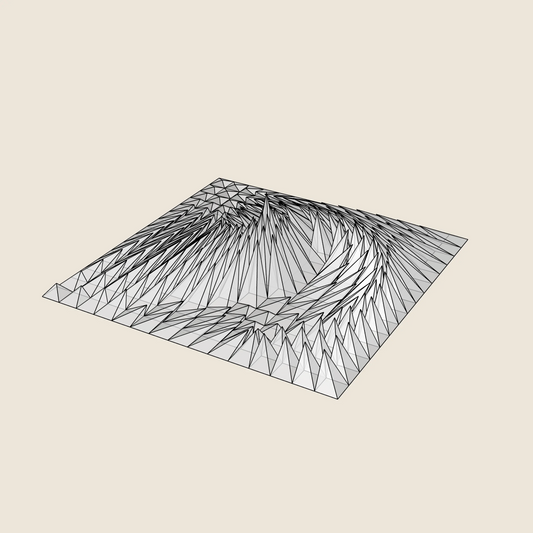
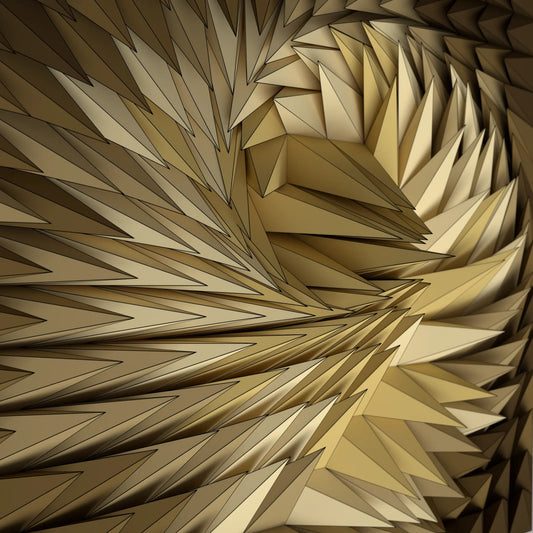
WHIRL PEAK - 3D MODEL EXPORT / PARAGAMI 001_005
Regular price $13.00 USDRegular priceUnit price / per -
Model Export
3D PRINTINGSTL • STP • DWG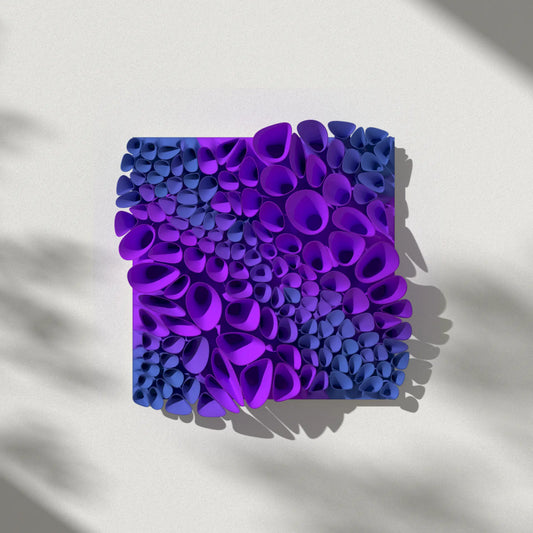
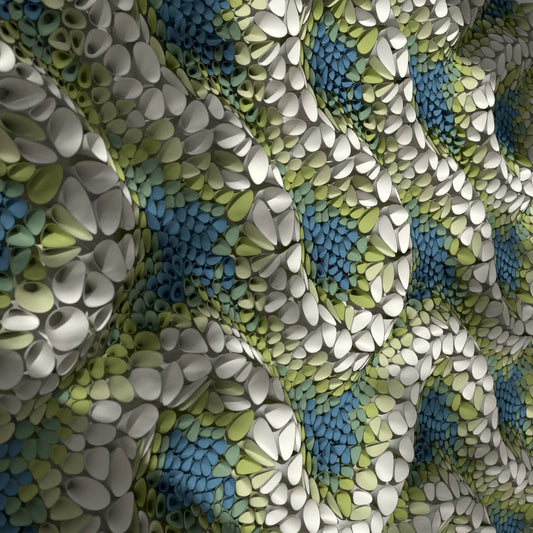
CORAL SPONGE 03 (tileable) - 3D MODEL EXPORT / PARAGAMI 010_011
Regular price $19.00 USDRegular priceUnit price / per -
Model Export
3D PRINTINGSTL • STP • DWG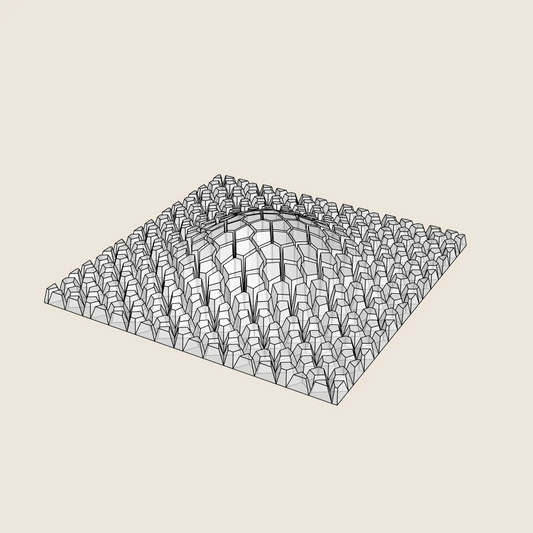
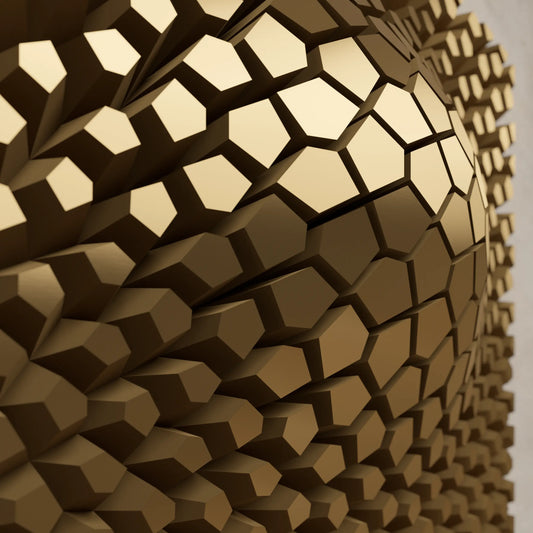
CRACKED BULGE - 3D MODEL EXPORT / PARAGAMI 007_004
Regular price $13.00 USDRegular priceUnit price / per -
Model Export
3D PRINTINGSTL • STP • DWG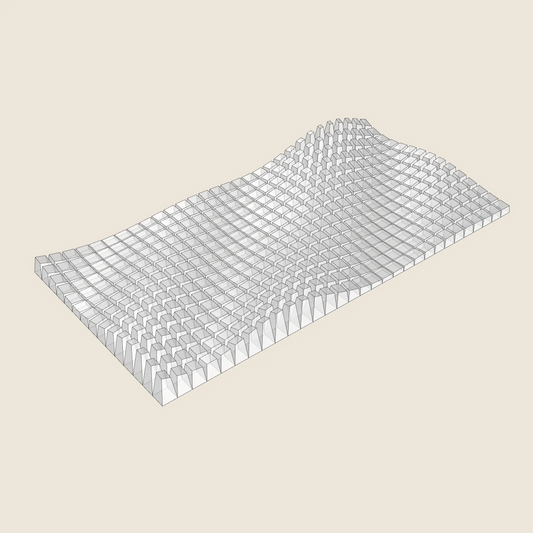
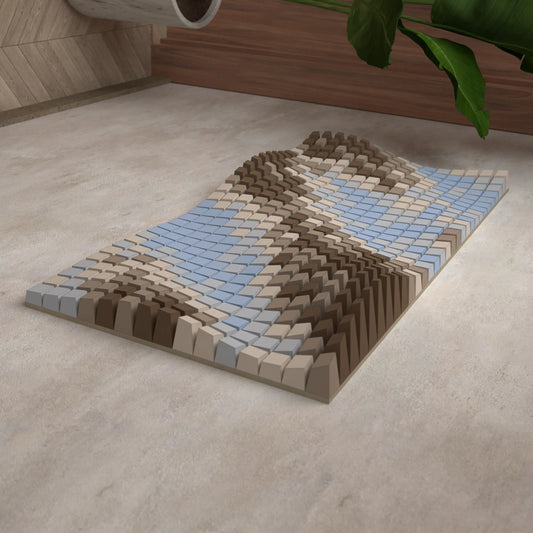
HIGH TIDE - 3D MODEL EXPORT / PARAGAMI 002_003
Regular price $16.00 USDRegular priceUnit price / per -
Model Export
3D PRINTINGSTL • STP • DWG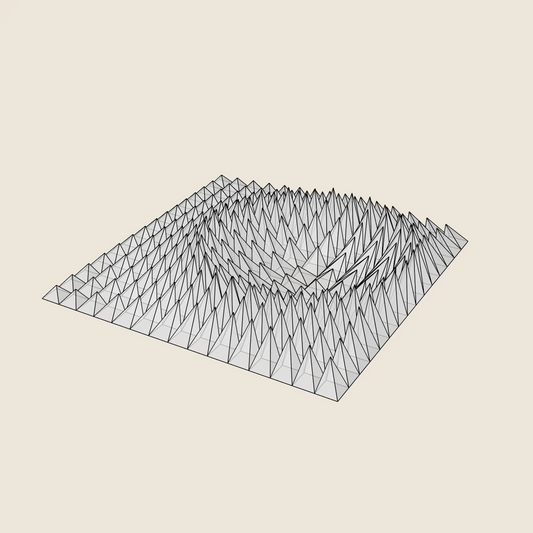
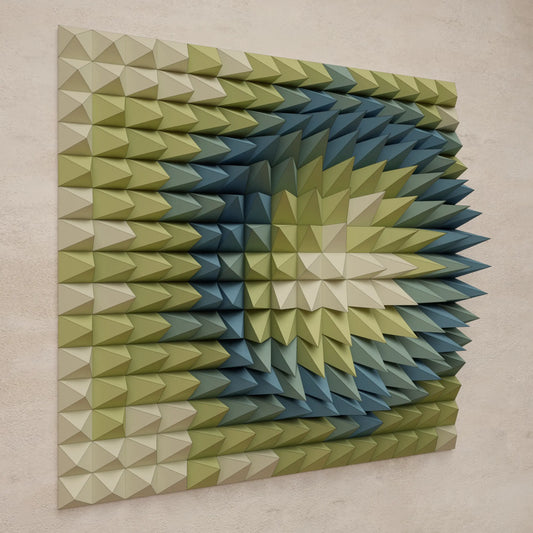
CRATER RING - 3D MODEL EXPORT / PARAGAMI 001_004
Regular price $13.00 USDRegular priceUnit price / per