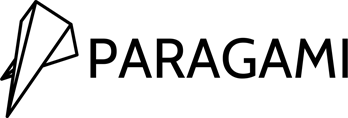FAQ
Universal Questions
01. When do I get my templates?
Paragami templates are digital products with instant downloads. You can download the files immediately after purchase, with the link available on the checkout page and sent to your email. The link is typically instant but may be delayed due to high demand. If you don’t receive it within an hour, please contact us via email info@paragami.com, Instagram, or Facebook. Undelivered emails are often due to a misspelt email address.
Paragami Paper Kits are physical products, delivered to your door for effortless crafting! Your order will be shipped within 1-7 days. We select the most convenient courier option from trusted providers (UPS, GLS, DPD, FedEx, DHL) to ensure your items arrive promptly. The delivery time then depends on the courier and location. It usually takes 2-3 days from the shipping date.
102. Why don’t you allow refunds?
As our products are digital, we have a no-refund policy, as they cannot be returned or exchanged once downloaded. If you encounter an issue, contact us at info@paragami.com, and we’ll work with you to address any issues, such as file access problems.
For Paragami Paper Kits, we offer a 30-day return period for unused, undamaged products. Return shipping is at the buyer’s expense. Upon inspecting the return, we’ll process your refund within 30 days, depending on your payment provider.103. Can I resell the wall art?
If you craft wall art using our templates and sell it once, such as to a friend, we’re fine with that. Regular business sales require a ParagamiPRO Membership. It includes a commercial license, plus perks like discounts, priority support, and a featured artisan profile. Paragami templates are our intellectual property, so reselling or sharing digital files is strictly prohibited. We’d appreciate it if you credited us as the template creators.
104. Are you open to collaboration?
Absolutely! We’re excited to explore win-win opportunities. Contact us with your ideas via email (info@paragami.com), Instagram, or Facebook, and let’s collaborate.
105. Can I purchase templates as a business?
Yes, businesses can purchase templates; contact us at info@paragami.com in advance for a tax-compliant invoice. For commercial use, you’ll need a license included in the ParagamiPRO Membership package.
106. How do I get free templates?
Try before you buy! Subscribe at this link to receive a free template and test our designs.
107. Are Paragami templates for paper folding or 3D printing?
Paragami offers both! Explore our Paper Folding Templates (PDF for printing or DXF/SVG for plotters) or our 3D Printing Model Exports (STL or STEP files). Visit our store to see all available designs.
Recently, we started to offer Paragami Paper Kits. Those are physical products, delivered to your door for effortless crafting!108. How to get a 30% discount for your next DIGITAL TEMPLATE purchase?
Once you finish your wall art, share photos with us! Send them via Instagram, Facebook, or email (info.paragami@gmail.com). We’ll provide a 30% discount code for your next digital template purchase after we receive and approve your submission.
109. What is the Paragami Facebook community?
The Paragami: Community & Makers Forum is a friendly Facebook group for Paragami makers. Join to ask questions, get tips and ideas from fellow creators, and share your Paragami art. It's a supportive space to connect and inspire each other.
Find it at https://www.facebook.com/groups/726720930368940/
Paper Folding Questions
201. Is this papercraft hard to make?
It’s easy, don’t worry! Paragami involves simple paper folding and glueing, not complex origami. This handmade project uses many single blocks/pyramids, assembled one by one. It’s straightforward, though larger designs with hundreds of pieces may take time. Check our step-by-step tutorials for guidance.
202. What paper weight should I use?
Choose paper weight based on your cutting method (manual or machine). We recommend colored paper between 120g and 240g. Lighter paper is easier to cut and fold, but heavier paper creates stiffer geometric art. See our guide on choosing paper for details.
203. Can I print A3 format with an A4 printer?
All our templates include versions for A4 and A3 paper. Printing an A3 template scaled down to A4 reduces the art to about 70% of its original size, which is still effective. For best results, use the A4-specific PDF with an A4 printer or the A3-specific PDF with an A3 printer. Learn more about printing PDFs.
204. Can I use US Letter paper instead of A4 paper?
Yes, you can. A4 and US Letter are similar, with US Letter slightly wider and shorter. Our A4 templates have margins that accommodate US Letter at 100% scale. If your printer doesn’t print to the edge, use the “Scale to Fit” mode, which slightly reduces the size (from 11.69 inches to 11 inches). However, remember that the overall final art will be scaled accordingly. Check your printer settings to ensure proper scaling.
205. What color paper should I use?
Use any color! Paragami’s designs and crisp folds create a stunning 3D effect under lighting. Choose colors that match your interior decor for a true 3D wallpaper experience. See our paper selection guide.
206. Which glue should I use?
Use regular paper stick glue (available at stationery shops), professional glue like Zip Dry, or a hot glue gun for quick, firm bonding. Keep your hands clean to avoid smudging the paper; consider using latex or cotton gloves. See our supplies guide.
207. How do I cut out the templates?
You can print the PDF and cut manually with scissors or a scalpel. Alternatively, use vector data (DXF) to cut mechanically with a plotter (e.g., Silhouette Cameo). We’re now updating templates with SVG format to support Cricut users; SVG files are available for select designs and will be sent to existing customers. Filter templates with SVG files in our store. Learn more about cutting templates.
208. What is included in the download package for paper folding templates?
The download includes a PDF template (A3/A4 formats) and DXF files for plotters (e.g., Silhouette Cameo) or laser cutters. Explore our manuals for specific template types:
- Five-Colour Paper Templates
- Single-Colour Paper Templates
- Stripes Paper Templates
- Cutouts Paper Templates
209. Should I use Silhouette Cameo or Cricut?
We recommend Silhouette Cameo, as our templates are tested with it, and DXF imports work seamlessly. The Studio software supports layers, colours, and settings like cut, stroke, and speed. See our Silhouette Cameo setup guide. Some Cricut users report DXF import issues (e.g., exploded polylines or merged layers). Test with our free template or example files. We’re adding SVG versions (A3 format) for Cricut, sent retroactively to customers; check designs with SVG files. Cricut works well with single-setting designs like our CUTOUTS collection. Paragami download packages include pre-dashed fold lines for single-setting cutting. Some users convert DXF to SVG using graphic programs or online converters.
3D Printing Questions
301. What are the best 3D printing settings for this 3D wall art?
Slicing settings depend on your model, particularly for blocks/pyramids with gradual angles, where extra perimeters or shell thickness preservation help. Settings vary by printer condition. For post-processing (e.g., filler and paint), higher layer heights speed up printing, as spray can cover notches. Recommended settings:
- Layer height: 0.2–0.3 mm
- Perimeters: 2–3
- Infill: 5% (rectilinear)
- Bottom solid layers: 2
- Top solid layers: 3
- Additional settings: Extra perimeters if needed, minimum shell thickness, detect thin walls.
See our 3D printing tips guide for details. Learn more.
302. What filament should I use for 3D printing?
Discover our Filament Colour Bundles, designed for Paragami colour palettes, with one-click access. Enjoy 10% off 5 spools or 15% off 10 spools!
Any decent filament brand works, as the blocks are simple shapes. For post-processing (e.g., filler and paint), colour doesn’t matter. PLA is easier to print, produces less stringing than PET, and suits prints like Paragami wall art that aren’t mechanically stretched.
303. How much time and filament does it take to 3D print this wall art?
Learn how to estimate material needs for Paragami 3D models in our guide, which includes calculated examples for comparison. Printing time and filament use depend on your settings and machine. To estimate:
- Drag the model into your slicer.
- Set the print bed to fit the artwork.
- Configure settings (layer height, speed, infill, perimeters, solid layers).
- Generate G-code to see approximate time and material consumption.
See our video tutorial.
304. Is the 3D model export prepared for 3D printing?
The 3D export package is ready for printing, with two block versions:
- With numbers at the bottom (easy to sort).
- Without numbers (faster printing).
Both come in three setups:
- A) One big file.
- B) Grouped by color.
- C) Individual blocks with number and color in the file name.
A PDF layout grid is included to print or draw onto your backboard. You can also place blocks manually without the grid.
305. What should I use as a backboard?
For larger art, use two boards staggered for structural stability (e.g., ╏┇ or ┊┇), such as plywood or foam board. Draw the layout grid directly on the board. See our backboard guide.
306. What is included in the download package for 3D model exports?
The download includes 3D model files in these formats:
- A) One big file (STL, STP, DWG).
- B) Grouped by color (STL).
- C) Individual blocks with number and color in the file name (STL).
A PDF layout grid is included. Explore our 3D model package guide.
307. How to update my art with LED?
Full LED updates are available for select templates or by request. Contact us at info.paragami@gmail.com, Instagram, Facebook, or via the online chat in the bottom-right corner of our website. The full update includes hollow blocks scaled to match 30 LED/m strip spacing precisely. You can also use free support files for custom builds from this page.
308. What glue to use to mount the blocks?
Use universal hobby glue, such as craft or super glue. If you print the blocks with recommended settings (Perimeters: 2–3, Infill: 0–5% rectilinear), the blocks are lightweight. Our favorite is Pattex Invisible for its ease of use.
309. How to know where to place each block?
A PDF layout grid is included in the package. Print the PDF layout in full scale using Poster mode, even on a home printer. Preassemble the blocks on it, then transfer to the backboard row by row. Learn more at this page (Step 04: How to Print "Poster" = Layout Full Scale). Alternatively, draw the grid on the backboard (most are regular) or assemble blocks directly. The package includes two block versions: a PLAIN version for fast printing and a NUMBERED version for easy assembly (with numbers in the base).
310. How to print it in a different size?
Scale blocks up or down in your slicer before generating G-code to match your desired size. To crop the art, use fewer blocks: check the PDF layout to select specific block numbers for printing. Alternatively, import the entire model into the slicer, use the “Split to Objects” function, and delete the blocks you don’t need to create a smaller design.
311. Which 3D printers should I get for this?
Most 3D printers work well, such as Bambu, Prusa, or Creality, as the blocks are simple shapes (pyramids, cuboids, etc.). Blocks are exported in variations that fit a standard 200x200mm print bed. We use a Prusa MK3S.
Paragami Paper Kits
401. What exactly is the Hexspire Paper Kit?
Hexspire is a physical paper-folding kit delivered to your door. It includes pre-cut paper blocks (no glue needed) and a printed layout, allowing you to create 3D Paragami wall art without owning a plotter or doing any cutting.
402. Do I need any tools or experience to make this?
No tools and no previous experience required. The blocks lock together using a smart folding system — no glue, scissors, plotter, or crafting background needed. You’ll learn the system quickly, and it becomes surprisingly intuitive.
403. How long does it take to complete an artwork?
Here’s a general guide for folding time:
• 10 blocks: ~7 minutes
• Size S (250 blocks): ~3–4 hours
• Size M (500 blocks): ~6 hours
• Size L (1,000 blocks): ~10–12 hours
• Size XL (1,500 blocks): ~14–16 hours
Most people complete a Size S layout — including folding, assembling, preparing the backboard, and framing — comfortably within a single day.
404. What sizes of layouts are available?
Hexspire layouts come in S, M, L, and XL, ranging from 250 to 1,500 blocks.
The largest layouts equal roughly 400 sheets of A3 worth of folded geometry, making them bold interior pieces.
405. What’s the difference between bundles and block packages?
• Bundles include the layout and all the block packages you need (easiest option).
• Individual block packages let you build your own custom colour scheme or replace specific colours.
406. What colours are available?
Each block package comes in one color. You can choose from curated color palettes or go fully creative with white blocks, which you can paint, spray, or customise in any style — stone, metallic, abstract, etc.
407. Is this suitable as a gift?
Yes — it’s one of the most popular uses.
The kits are relaxing, hands-on, screen-free, and produce a beautiful, tangible piece of art.
Perfect for creative people, DIY lovers, or anyone who enjoys meaningful offline activities.
408. What if I make a mistake or ruin a block?
Don’t worry — each kit includes a few extra blocks (not one of every type, but a small buffer). And because the artwork is abstract and geometric, you can often substitute a different block type or colour without anyone noticing. A small mistake won’t prevent you from completing your piece.