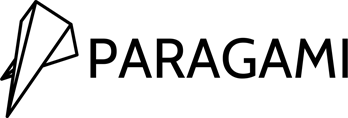DOWNLOAD PACKAGE FOR
3D MODEL EXPORTS
-
SEE DOWNLOAD PACKAGES FOR
OTHER COLLECTIONS:
-
WHAT DOES PARAGAMI DOWNLOAD PACKAGE CONSIST OF?
Let's take a closer look at what the Paragami template download package contains.
It is good to know what you will get before the purchase!
We have taken all of your valuable feedback into consideration and have modified the files to suit everyone. They are now easier to work with. They will please both people with scissors and plotter.
-
We are trying to keep all of our templates up-to-date. However, the updates are done gradually. If your package won't be as expected, please reach out and we will revise the file as soon as possible.
PLAIN 3D MODEL & NUMBERED 3D MODEL
-

With the latest update, two versions of the model are included in the download package - PLAIN (without numbers) & NUMBERED (with numbers in the base.
-

PLAIN
PLAIN model has flat base - NO numbers. It is faster to print, however, you need to mark up the block by hand, in order to be able to asseble the model.
-

NUMBERED
NUMBERED model takes longer time to 3D print. However, you will have no hard time assembling it as the block are already numbered.
-

G-CODE
NUMBERED (numbers are imprinted to the base).
PLAIN (blocks have flat base without numbers)
WHOLE 3D MODEL︱3D MODEL EXPORT
-

STL, STEP and DXF
Files containing the whole model.
-

GROUPING
This files is great for grouping the blocks and exporting to fit the printing area of a 3D printer.
-

FITTING THE PRINTING AREA
3D Printing of semi-assebmbled parts will make things easier.
-

PRINTING IN SCALE
You can print the entire model in scale.
PARTS BASED ON THE COLOURS︱3D MODEL EXPORT
-

STL, STEP and DXF
Files containing 1-5 part based on the colours
-

STL, STEP and DXF
There files will easily guide you when making the five colour version of the art.
-

SPLIT TO OBJECT
Drag&drop the file into the slicing program. Use the "SPLIT TO OBJECT" function. This will explode the model into individual blocks.
-

ARRANGE ON THE SHEET
Use Ctrl key to select multiple blocks. Then move them over the sheet and group them yourself. By doing this, you will be able to generate gcode for the entire colour part.
INDIVIDUAL BLOCKS︱3D MODEL EXPORT
-

ONE STL FILE FOR EACH BLOCK
Each block exported into a separate STL file.
-

FILE NAME INFO
The number of the block and the colour are included in the file name.
PDF LAYOUT︱3D MODEL EXPORT
-

FULL SCALE LAYOUT GRID
Layout grid is included in the package. It determines where each block belongs. Orientation by numbers is straightforward.
-

LAYOUT ONLY AS A GUIDANCE
What to use as a backboardLayout does not have to be printed. It mostly serves as a guidance. We recommend to glue the block directly on the backboard.
-

PRINTING
Read moreIt is possible to print full scale layout with desktop printer - just use "POSTER" mode. And the glue the pages together
-

DOWNLOAD THE ZIP FILE
HOW TO WORK WITH A ZIP FILE? READ MOREOnce you will purchase the template, you will download a zip package.
Right click and extract. There are several folders in the package.