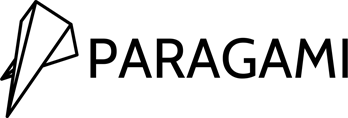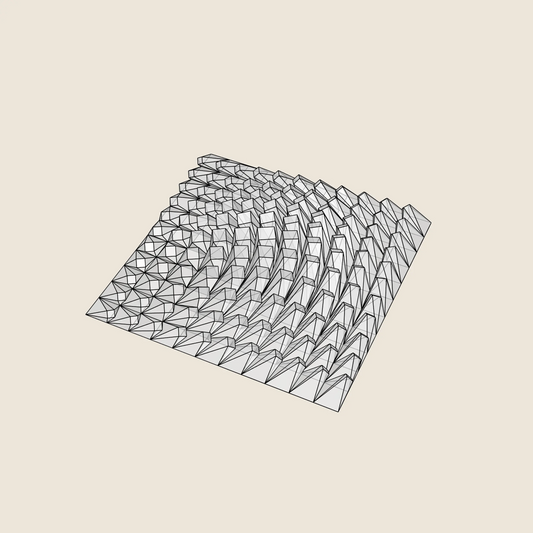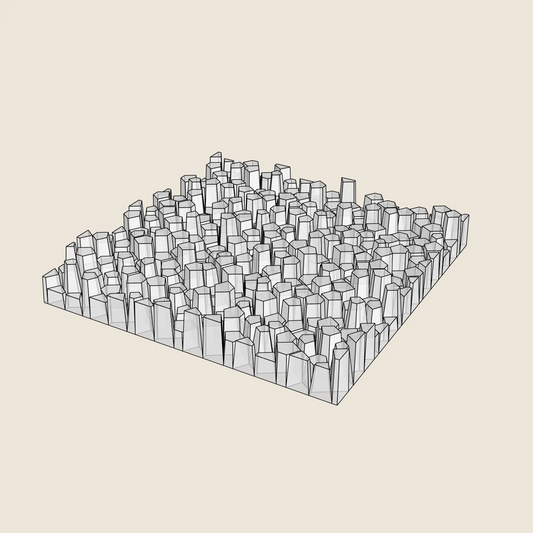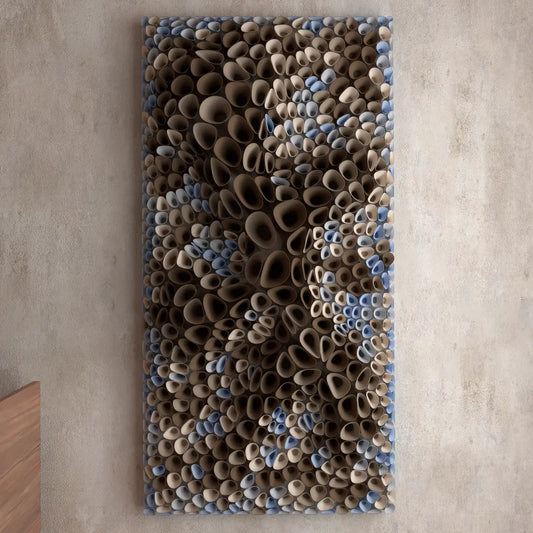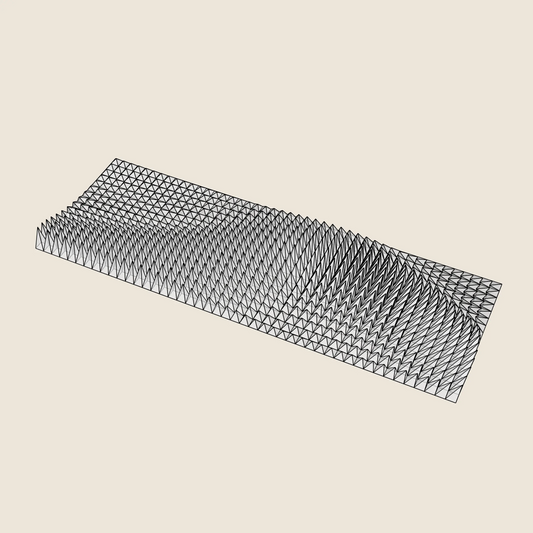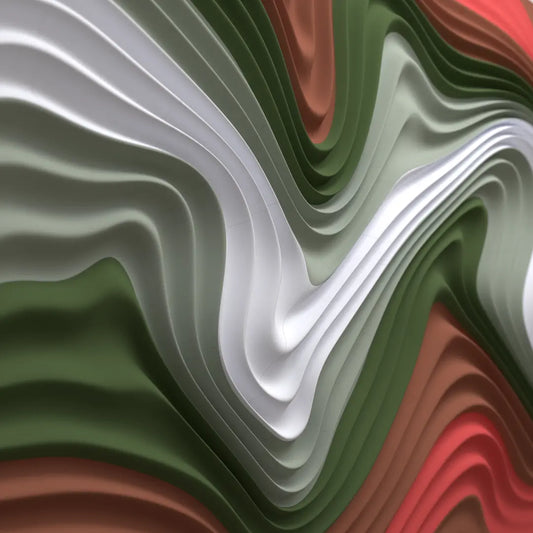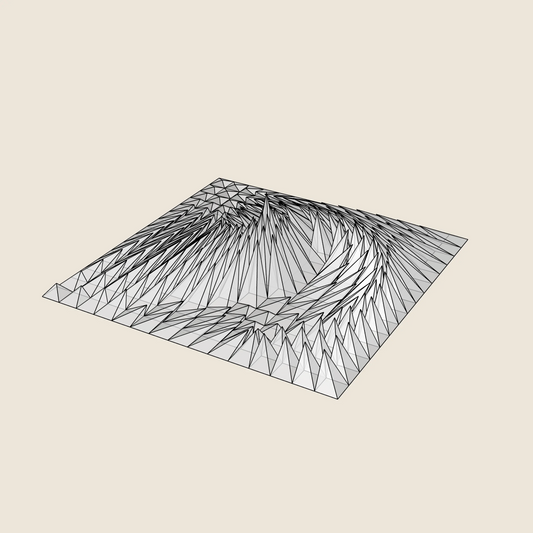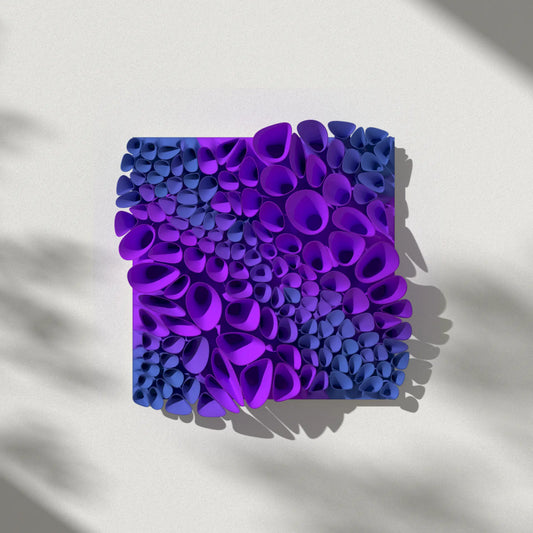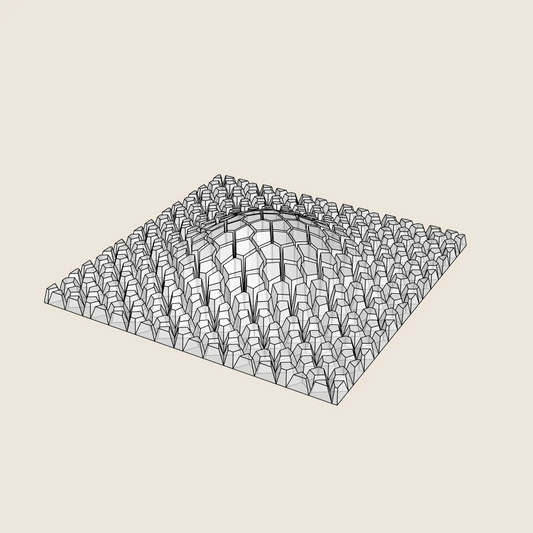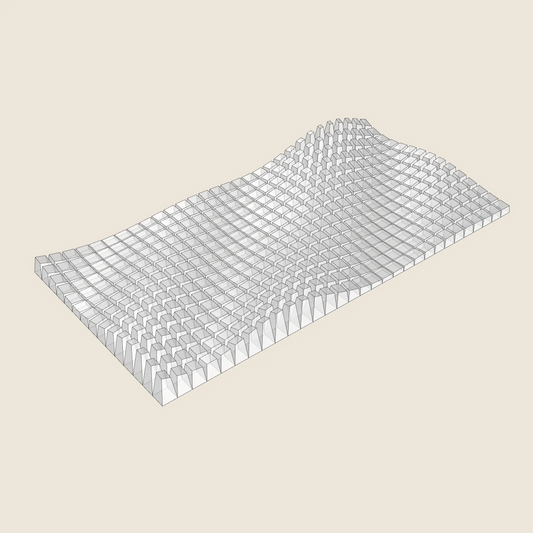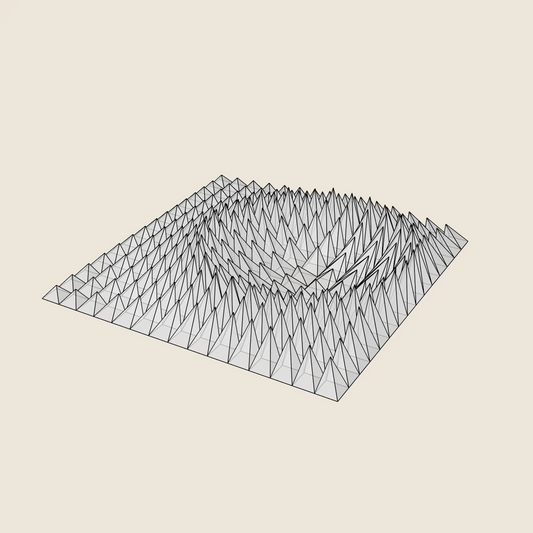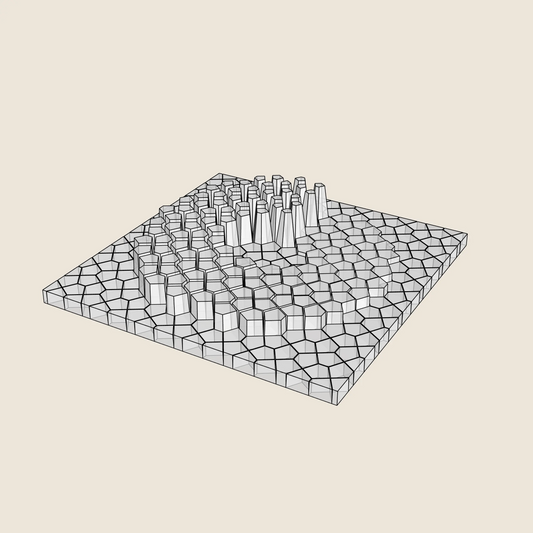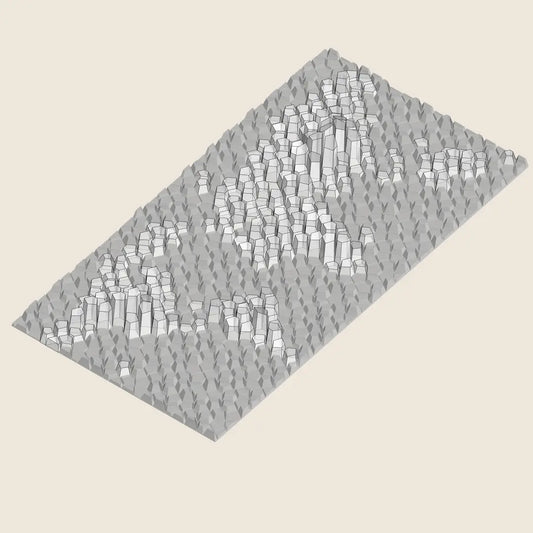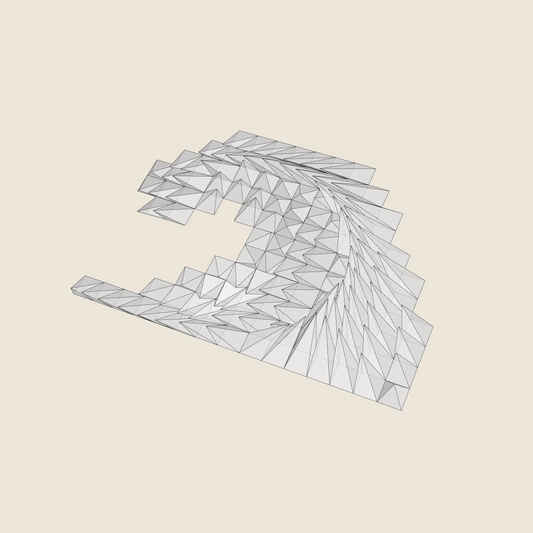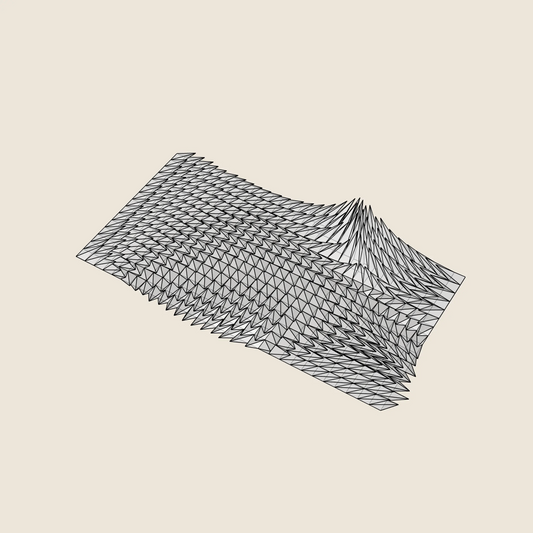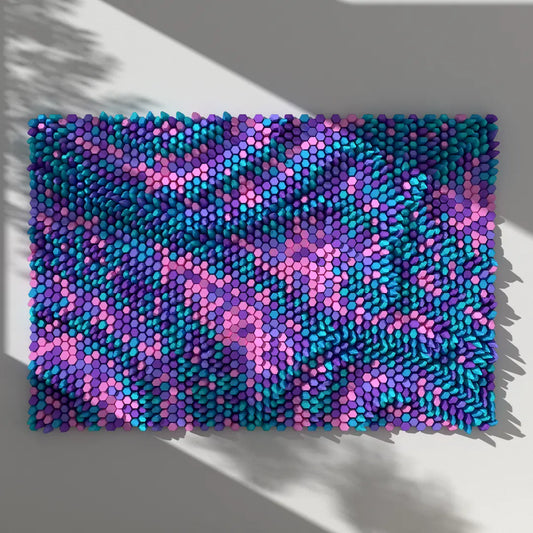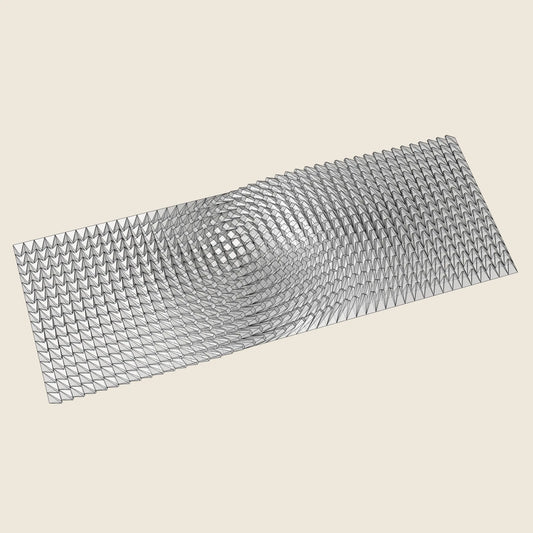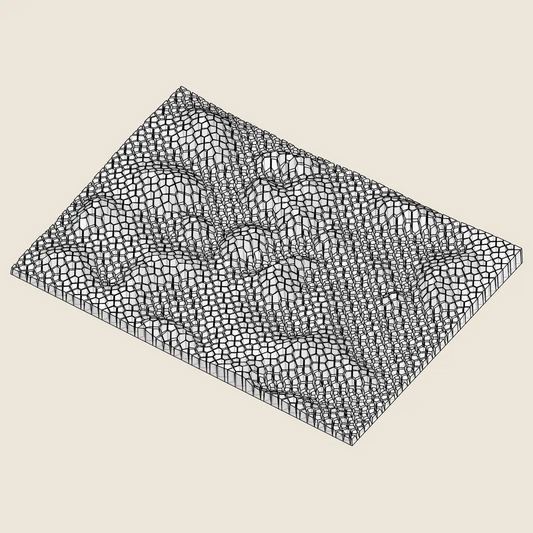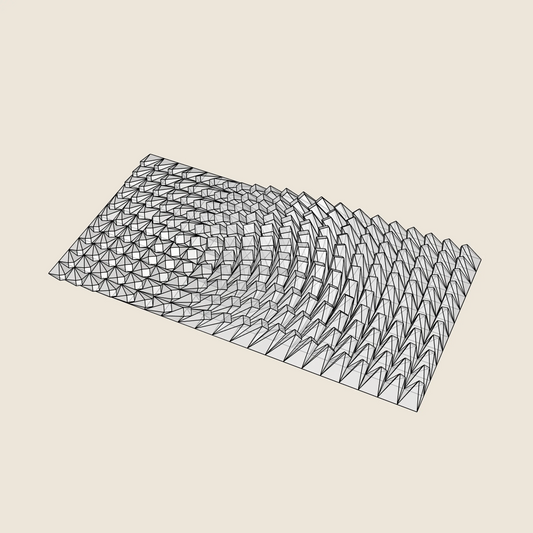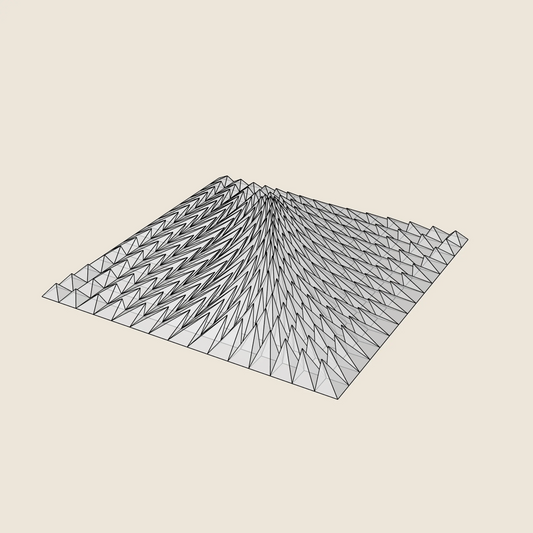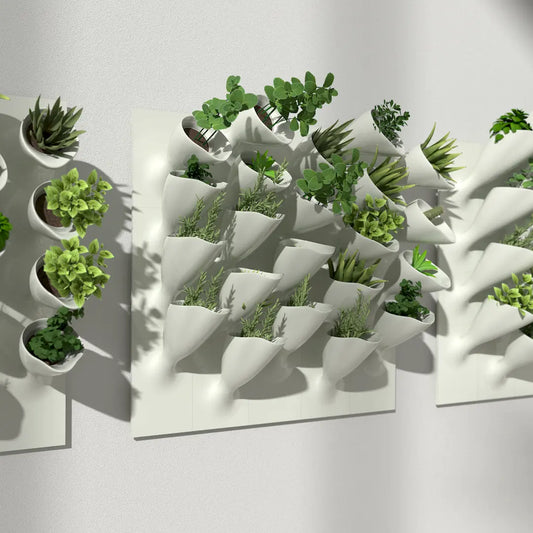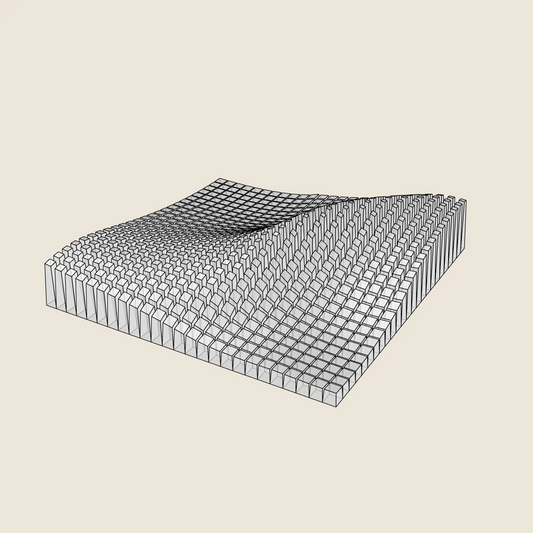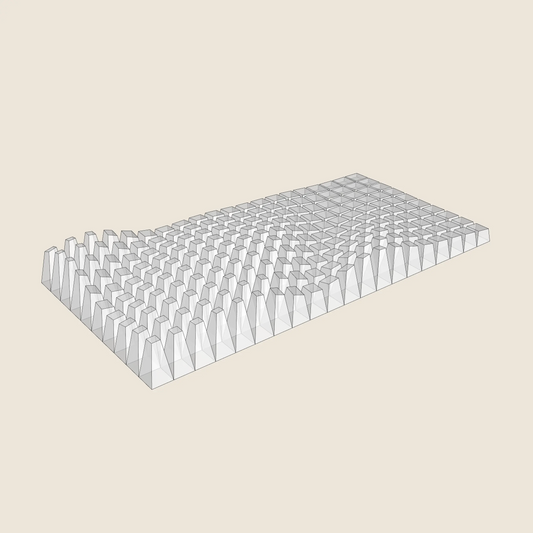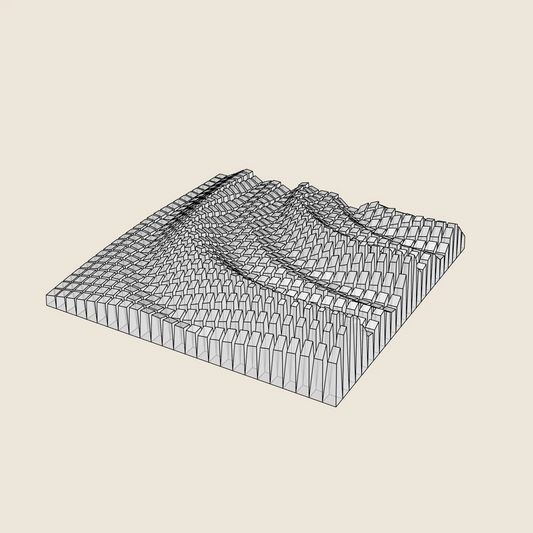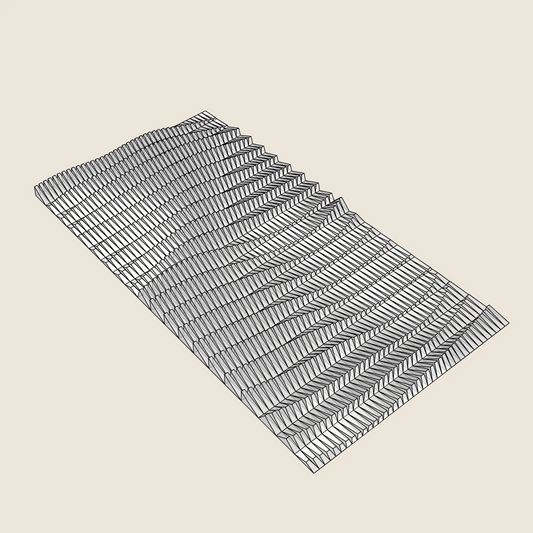3D PRINTING TROUBLESHOOTING
On this page, we’ve gathered common 3D printing issues with Paragami designs and provide practical tips to ensure smooth, successful prints.
001. GAPS IN THIN OR SINGLE-PERIMETER WALLS
-
This issue most commonly affects Coral Sponge templates and other designs with thin, organic walls.
Some slicers struggle to generate continuous perimeters when a wall transitions between:
• Thicker sections (2 or more perimeters)
• Thinner sections (1 perimeter or near the slicer’s minimum wall width)
Instead of creating one continuous closed perimeter first, then adding extra perimeters where space allows, some slicers generate two perimeters simultaneously in thick areas, then a separate single perimeter in thin areas.This leads to:
- Gaps in the wall
- Disconnected perimeters
- Weak or unstable prints
Additionally, if a wall is thinner than the slicer’s minimum wall width, the slicer may skip generating a perimeter entirely.
- Gaps in the wall
-

-
What We’re Trying to Achieve (The Goal)
Regardless of slicer, the goal is always the same:
✔ A continuous, closed perimeter
✔ At least one perimeter generated everywhere the wall exists
✔ Smooth transitions between thin and thick wall sections
-

-

-
How PrusaSlicer Handles This
PrusaSlicer generally produces the correct behavior by default.
It:
- Generates a fully closed perimeter first
- Adds extra perimeters only where wall thickness allows
- Handles thin-wall transitions more predictably
- Generates a fully closed perimeter first
-

-
Suggested Adjustments for
BAMBU Studio & ORCA Slicer
Bambu Studio and Orca Slicer can achieve similar results, but often require manual tuning.⚠️ These settings are suggestions, not guarantees.
Every model/block is different, and you may need to tweak values. -

-

-

Enable Advanced Settings:
To get access to extra settings in Bambu Studio / Orca Slicer , make sure to enable Advanced or Expert mode.
-
Core Wall & Transition Settings
• Wall Generator: Arachne
Dynamically varies line width to better fill thin and variable walls
• Wall Transitioning Filter Margin: 1000%
Allows more aggressive smoothing between thick and thin walls
• Wall Transition Length: 150%
Extends the blending distance when changing wall thickness
• Minimum Wall Width: 150%
Forces generation of a perimeter even for very thin walls
• Minimum Feature Size: 50%
Prevents small wall features from being discarded
• Seam Position: Random
Avoids visible seam alignment and reduces weak points• Ensure vertical thickness: Enabled
These settings work in combination. Changing only one may not be enough.
-
Additional Techniques If Gaps Persist
If the above settings don’t fully solve the issue, try one or more of the following:
Thin Wall & Geometry Adjustments
- Enable “Ensure vertical shell thickness”
- Quality / Line Width / Outer wall:
Example-Reduce : 0.45 mm → 0.30 mm
In testing, I was able to successfully print a single block with a hole just by reducing the line width, while leaving all other settings at default (Wall Generator: Classic).
- Enable “Ensure vertical shell thickness”
-

-
Orientation & Print Strategy
Reorienting the model can significantly improve thin-wall printing. Tilt the model and enable supports so the problematic wall prints at a slight angle—this effectively increases the wall’s printable width and helps the slicer generate a continuous perimeter.
For low-rise or shallow-angle features, hollow blocks often print more reliably than solid ones. You can drag, drop, and rotate blocks to find an optimal rise angle; this approach works for both single blocks and grouped layouts (such as 4×4 arrays—split the group after rotating if needed).
Adjust the rotation based on your printer’s cooling performance and print speed. Fine-tune slicing accuracy by tweaking Detect Thin Walls, Shell Thickness, and Extrusion Width as needed.
When using supports:
- Match the support overhang threshold angle to the model’s tilt
- No infill is required for these supports
- Limit support height using support enforcers to keep them only where necessary
- Match the support overhang threshold angle to the model’s tilt
-

-
Model Export
3D PRINTINGSTL • STP • DWG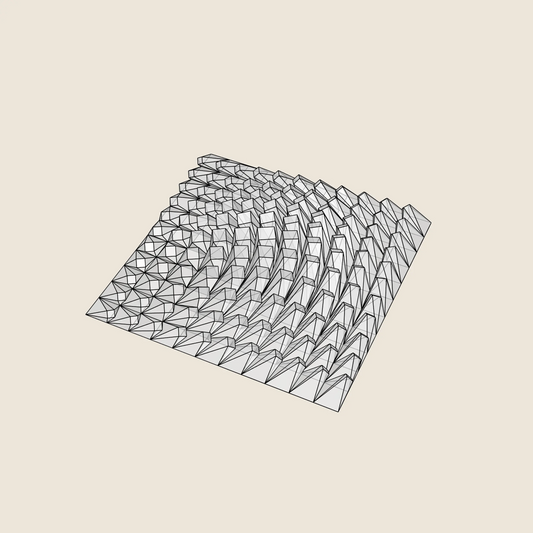
TWISTED BOX - 3D MODEL EXPORT / PARAGAMI 007_001
Regular price $13.00 USDRegular priceUnit price / per -
Model Export
3D PRINTINGSTL • STP • DWG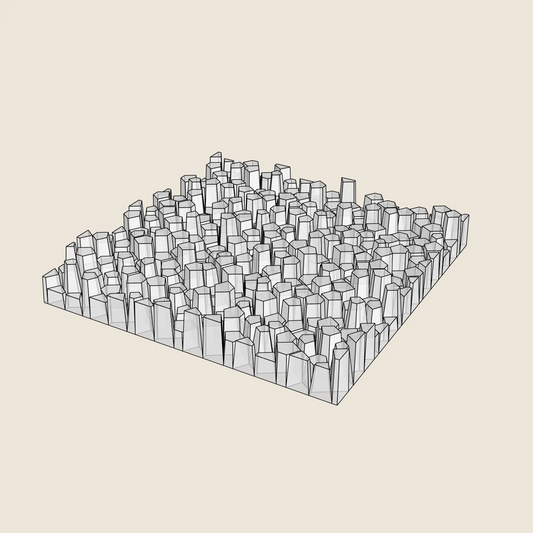
RANDOM PENTAGONS (3x COLOUR VERSIONS) - 3D MODEL EXPORT / PARAGAMI 007_006
Regular price $13.00 USDRegular priceUnit price / per -
Model Export
3D PRINTINGSTL • STP • DWG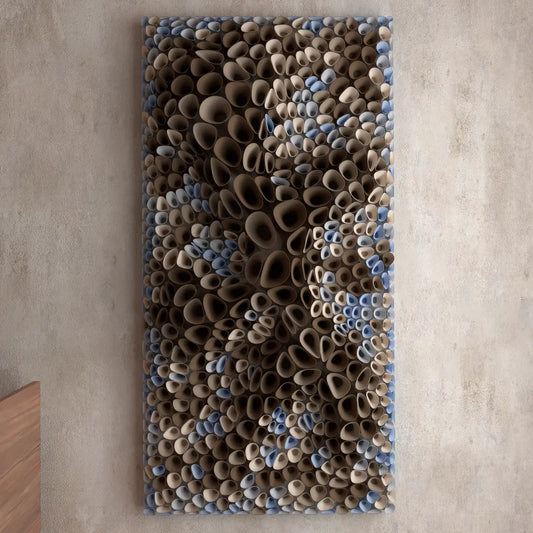
CORAL SPONGE 01 - 3D MODEL EXPORT / PARAGAMI 010_004
Regular price $25.00 USDRegular priceUnit price / per -
Model Export
3D PRINTINGSTL • STP • DWG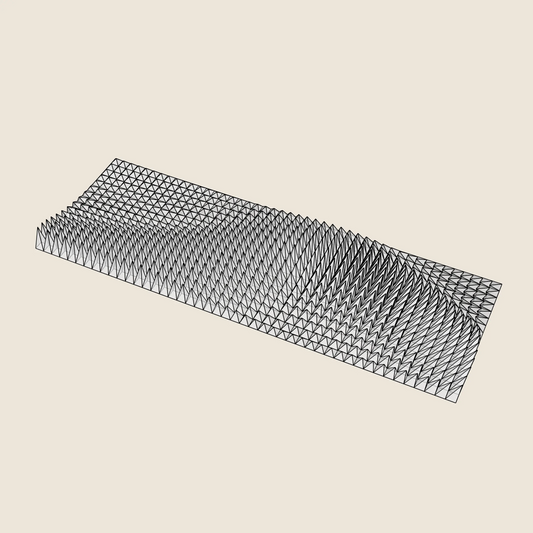
TRIANGLE WAVE - 3D MODEL EXPORT / PARAGAMI 001_002
Regular price $22.00 USDRegular priceUnit price / per -
Model Export
3D PRINTINGSTL • STP • DWG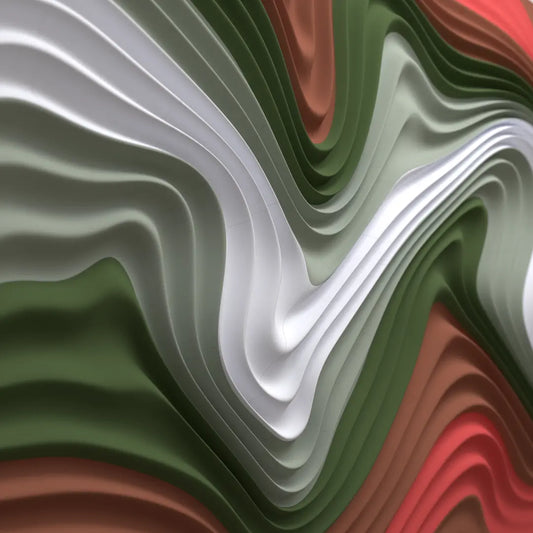
FLOATING FUMES - 3D MODEL EXPORT / PARAGAMI 010_006
Regular price $19.00 USDRegular priceUnit price / per -
Model Export
3D PRINTINGSTL • STP • DWG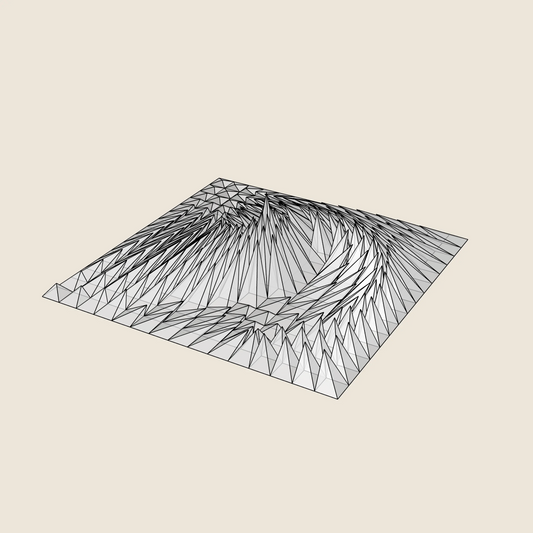
WHIRL PEAK - 3D MODEL EXPORT / PARAGAMI 001_005
Regular price $13.00 USDRegular priceUnit price / per -
Model Export
3D PRINTINGSTL • STP • DWG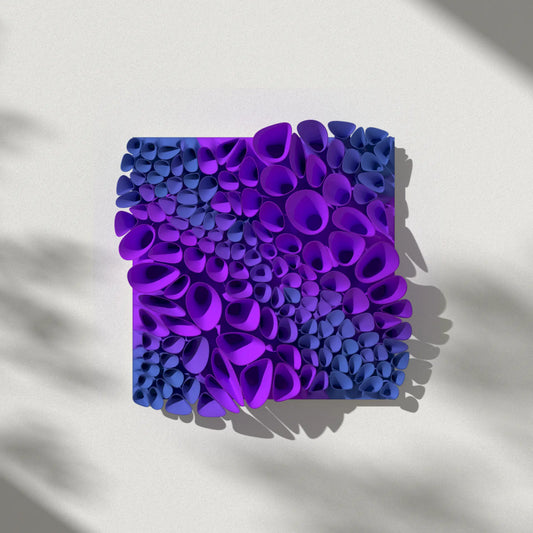
CORAL SPONGE 03 (tileable) - 3D MODEL EXPORT / PARAGAMI 010_011
Regular price $19.00 USDRegular priceUnit price / per -
Model Export
3D PRINTINGSTL • STP • DWG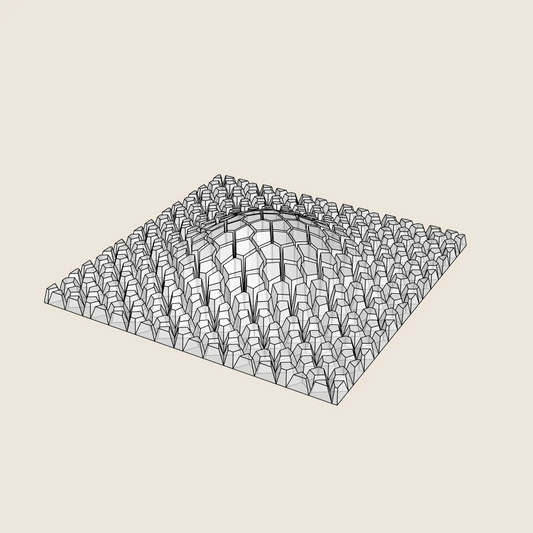
CRACKED BULGE - 3D MODEL EXPORT / PARAGAMI 007_004
Regular price $13.00 USDRegular priceUnit price / per -
Model Export
3D PRINTINGSTL • STP • DWG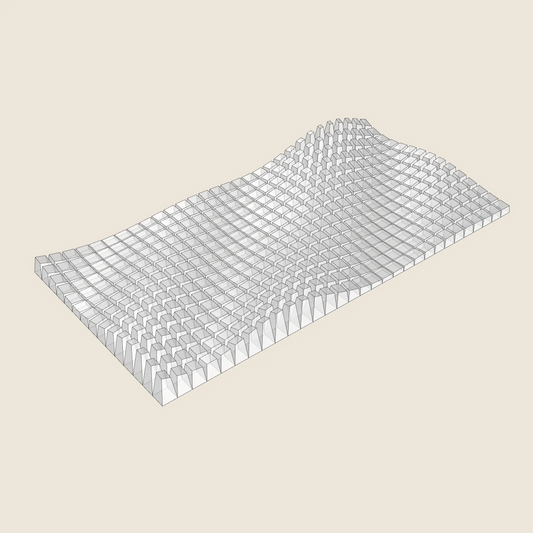
HIGH TIDE - 3D MODEL EXPORT / PARAGAMI 002_003
Regular price $16.00 USDRegular priceUnit price / per -
Model Export
3D PRINTINGSTL • STP • DWG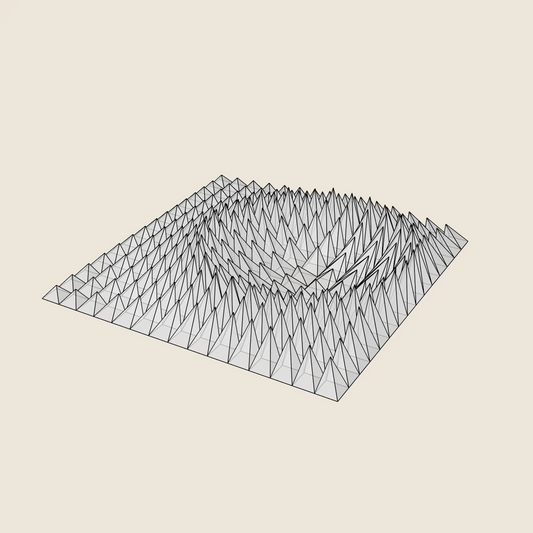
CRATER RING - 3D MODEL EXPORT / PARAGAMI 001_004
Regular price $13.00 USDRegular priceUnit price / per -
Model Export
3D PRINTINGSTL • STP • DWG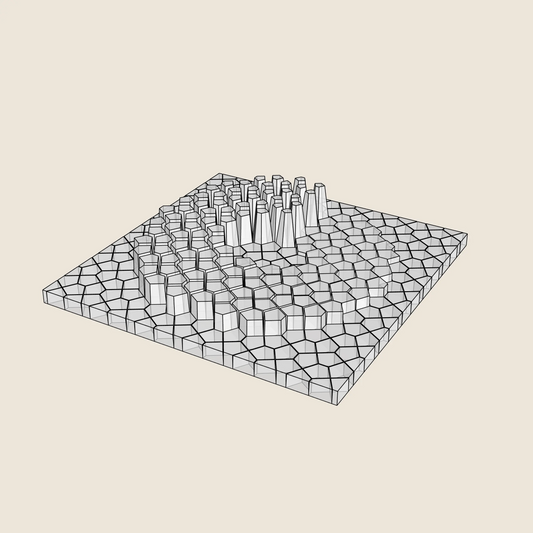
SPIRAL RAMP - 3D MODEL EXPORT / PARAGAMI 007_005
Regular price $9.00 USDRegular priceUnit price / per$13.00 USDSale price $9.00 USDSale -
Model Export
3D PRINTINGSTL • STP • DWG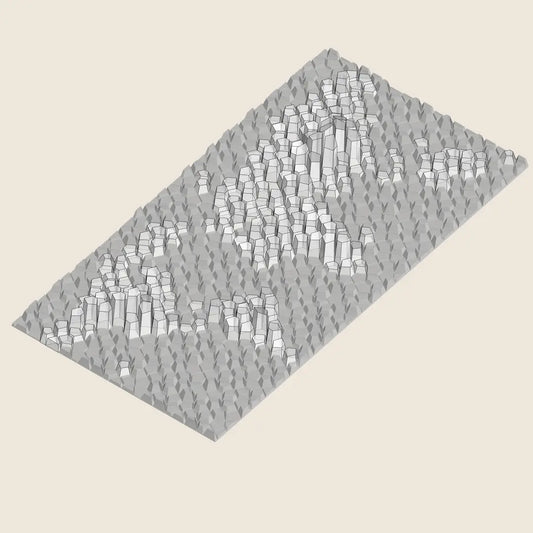
WORLD MAP - 3D MODEL EXPORT / PARAGAMI 007_007
Regular price $19.00 USDRegular priceUnit price / per -
Model Export
3D PRINTINGSTL • STP • DWG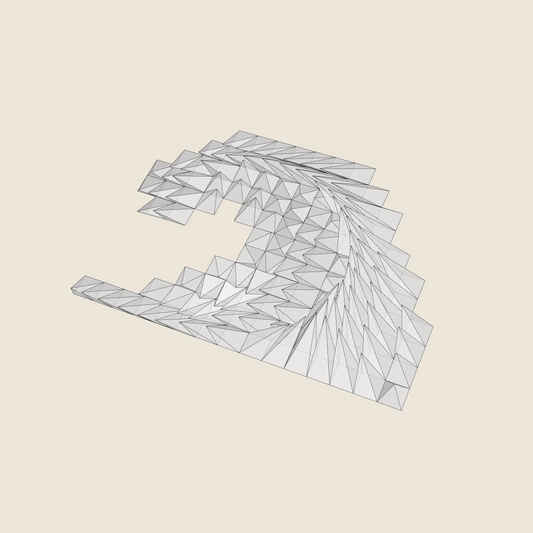
PLUNGING WAVE - 3D MODEL EXPORT / PARAGAMI 001_006
Regular price $7.00 USDRegular priceUnit price / per$13.00 USDSale price $7.00 USDSale -
Model Export
3D PRINTINGSTL • STP • DWG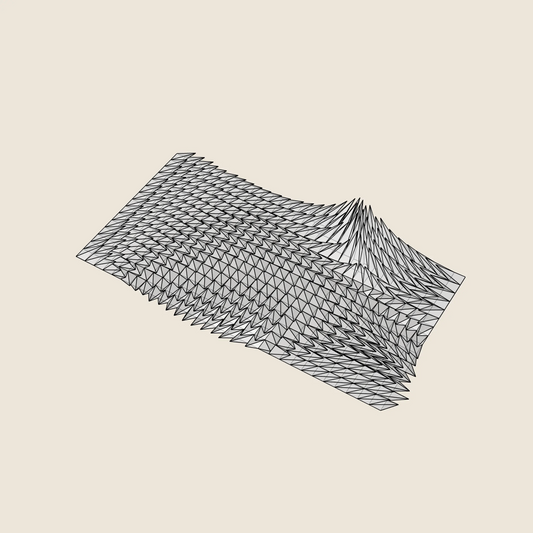
WINDY FUR - 3D MODEL EXPORT / PARAGAMI 001_001
Regular price $16.00 USDRegular priceUnit price / per -
Model Export
3D PRINTINGSTL • STP • DWG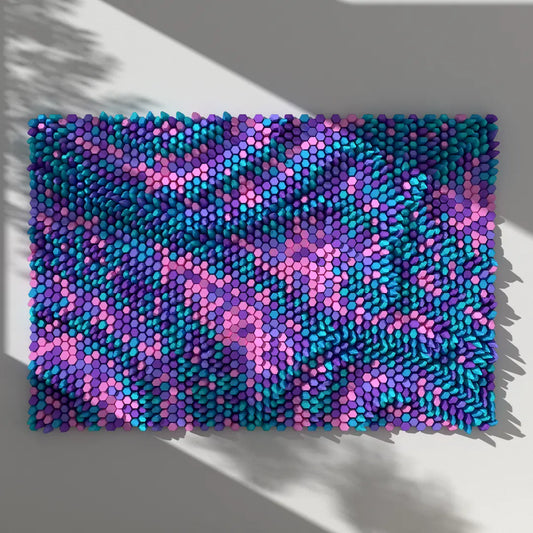
MOSAIC [10 BLOCKS / 25 LAYOUTS] - 3D MODEL EXPORT / PARAGAMI 016_001
Regular price $27.00 USDRegular priceUnit price / per -
Model Export
3D PRINTINGSTL • STP • DWG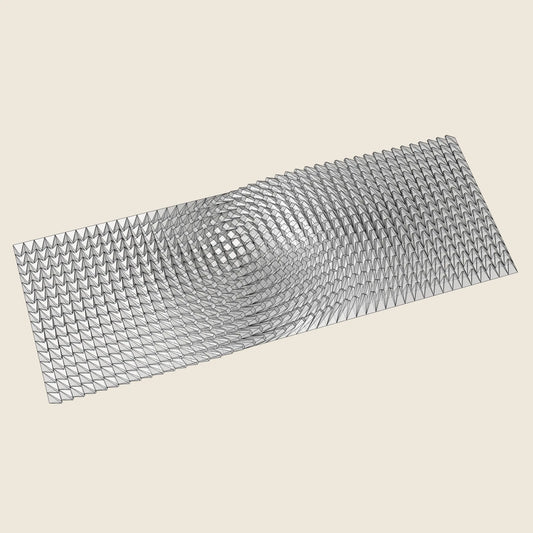
TWISTED BOX 03 - 3D MODEL EXPORT / PARAGAMI 007_003
Regular price $19.00 USDRegular priceUnit price / per -
Model Export
3D PRINTINGSTL • STP • DWG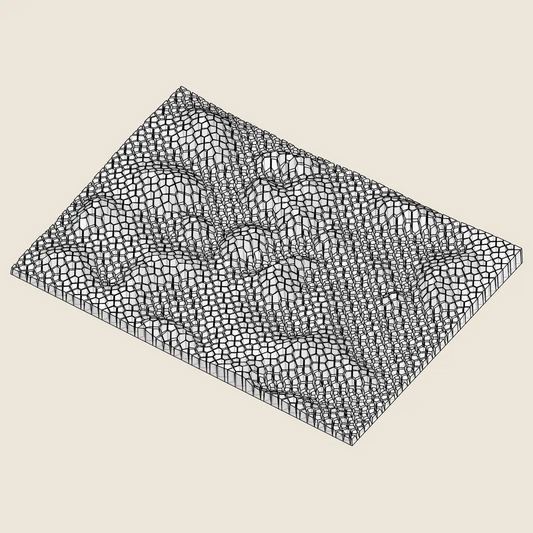
MOSS WALL - 3D MODEL EXPORT / PARAGAMI 007_009
Regular price $19.00 USDRegular priceUnit price / per -
Model Export
3D PRINTINGSTL • STP • DWG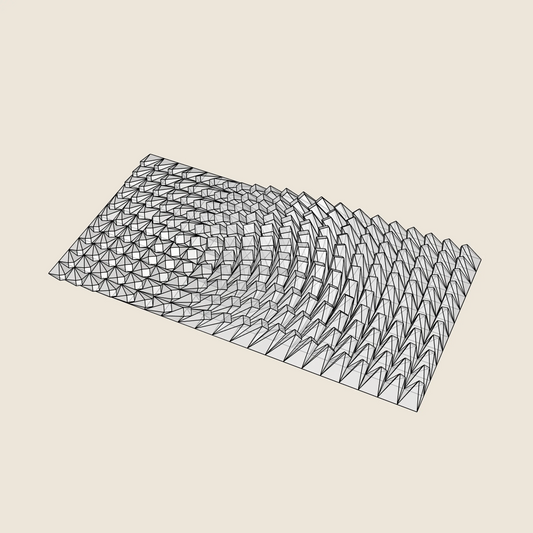
TWISTED BOX 02 - 3D MODEL EXPORT / PARAGAMI 007_002
Regular price $16.00 USDRegular priceUnit price / per -
Model Export
3D PRINTINGSTL • STP • DWG
WHIPPING CREAM - 3D MODEL EXPORT / PARAGAMI 010_001
Regular price $19.00 USDRegular priceUnit price / per -
Model Export
3D PRINTINGSTL • STP • DWG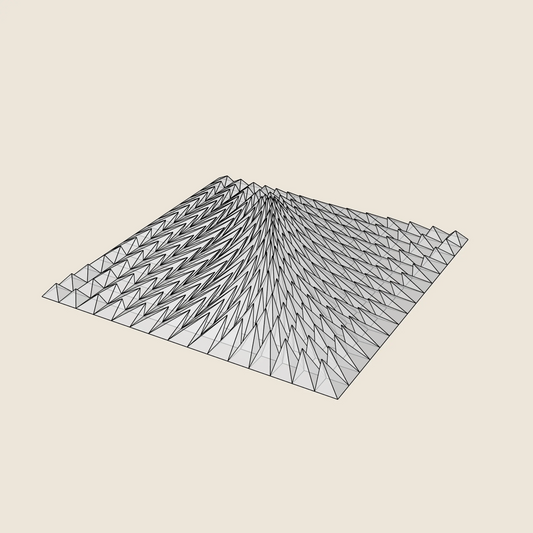
TECTONIC COLLISION - 3D MODEL EXPORT / PARAGAMI 001_003
Regular price $13.00 USDRegular priceUnit price / per -
Model Export
3D PRINTINGSTL • STP • DWG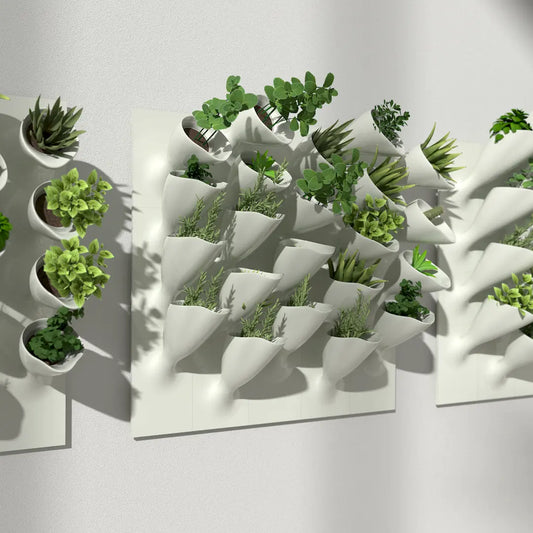
CORNETS DE FLEUR 02 (3× 22 blocks) - 3D MODEL EXPORT / PARAGAMI 010_008
Regular price $15.00 USDRegular priceUnit price / per -
Model Export
3D PRINTINGSTL • STP • DWG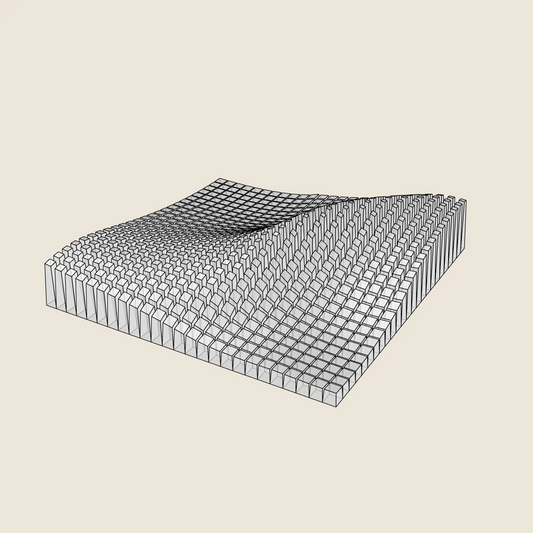
DIAGONAL WAVE - 3D MODEL EXPORT / PARAGAMI 002_005
Regular price $15.00 USDRegular priceUnit price / per$19.00 USDSale price $15.00 USDSale -
Model Export
3D PRINTINGSTL • STP • DWG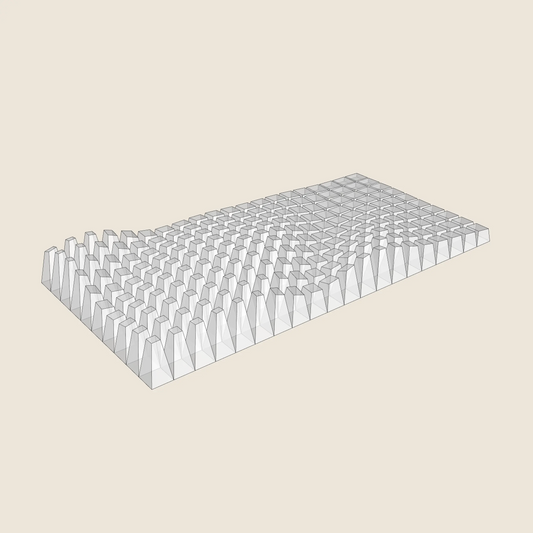
BLOCK WAVE - 3D MODEL EXPORT / PARAGAMI 002_001
Regular price $10.00 USDRegular priceUnit price / per$13.00 USDSale price $10.00 USDSale -
Model Export
3D PRINTINGSTL • STP • DWG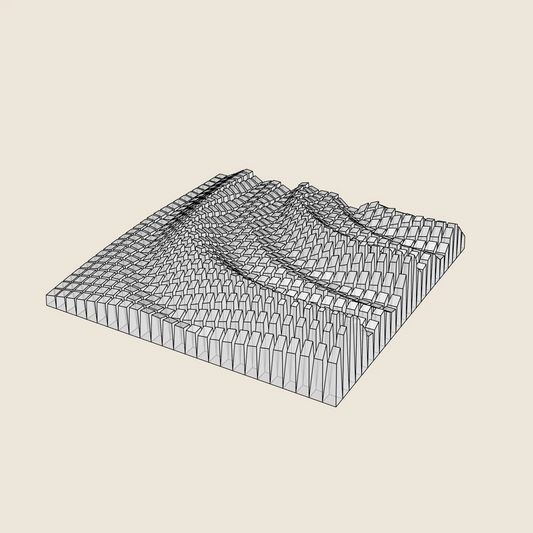
QUARTER CIRCLE WAVES - 3D MODEL EXPORT / PARAGAMI 002_004
Regular price $19.00 USDRegular priceUnit price / per -
Model Export
3D PRINTINGSTL • STP • DWG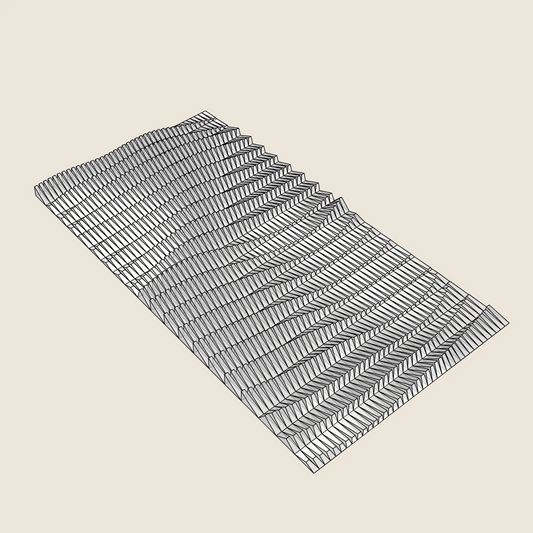
PAPER WAVES - 3D MODEL EXPORT / PARAGAMI 006_001
Regular price $19.00 USDRegular priceUnit price / per